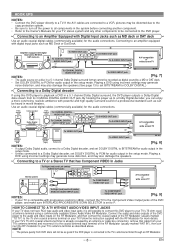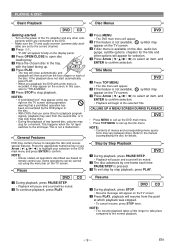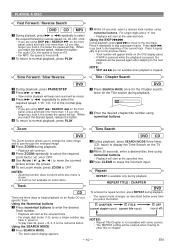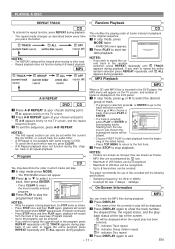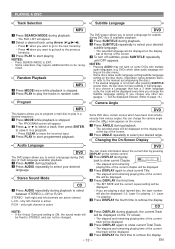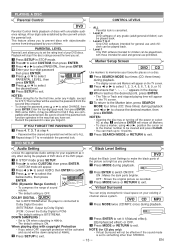Hitachi DV-P533U Support Question
Find answers below for this question about Hitachi DV-P533U.Need a Hitachi DV-P533U manual? We have 1 online manual for this item!
Question posted by neverserious921 on April 15th, 2011
Hitachi Dvd Model Dv-p533u S
The device won't power on...
Current Answers
Related Hitachi DV-P533U Manual Pages
Similar Questions
Hitachi Portable Dvd Player Pdv 313
Plugged in to charge and the light on the front of the DVD player is flashing red / green had it on ...
Plugged in to charge and the light on the front of the DVD player is flashing red / green had it on ...
(Posted by Phillip36thomas 9 years ago)
Can I Record To My Dvd Player
does the vhs/dvd player record from the vhs to the dvd player
does the vhs/dvd player record from the vhs to the dvd player
(Posted by gigglesdelgado 10 years ago)
Hitachi....dv-pf35u (dvd/vcr Combo)
DV-PF35U (dvd/vcr combo) Can I play DVD's from other countries?
DV-PF35U (dvd/vcr combo) Can I play DVD's from other countries?
(Posted by jmwatkins1 11 years ago)
Not Receiing Power
My Hitachi AX M10 Hifi DVD player is not receiving power. Power is in the subwoofer but it is not re...
My Hitachi AX M10 Hifi DVD player is not receiving power. Power is in the subwoofer but it is not re...
(Posted by amanda53862 12 years ago)
Dvds Wont Play
When using dvds its says load, but wont play. I have no idea what to do to fix this problem
When using dvds its says load, but wont play. I have no idea what to do to fix this problem
(Posted by bushmelinda 13 years ago)