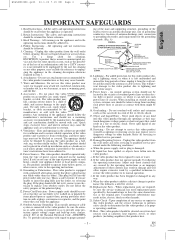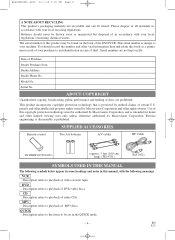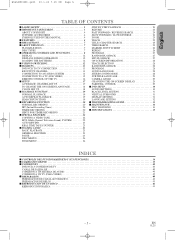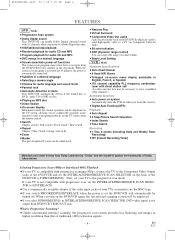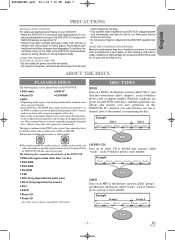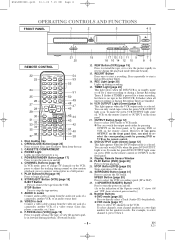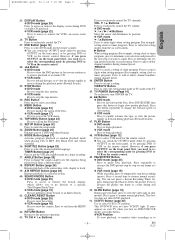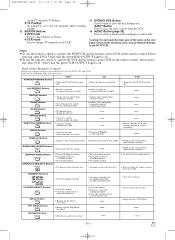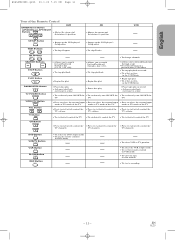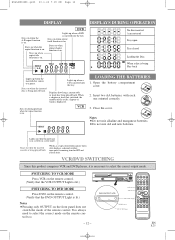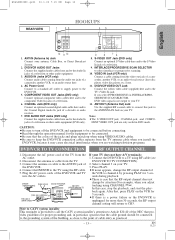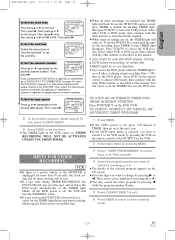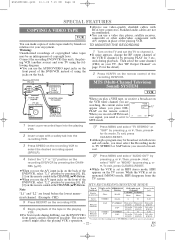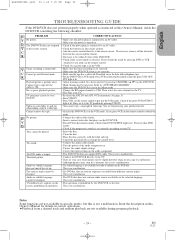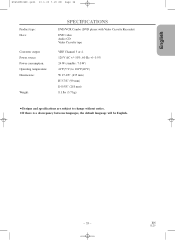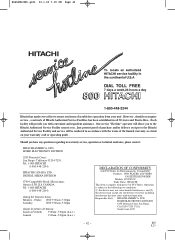Hitachi DV-PF33U Support Question
Find answers below for this question about Hitachi DV-PF33U.Need a Hitachi DV-PF33U manual? We have 1 online manual for this item!
Question posted by jmhsvcs on November 26th, 2011
Need A Replacement Remote For Dv-pf33u. How Much And Where Can I Get One. Thanks
The person who posted this question about this Hitachi product did not include a detailed explanation. Please use the "Request More Information" button to the right if more details would help you to answer this question.
Current Answers
Answer #1: Posted by TVDan on November 26th, 2011 1:19 PM
Manufacturer
Hitachi
Part Number
NA208UD
Description
REMOTE CONTROL UNIT
is no longer avail, but you can use a MR160 in stock here: http://www.encompassparts.com/
TV Dan
Answer #2: Posted by knorris00 on November 26th, 2011 12:54 PM
You can find a replacement remote at http://www.hitachi-remotes.com. Just search for your remote in the search bar. I searched for yours and it cost $29.95. Hope I helped.
Related Hitachi DV-PF33U Manual Pages
Similar Questions
Hitachi Portable Dvd Player Pdv 313
Plugged in to charge and the light on the front of the DVD player is flashing red / green had it on ...
Plugged in to charge and the light on the front of the DVD player is flashing red / green had it on ...
(Posted by Phillip36thomas 9 years ago)
Can I Record To My Dvd Player
does the vhs/dvd player record from the vhs to the dvd player
does the vhs/dvd player record from the vhs to the dvd player
(Posted by gigglesdelgado 10 years ago)
Hitachi....dv-pf35u (dvd/vcr Combo)
DV-PF35U (dvd/vcr combo) Can I play DVD's from other countries?
DV-PF35U (dvd/vcr combo) Can I play DVD's from other countries?
(Posted by jmwatkins1 11 years ago)
Not Receiing Power
My Hitachi AX M10 Hifi DVD player is not receiving power. Power is in the subwoofer but it is not re...
My Hitachi AX M10 Hifi DVD player is not receiving power. Power is in the subwoofer but it is not re...
(Posted by amanda53862 12 years ago)