Hitachi DV-PF33U Support Question
Find answers below for this question about Hitachi DV-PF33U.Need a Hitachi DV-PF33U manual? We have 1 online manual for this item!
Current Answers
There are currently no answers that have been posted for this question.
Be the first to post an answer! Remember that you can earn up to 1,100 points for every answer you submit. The better the quality of your answer, the better chance it has to be accepted.
Be the first to post an answer! Remember that you can earn up to 1,100 points for every answer you submit. The better the quality of your answer, the better chance it has to be accepted.
Related Hitachi DV-PF33U Manual Pages
Owners Guide - Page 1


... read this instruction manual completely.
English
Español
H9450UD(EN).qx33 03.1.22 7:19 PM Page 1
DVD/VCR Combo (DVD PLAYER with VIDEO CASSETTE RECORDER) INSTRUCTION MANUAL
MODEL
DV-PF33U
Recordable ReWritable
STOP
PLAY
OPEN/CLOSE
POWER/STANDBY
DVD OUTPUT VCR
TIMER REC REC/IRT REW
F.FWD
VIDEO IN
LINE 2 L (mono) AUDIO IN R
CHANNEL STOP...
Owners Guide - Page 4
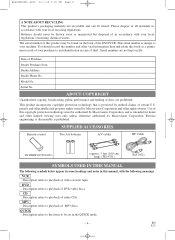
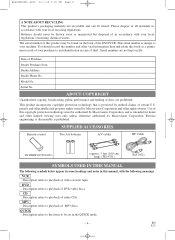
... AA batteries
A/V cables
RF Cable
DV-RMPF33U(TS18321)
(approx. 3 feet (100 cm) long) (TE14751)
(5857952)
SYMBOLS USED IN THIS MANUAL
The following meanings
VCR : Description refers to be reused...in case of theft.
QUICK : Description refers to the items to playback of the DVD/VCR.
The serial number of this manual, with your machine. This product incorporates copyright...
Owners Guide - Page 5
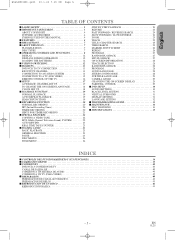
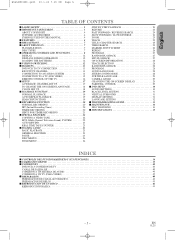
...AND FUNCTIONS 8 DISPLAY 12 DISPLAYS DURING OPERATION 12 LOADING THE BATTERIES 12 s VCR/DVD SWITCHING 12 s HOOKUPS 13 DVD/VCR TO TV CONNECTION 13 RF OUTPUT CHANNEL 13 CONNECTION TO AN AUDIO SYSTEM 14...SPECIFICATIONS 35
INDICE
s CONTROLES DEL FUNCIONAMIENETO Y SUS FUNCIONES 36 s CAMBIO DE VCR/DVD 39 s CONEXIONES 40
DVD/VCR A CONEXION DE TV 40 CANAL DE SALIDA RF 40 CONEXION A UN SISTEMA...
Owners Guide - Page 6
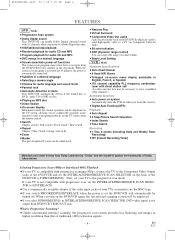
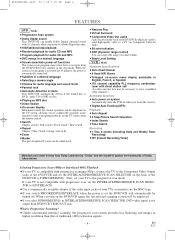
...converter box may be necessary to the progressive scan mode. What is no input from the DVD/VCR for audio language and sound mode
¡Parental lock
¡Automatic detection of sound volume...
¡Selecting a camera angle
¡Choices for five minutes in INTERLACE/PROGRESSIVE SCAN SELECTOR, DVD video signal is DVD, audio CD or MP3 on disc.
¡Playing an MP3 disc
¡Direct Search
&#...
Owners Guide - Page 7
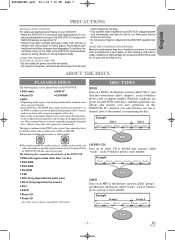
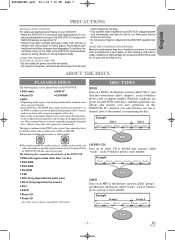
... world, and a disc encoded in a specific region format can be played back on this DVD/VCR.
¡DVD video
¡DVD-R*
¡Audio CD
¡CD-R/RW*
¡MP3* * Depending on top of the...disc. This player conforms to strong vibration or strong magnetic fields.
The following discs can only be played back on DVD/VCR with region codes other than 1 or ALL. ¡DVD-ROM ¡DVD-RAM &#...
Owners Guide - Page 8
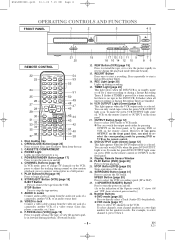
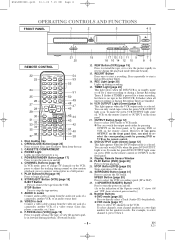
..., another VCR, or a video source (laser disc player, camcorder, etc.) here. 11. You can only watch DVDs when the green DVD OUTPUT Light is on . OUTPUT Button [page 12]... Remote Sensor Window 20. SURROUND Button [page 31] Press to start a recording. Number Buttons q DVD mode [page 25]
Press to select channel 6, press 0 then 6.
-8-
Disc loading tray 2. ...
Owners Guide - Page 9
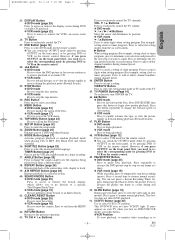
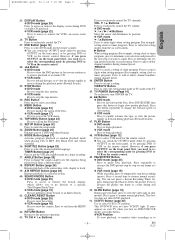
...page 30]
Press to accept a setting. 44. ANGLE Button [page 29]
Press to input. q DVD mode 44. Press to cancel a setting of the Disc. s Button
Press to select the setting modes... or delete channel numbers during tape playback to
-9- Press to fast forward the Disc. DButton
q DVD mode Press to add or delete channel numbers during the playback mode (Rewind Search). 29. q...
Owners Guide - Page 10
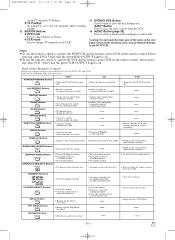
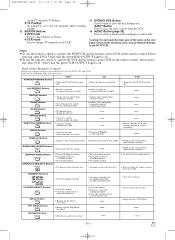
... to the DVD/VCR. Notes ¡To use the remote control to open or close the disc loading tray.
54. Verify that is on and off . CD • Turns the player on ....MENU
TOP MENU Button
TOP MENU
RETURN Button
RETURN
• Brings up the Menu on the VCR.
53. SKIP/CH Buttons
q DVD mode Press to select a desired audio language or sound mode.
NUMBER Buttons
1
2
3
4
5
6
7
8
9
0
+...
Owners Guide - Page 11
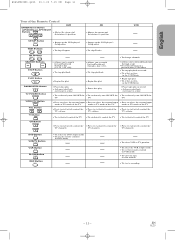
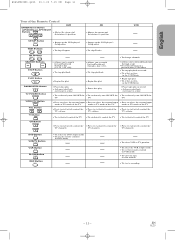
... Menu.
• Begin tape play. • To select an item
in slow motion.
• To start a recording.
- 11 - SETUP Button
SETUP
• Brings up the DVD player's Setup menu.
• To skip Tracks. VCR
CH Buttons
SKIP/CH. SEARCH Buttons
STOP Button
STOP
PLAY Button
PLAY
PAUSE/STEP Button
PAUSE/STEP
TV...
Owners Guide - Page 12
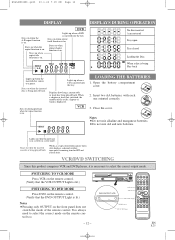
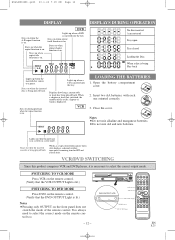
... track has switched, the number of the remote control. Stays on .
Open the battery compartment cover.
2. Works as a tape counter(hour,minute only). VCR/DVD SWITCHING
Since this product comprises VCR and DVD players, it is being played back.
Stays on when repeat title function is on . STOP
PLAY
OPEN/CLOSE
POWER/STANDBY...
Owners Guide - Page 13
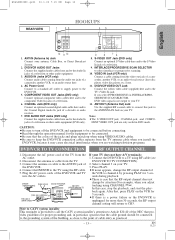
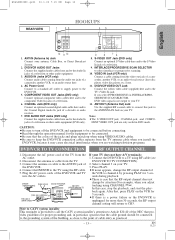
... from the TV. 3. Disconnect the AC power cord of a camcorder, another VCR, or an audio-visual source (laser disc player, video disc player, etc.) here. 11. Plug the AC power cords of the DVD/VCR and TV
into the AC outlets.
[VHF/UHF
[Indoor antenna]
combination antenna]
OR
[Cable box or satellite box...
Owners Guide - Page 14
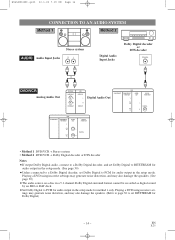
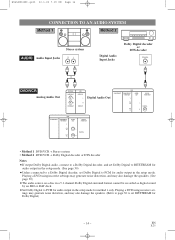
... BITSTREAM for audio output in the setup mode. (See page 30)
¡Unless connected to a Dolby Digital decoder, set BITSTREAM for Dolby Digital)
- 14 - Playing a DVD using incorrect settings may generate noise distortion, and may also damage the speakers. (Refer to page 30 to set Dolby Digital to PCM for audio...
Owners Guide - Page 15
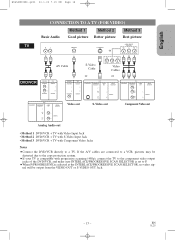
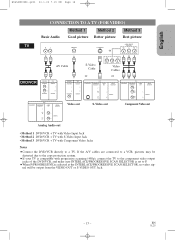
... a VCR, pictures may be distorted due to the copy protection system.
¡If your TV is compatible with Component Video Jacks
Notes
¡Connect the DVD/VCR directly to P.
¡When P(PROGRESSIVE)is selected at the INTERLACE/PROGRESSIVE SCAN SELECTOR, no video signal will be output from the VIDEO OUT or...
Owners Guide - Page 16


...find one until you 'll know the remote is correctly programmed.
2 Program the remote control Aim the DVD/VCR's remote control at the same time.
PROGRAMMING THE REMOTE CONTROL FOR THE TV
1 Turn off the ...volumes with VOL (o/p) . If this button combination sends a signal that you will turn on your DVD/VCR with your TV, the TV will not be able to program this remote control for you have...
Owners Guide - Page 21
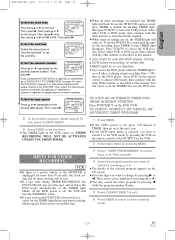
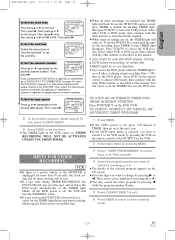
... . You don't have to set the TIMER off , press y/I to turn on the DVD player. ;Press DVD on the remote control to choose DVD mode, then continue with the cable box or satellite box.
Then, enter correct numbers by ... Press TIMER.
¡If the VCR's power is off to use the DVD player while the TIMER light is unplugged for the minute. Then, press B.
4 Select the program number you want to...
Owners Guide - Page 22
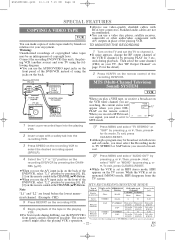
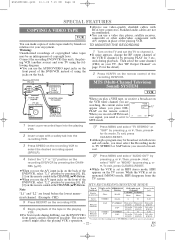
... recommended.
¡You can use a video disc player, satellite receiver, camcorder or other audio/video component with A/V outputs in place of the
recording DVD/VCR. To exit, press
CLEAR/C.RESET. ¡...22 - When you record a MTS broadcast signal, you use the A/V input jacks on the front of the DVD/VCR, select "L1" position by pressing K or L. STEREO SAP
TV STEREO*
L
R
SAP*
Sub audio...
Owners Guide - Page 28


...player recommends the use DIGITAL AUDIO OUT jack, the sound
mode of Audio CDs can not be changed .
¡If you use of files recorded at the top of the screen.
1 Press MODE during playback. ¡The FILE LIST will be dis-
The DVD... (folder) repeat
AUDIO LANGUAGE
DVD
A -
T - DVDs which allow audio language setting on some DVDs with
multiple audio languages (e.g....
Owners Guide - Page 32
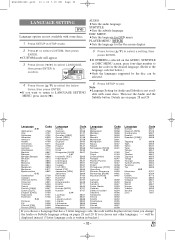
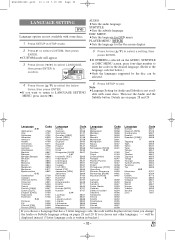
...available with some discs.
1 Press SETUP in bracket.)
- 32 - LANGUAGE
AUDIO SUBTITLE DISC MENU PLAYER MENU
ORIGINAL OFF ENGLISH ENGLISH
5 Press Arrow (K/L) to select a setting, then
press ENTER.
&#...setting on pages 28 and 29. SUBTITLE: ¡Sets the subtitle language. PLAYER MENU: QUICK ¡Sets the language for DVD menu.
DISC MENU: ¡Sets the language for the On-screen display...
Owners Guide - Page 35
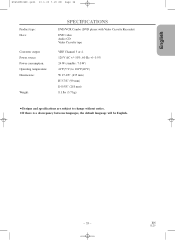
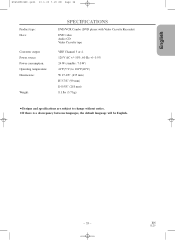
...(EN).qx33 03.1.22 7:19 PM Page 35
Product type: Discs:
Converter output: Power source: Power consumption: Operating temperature: Dimensions:
Weight:
SPECIFICATIONS
DVD/VCR Combo (DVD player with Video Cassette Recorder) DVD video Audio CD Video Cassette tape
VHF Channel 3 or 4. 120 V AC +/- 10%, 60 Hz +/- 0.5% 24 W (standby: 7.0 W) 41°F(5°C) to 104°...
Owners Guide - Page 42
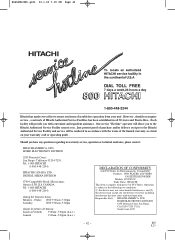
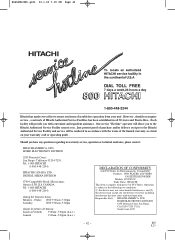
... les heures de hureau:
Lundi au Vedredi 9:00am~7:00pm (h.n.e.)
Samedi
9:00am~5:00pm (h.n.e.)
DECLARATION OF CONFORMITY
with FCC Rules for Electromagnetic Compatibility Products: DVD PLAYER with VIDEO CASSETTE RECORDER Models: DV-PF33U Trade Name: HITACHI
This device complies with part 15 of Hitachi Authorized Service Facilities has been established in -warranty service, operation or technical...
Similar Questions
Hitachi Portable Dvd Player Pdv 313
Plugged in to charge and the light on the front of the DVD player is flashing red / green had it on ...
Plugged in to charge and the light on the front of the DVD player is flashing red / green had it on ...
(Posted by Phillip36thomas 9 years ago)
Can I Record To My Dvd Player
does the vhs/dvd player record from the vhs to the dvd player
does the vhs/dvd player record from the vhs to the dvd player
(Posted by gigglesdelgado 10 years ago)
Need A Replacement Remote For Dv-pf33u. How Much And Where Can I Get One. Thanks
(Posted by jmhsvcs 12 years ago)
Not Receiing Power
My Hitachi AX M10 Hifi DVD player is not receiving power. Power is in the subwoofer but it is not re...
My Hitachi AX M10 Hifi DVD player is not receiving power. Power is in the subwoofer but it is not re...
(Posted by amanda53862 12 years ago)

