Hitachi CMP4221U Support and Manuals
Get Help and Manuals for this Hitachi item
This item is in your list!

View All Support Options Below
Free Hitachi CMP4221U manuals!
Problems with Hitachi CMP4221U?
Ask a Question
Free Hitachi CMP4221U manuals!
Problems with Hitachi CMP4221U?
Ask a Question
Popular Hitachi CMP4221U Manual Pages
Owners Guide - Page 1
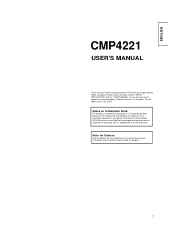
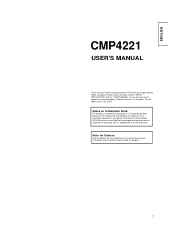
...HITACHI Plasma Display Monitor. Notes on lnstallation Work:
This product is marketed assuming that it useful in the future. HITACHI cannot assume liabilities for Dealers:
After installation, be sure to deliver this manual...competence. Always have an installation specialist or your monitor, please carefully read the "SAFETY INSTRUCTIONS" and this manual in installation or mounting, misuse, ...
Owners Guide - Page 2
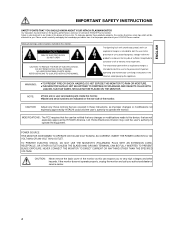
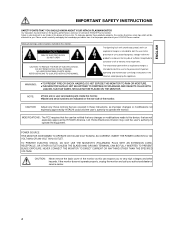
...SERVICEABLE PARTS INSIDE.
REFER SERVICING TO QUALIFIED SERVICE PERSONNEL. The exclamation point within the product's enclosure that are no user serviceable parts...HITACHI Plasma monitor.
!
ENGLISH
IMPORTANT SAFETY INSTRUCTIONS
! Follow all warnings and instructions marked on the quality, performance, and ease of service of important operating and maintenance (servicing) instructions...
Owners Guide - Page 3
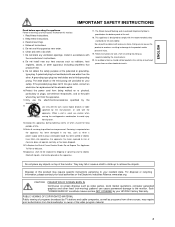
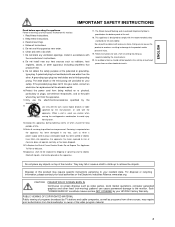
...may require specific instructions pertaining to the monitor. Follow all warnings.
4. Clean only with excessive force. When a cart is provided on -screen displays such as...instructions for tilt and stability. Read before operating the appliance Follow all servicing to avoid injury
from the broadcaster or owner of the polarized or grounding-
ENGLISH
IMPORTANT SAFETY INSTRUCTIONS...
Owners Guide - Page 4


... composite, component, and HDMI. ENGLISH
Important
Please read this User's Manual thoroughly, especially the Safety Instructions on screen display system
The remote control included eases the work of setting display controls.
CARACT ÉRISTIQUES
FEATURE
Large-screen, high-definition plasma display panel
The 42-inch color plasma display panel, with a resolution of any chances with your...
Owners Guide - Page 6
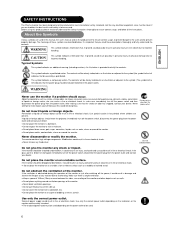
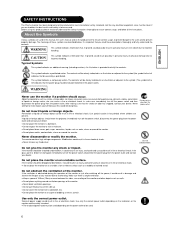
...if a problem should occur.... repairs ...manual, the user's manual and on or around the monitor.
If the monitor should be disconnected from the power outlet).
x The enclosed power cord must be taken if you read and understand the Safety Instructions thoroughly to ensure correct usage, and follow all the instructions. An illustration is ample ventilation. x Do not put the plasma...
Owners Guide - Page 8
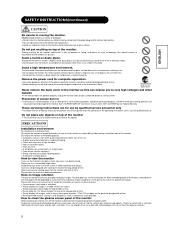
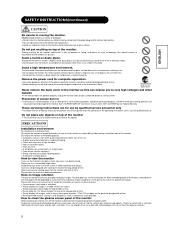
....
These servicing instructions are qualified to stay on for instruction on top of time. x A place where the temperature is reduced as grayed-out images. Please refer to the user manual for this can expose you use the monitor in too dark a room, your authorized dealer or service center. x Do not allow the "On Screen Display" to...
Owners Guide - Page 9


...carton may require specific instructions pertaining to comply... standards for the installation
x Do not...find a problem receiving ...specifically stated that all connections, (including the power plug, extension leads and interconnections between the pieces of this monitor influences Radio receivers by the manufacturer.
x Use a plug with wood screws - x Take care not to the ground.
Set...
Owners Guide - Page 12
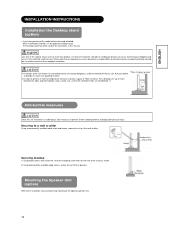
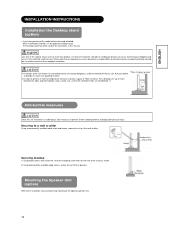
...install this manual. ENGLISH
INSTALLATION INSTRUCTIONS
Installation the Desktop stand (option)
• If you have purchased the model without the stand attached: When installing the monitor, use of other objects such as shown. 2) Using commercially available wood screws, secure the set...WARNING
Use one of 10cm (4 inches: For a desktop set to avoid possible physical injury. The Desktop stand...
Owners Guide - Page 13
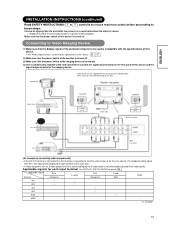
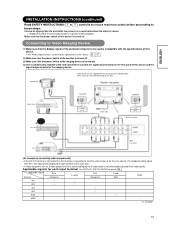
... to Video Imaging Device
(1) Make sure that the power switch of the imaging device is turned off . (3) Make sure that the display signal of the imaging device.
* Cable shown are sold. ENGLISH
INSTALLATION INSTRUCTIONS (continued)
Read SAFETY INSTRUCTIONS ( 2 to 9 ) carefully to ensure maximum safety before proceeding to
these steps: Choose an appropriate site and...
Owners Guide - Page 19
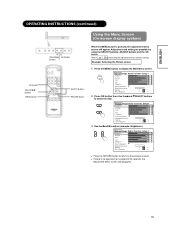
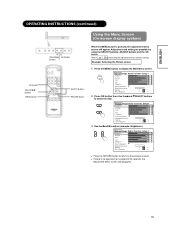
... and the settings. Adjustment and setting are possible ...Setup 1
Brightness
045
Contrast
092
Color
070
Tint
053
Sharpness
013
Color Temperature
Black Enhancement Gamma Noise Reduction
Low
2.8
2.2
On
Off
3.
ADJUST buttons and the OK button.
ENGLISH
OPERATING INSTRUCTIONS (continued)
OK button
ADJUSTW X buttons MENU button
Using the Menu Screen (On-screen display...
Owners Guide - Page 23
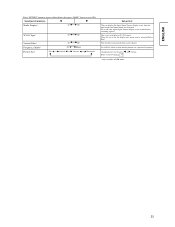
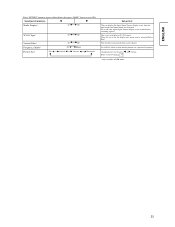
...
Frequency Mode*
PC
Movie
Picture Size
Full
Normal
Cinema
Panoramic
Setup hint
This can be selected Full or Real. When it is set to Movie when viewing moving images on a personal computer.
Set to On, the display area mode can display the Input Signal Screen Display every time the input mode and signal mode are changed...
Owners Guide - Page 25
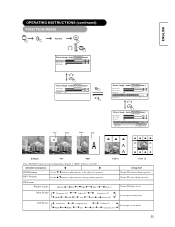
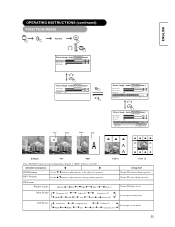
Change PIP vertical display position. Main Picture
Composite AV1
HDMI
RGB
Svideo AV1 AV4
Composite AV2
AV3
Svideo AV2
Set the input of sub picture.
25
PIP V Position
Use the S Tbuttons to adjust pictures to exit OSD. ENGLISH
OPERATING INSTRUCTIONS (continued) FUNCTION MENU
Function
Picture Image Audio Function Setup 1
PIP H Position
050
PIP V Position
050...
Owners Guide - Page 27
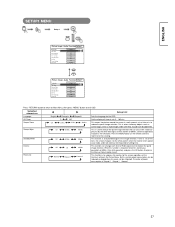
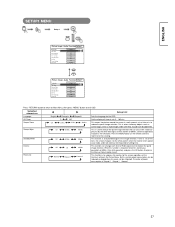
...where stationary objects such as screen logos; Off
On
60 Min. 60 Min.
Set the display off time of power consumption is used to reduce the panel image retention. leave ....
30 Min.
This is Extend 2 Extend 1 Normal.
27
ENGLISH
SETUP1 MENU
Setup 1
Picture Image Audio Function Setup 1
Language Off Timer
Screen Saver Screen Wipe Standby White Inverse Power Saving Panel Lift...
Owners Guide - Page 31
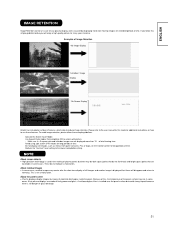
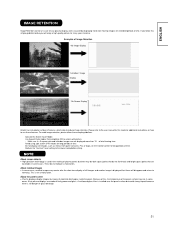
...Plasma displays display images by displaying fixed (non-moving) images for any plasma display, and is caused by means of glass breakage. If you will disappear and return to come. Activate the Screen Saver Mode. Reduce the "Contrast" level setting to reduce image retention.
A reinforced glass filter is installed... follow this mode for additional instructions on the monitor screen for ...
Owners Guide - Page 35
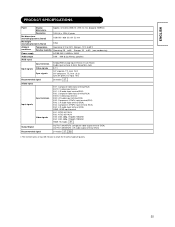
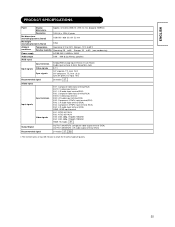
ENGLISH
PRODUCT SPECIFICATIONS
SPÉCIFIC AT ION S DU PR ODUIT
Panel
Display dimensions
Approx. 42 inches (920 (H) x 518 (V) mm, diagonal 1059mm)
Resolution
1024 (H) x 1024 (V) pixels
Net dimensions (excluding Speakers/Stand)
1030 (W) x 636 (H) x 91 (D) mm
Net weight (excluding Speakers/Stand)
34kg
Ambient conditions
Temperature
Operating: 5°C to 35°C, Storage: -15°C...
Hitachi CMP4221U Reviews
Do you have an experience with the Hitachi CMP4221U that you would like to share?
Earn 750 points for your review!
We have not received any reviews for Hitachi yet.
Earn 750 points for your review!
