Hitachi CMP420V2 Support and Manuals
Get Help and Manuals for this Hitachi item
This item is in your list!

View All Support Options Below
Free Hitachi CMP420V2 manuals!
Problems with Hitachi CMP420V2?
Ask a Question
Free Hitachi CMP420V2 manuals!
Problems with Hitachi CMP420V2?
Ask a Question
Popular Hitachi CMP420V2 Manual Pages
Owners Guide - Page 1


... rear of the monitor. As an ENERGY STAR® Partner, Hitachi,Ltd. KEEP THIS USER'S MANUAL FOR FUTURE REFERENCE. For future reference, record the serial number of any product or service.
Color Plasma Display Monitor
Model PW1A
CMP420V1 CMP420V2
USER'S MANUAL MANUEL UTILISATEUR MANUAL DE USUARIO
READ THE INSTRUCTIONS INSIDE CAREFULLY. The serial number is ENERGY STAR® compliant...
Owners Guide - Page 3


... mistake in the future. You will know how to deliver this manual in a safe place. Before using your dealer install and set up the product. Always have an installation specialist or your monitor, please carefully read the "SAFETY INSTRUCTIONS" and this "USER'S MANUAL" so you very much for damage caused by qualifed personnel with enough skill and...
Owners Guide - Page 4


... presence of important operating and maintenance (servicing) instructions in your authorized dealer or service center. IMPORTANT SAFETY INSTRUCTIONS
SAFETY POINTS YOU SHOULD KNOW ABOUT YOUR HITACHI PLASMA MONITOR Our reputation has been built on back side of the monitor. NOTE:
• There are no user serviceable parts inside the monitor. • Model and serial numbers are covered in the...
Owners Guide - Page 5


...stand, tripod, bracket,
or table specified by the manufacturer, or sold
with
one wider than the other. Refer all servicing...
18. Follow instructions for your HITACHI Factory Warranty. Section... specific instructions pertaining to comply with the manufacturer's instructions....SERVICE GROUNDING ELECTRODE SYSTEM (NEC ART 250 PART H)
NEC NATIONAL ELECTRICAL CODE
Note to the CATV system installer...
Owners Guide - Page 6


... range of devices other than sorry! Options
Ask your plasma monitor. Plasma monitor speaker:
• CMPAS14W(for CMP420V2)
2.5cm dome type tweeter
and two 8cm round type
woofers
(color : W : black , V : silver)
3. Never guess or take any kind - CAUTION
To prevent scratches or damages to the Troubleshooting guide at the mains sockets, pull out the plugs, and...
Owners Guide - Page 7


... manual may be trademarks or registered trademarks of Multiple Monitors 19 Using the Menu Screen 19 PICTURE MENU 20 AUDIO MENU 21 TIMER MENU 21 FUNCTION MENU 22 SETUP MENU 23 LANGUAGE MENU 24
OTHER FEATURES 24 Automatic Store 24 Signal Check 25 Power Save Mode 25 IMAGE RETENTION OF PLASMA DISPLAY ......26 NOTES 26 TROUBLESHOOTING...
Owners Guide - Page 8


...make repairs yourself ...or inclined stand. Do ... manual, the user's manual and...user and others, and to prevent property damage.
Penetration of these descriptions thoroughly and fully understand the contents. Use special caution in fire or electrical shock. If the ventilation is to be assured. Do not obstruct the ventilation of liquids or foreign matter, etc. SAFETY INSTRUCTIONS
This Plasma...
Owners Guide - Page 11
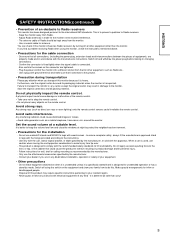
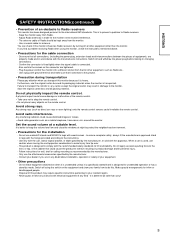
...installation, operation or safety of the remote control. • Take care not to ensure complete safety, always fit the manufacturers approved stand or legs with wood screws -
Set...any carton except the original carton may require specific instructions pertaining to your family how to comply with...as Radio etc.. - It is to prevent a problem to be kept away from the monitor. - Use...
Owners Guide - Page 15


...
1) Using wood screws (two), fasten the set to the clamping screw holes on the rear of the stand as walls, etc., so that our company assumes absolutely no responsibility for the illustrations in a stable place. ENGLISH
INSTALLATION INSTRUCTIONS
Installation
• If you have purchased the model without the stand attached: When installing the monitor, use of other mount...
Owners Guide - Page 23


... of a stadium.
OK
On Timer
: --:--
Adjust to taste. Enhances bass.
This automatically sets the power from standby to be adjusted depending on user's preference. ENGLISH
OPERATING INSTRUCTIONS (continued)
AUDIO MENU
MENU
Picture Audio Timer Function Setup Language
Select OK Set
Audio
Audio Mode
: Movie
OK
Treble
: + 10
Bass
: - 10
Balance
: 0L
R
SRS TruBass...
Owners Guide - Page 25


Adjust manually to optimize them. ENGLISH
OPERATING INSTRUCTIONS (continued)
SETUP MENU
MENU
Picture Audio Timer Function Setup Language
Select OK Set
Setup
Auto Adjust
Adjust
OK
Horizontal Position
0
Vertical Position
+ 31
Horizontal Clock
- 20
Clock Phase
10
Reset
Reset
Select
Return
Exit
OK
Horizontal Position
Next / Prev
Adjust
0 Return
Setup
Auto Adjust
Horizontal...
Owners Guide - Page 26


... be lost. • The signal mode can be handled as the same signal.
OTHER FEATURES Automatic Store
Approximately 1 sec. OPERATING INSTRUCTIONS (continued)
LANGUAGE MENU
MENU
Picture Audio Timer Function Setup Language
Select OK Set
Language
English
OK
Français
Español
Select
Return
Exit
Select a language by the horizontal/vertical sync
frequency and...
Owners Guide - Page 32


... SPECIFICATIONS
Product specifications and designs are subject to 90% (non-condensing)
Power supply
AC100 - 240V, 50/60Hz
Power consumption/at standby 310W / Panel
Display dimensions
Resolution
Approx. 42 inches (920 (H) x 518 (V) mm, diagonal 1059mm) 852 (H) x 480 (V) pixels
Net dimensions (excluding Speakers/Stand)
1030 (W) x 636 (H) x 91 (D) mm
Net weight (excluding Speakers/Stand...
Owners Guide - Page 43


... equipment that is connected to AV2 video input terminal.
ENGLISH
OPERATING INSTRUCTIONS (continued)
SETUP MENU
MENU
Picture Audio Timer Function Setup Language
Select OK Set
Setup
System
System 2
OK
Color System
Video Input
Audio Input
Scart Output
Monitor
RGB1
DVI-STB
RGB2
Component
HDTV
Select OK Set
Return
Setup Color System
OK
AV1 Auto AV2 NTSC-M AV3 PAL-M AV4 PAL...
Owners Guide - Page 45


... the specifications when the optional video unit has been inserted.
If the symptoms remain uncorrected, contact your dealer.
WARNING
Customer servicing can be....
Panel
Display dimensions
Resolution
Approx. 42 inches (920 (H) x 518 (V) mm, diagonal 1059mm) 852 (H) x 480 (V) pixels
Net dimensions (excluding Speakers/Stand)
Net weight (excluding Speakers/Stand)
1030 (W) x 636 (H) x...
Hitachi CMP420V2 Reviews
Do you have an experience with the Hitachi CMP420V2 that you would like to share?
Earn 750 points for your review!
We have not received any reviews for Hitachi yet.
Earn 750 points for your review!
