Hitachi 32HDT55 Support and Manuals
Get Help and Manuals for this Hitachi item
This item is in your list!

View All Support Options Below
Free Hitachi 32HDT55 manuals!
Problems with Hitachi 32HDT55?
Ask a Question
Free Hitachi 32HDT55 manuals!
Problems with Hitachi 32HDT55?
Ask a Question
Popular Hitachi 32HDT55 Manual Pages
Owners Guide - Page 2
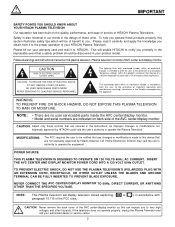
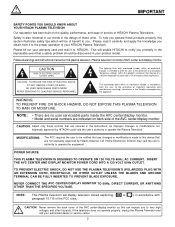
... operate properly, unplug the Plasma Television and call your product model. Follow all warnings and instructions marked on back side of your HITACHI Plasma Television.
NOTE: • There are no user serviceable parts inside the AVC center/display monitor. • Model and serial numbers are indicated on this plasma television. POWER SOURCE
THIS PLASMA TELEVISION IS DESIGNED TO OPERATE...
Owners Guide - Page 3


... sources, may require specific instructions pertaining to television receivers. Do not ..., please contact your HITACHI Factory Warranty.
Televisions are provided for your...SERVICE EQUIPMENT
NEC NATIONAL ELECTRICAL CODE
GROUNDING CONDUCTORS (NEC SECTION 810-21)
GROUNDING CONDUCTORS
POWER SERVICE GROUNDING ELECTRODE SYSTEM (NEC ART 250 PART H)
Note to the CATV system installer...
Owners Guide - Page 4


...plasma television...electronics or proper support for the remote control and simple remote control respectively. ...Hitachi 32HDT55.
Open the battery cover of the remote control by pushing the notched part of explosion if battery is for use only with Hitachi 42HDT55 Use with Hitachi model 32HDT55, 42HDT55 and 50HDT55. BOTTOM VIEW (Simple Remote Control)
BOTTOM VIEW (Remote...
Owners Guide - Page 6
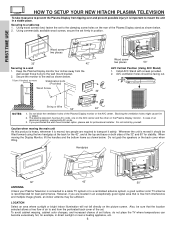
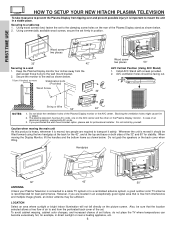
... to transport it safely. FIRST TIME USE
HOW TO SETUP YOUR NEW HITACHI PLASMA TELEVISION
To take measures to prevent the Plasma Display from tipping over and prevent possible injury it is important to mount the unit in position. Using commercially available wood screws, secure the set failure, do not place the TV where temperatures can...
Owners Guide - Page 10


... JACK
Use this jack for remote on/off the internal speakers (see page 48) if you have mono sound, insert the audio cable into the left for the complete system, and must be turned OFF (lights orange) if there is no sync. Turn off operation.
Your HITACHI Plasma TV will only turn ON/OFF...
Owners Guide - Page 14


...you may need to modify them to accommodate your Plasma TV is pressed as shown on the model and features of the VCR or the laserdisc player ...
AUDIO DVI-HDTV
L/(MONO)
AUDIO
Please use to connect the VCR, camcorder, laserdisc player, DVD player, or HDTV Set Top Box to the previous channel.
TO MONITOR
INPUT 1
R
R
...manual of each component. However, you use HITACHI specified cable.
Owners Guide - Page 19
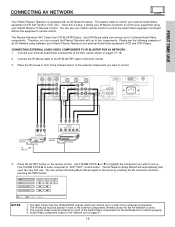
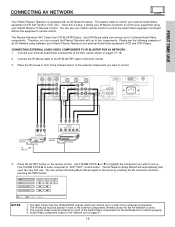
... output of the external components you wish to set up. Use THUMB STICK ̆ or ̄ to highlight the component you wish to control. FIRST TIME USE
CONNECTING AV NETWORK
Your Hitachi Plasma Television is setup, it allows your IR Mouse connector to control your equipment using your Hitachi remote control to control the Audio/Video equipment...
Owners Guide - Page 20


...
Move
INFO Device Setting
THUMB STICK
SELECT
HITACHI AV NET SETTING LIST
Device DVD VCR PVR AVR CBL STB Custom
Code 0672
Video INPUT 1 Not Setup Not Setup Not Setup Not Setup Not Setup Not Setup
Audio Using TV Not Setup Not Setup Not Setup Not Setup Not Setup Not Setup
EXIT SEL Select
6. Follow the steps below ). HITACHI AV NET SET UP
DVD
Device Code
Video Input Audio...
Owners Guide - Page 21


... AV NETWORK (not for remote control)
FIRST TIME USE
VCR BRAND CODE Admiral 0048, 0209 Adventura 0000 Aiko 0278 Aiwa 0000, 0037...0525, 0899
SATELLITE BRAND (Set-Top-Box CODE AlphaStar 0772 Chapparral 0215 Crossdigital 1109 DishPro 1005, 0775 Echostar 1005, 0775 Expressvu 0775 GE 0566 GOI 0775 General Instrument 0869 HTS 0775 Hitachi 0819 Hughes Network Systems 1142, 0749, 1749 JVC...
Owners Guide - Page 27


... INFO GUIDE
THUMB STICK
Cable Box Set Top Box Custom
SETUP
Move
INFO Device Setting
THUMB STICK
HITACHI AV NET WIZARD (Learning)
Use this button to access the Audio/Video network (AV Net) menu. BACK
Learn
Move
SEL Start Wizard
Modify
NOTE:
After selecting the "MENU" soft key, press the MENU button of the Plasma TV remote...
Owners Guide - Page 28


...
Move
INFO Device Setting
THUMB STICK
SELECT
HITACHI AV NET SETTING LIST
Device DVD VCR PVR AVR CBL STB DVD2
Code 0672
Video INPUT 1 Not Setup Not Setup Not Setup Not Setup Not Setup Not Setup
Audio Using TV Not Setup Not Setup Not Setup Not Setup Not Setup Not Setup
EXIT SEL Select
NOTE:
BACK
It is very important to point the equipment's remote control directly...
Owners Guide - Page 35


... to page 41 for pre-codes).
1. Press and release the VCR button to switch to instruction manual of the VCR for HITACHI VCRs. 5. In the unlikely event that matches your VCR, as your VCR '100' button if required.
ቢ VCR Button
This button allows the remote to match the remote command set of VCRs. The VCR button...
Owners Guide - Page 37


...
SWAP
DAY/NIGHT
ባ
ቤ ባ
REC
MY SATELLITE RECEIVER/STB CODE IS:
NOTE:
Refer to instruction manual of the set-top-box/satellite receiver for operation of your set-top-box/satellite systems (refer to match the remote command set of the buttons exclusively for the set -top-box/satellite receiver and press the POWER button. In the...
Owners Guide - Page 60


... the setting.
MENU
THUMB STICK
Setup Menu Preference Screen Saver Set The Clock Set The Inputs Set The Color System Set Black Side Panel Set Event Timer Set Closed Captions Move SEL Select
THUMB STICK
SELECT
Setup Screen ... THUMB STICK to quit the menu. Press the EXIT button to return to Plasma Television.
Screen Saver
Continuous on THUMB STICK to select and EXIT to highlight Screen ...
Owners Guide - Page 81


...Hitachi Home Electronics (America), Inc. Please access www.hitachi.com/tv for detailed specifications and dimensions for complete list. UltraVision Digital is incorporated under license from AV Control Center • Picture Enhancement • Input Signal Identification • Extra Simple Remote...vert.) mm • Pixel Pitch(32HDT55) .....0.84(horiz.) x 0.39... Plasma...AV Network System Control
...
Hitachi 32HDT55 Reviews
Do you have an experience with the Hitachi 32HDT55 that you would like to share?
Earn 750 points for your review!
We have not received any reviews for Hitachi yet.
Earn 750 points for your review!
