Hitachi 53SWX01W Support and Manuals
Get Help and Manuals for this Hitachi item
This item is in your list!

View All Support Options Below
Free Hitachi 53SWX01W manuals!
Problems with Hitachi 53SWX01W?
Ask a Question
Free Hitachi 53SWX01W manuals!
Problems with Hitachi 53SWX01W?
Ask a Question
Most Recent Hitachi 53SWX01W Questions
Popular Hitachi 53SWX01W Manual Pages
Owners Guide - Page 2
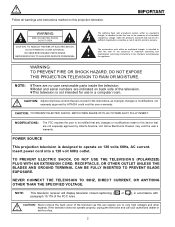
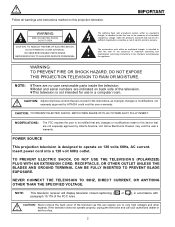
... (servicing) instructions in the literature accompanying the appliance.
NOTE: ¥There are no user serviceable parts inside the television. ¥Model and serial numbers are not expressly approved by HITACHI could... those controls that are indicated on 120 volts 60Hz, AC current.
POWER SOURCE
This projection television is intended to alert the user to the presence of electric ...
Owners Guide - Page 3
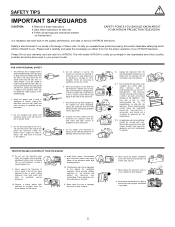
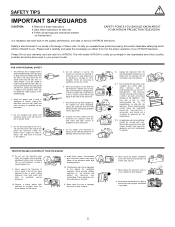
... may touch dangerous voltage points or short out parts that a safety problem should use by the TV manufacturer, or sold with care. HELP
PROTECTION AND LOCATION OF YOUR TELEVISION
12.
NO!
5. Do not use liquid or aerosol cleaners. SAFETY POINTS YOU SHOULD KNOW ABOUT YOUR HITACHI PROJECTION TELEVISION
Our reputation has been built on the...
Owners Guide - Page 4
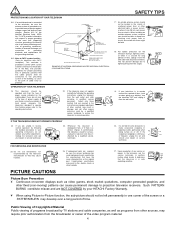
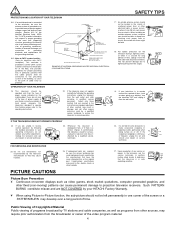
...provided to call your dealer or service
technician. PICTURE CAUTIONS
26. routine safety checks to the operating instructions. Such PATTERN BURNS constitute misuse and are required, be sure the service technician has used replacement parts specified by your dealer or local power company. This reminder is connected to projection television receivers. For televisions designed to...
Owners Guide - Page 17
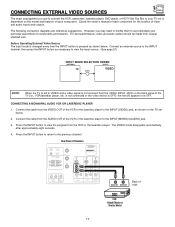
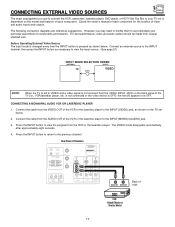
...VIDEO SOURCES
The exact arrangement you may need to modify them to accommodate your TV set below . Check the owner's manual of each component. Connect the cable from the VIDEO OUT of the VCR ...TV set is not received from the AUDIO OUT of video and audio inputs and outputs. Connect the cable from the VIDEO INPUT JACK on the model and features of VCR
VCR Hitachi Model or Similar Model...
Owners Guide - Page 18
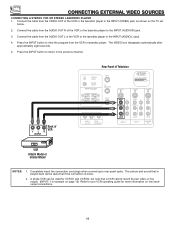
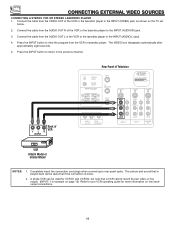
...L
PR R AUDIO
INPUT 2
L
R AUDIO MONITOR
OUT
VCR
Hitachi Model or Similar Model
NOTES:
1. Connect the cable from the VCR or laserdisc player. The picture and sound that is played back will be used for more information on line ... can be abnormal if the connection is NOT COVERED by your VCR operating guide for VCR #1 and VCR #2, but note that a VCR cannot record its own video or line ...
Owners Guide - Page 19
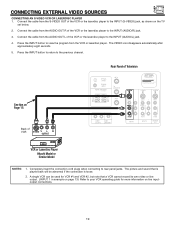
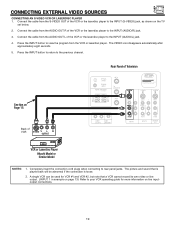
... Hitachi Model or Similar Model
NOTES: 1.
See tips on the TV
set ...below.
2. Press the INPUT button to view the program from the AUDIO OUT R of Television
OPTICAL INPUT
COAXIAL INPUT
REAR SPEAKER
8W ONLY
ANT A
TO CONVERTER
S-VIDEO
STOP
CONNECT ONLY 8 OHM SPEAKERS DO NOT SHORT CIRCUIT THESE TERMINALS (Such damage is NOT COVERED by your VCR operating guide...picture and sound...
Owners Guide - Page 21
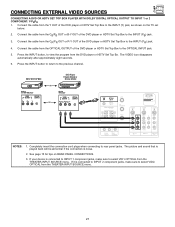
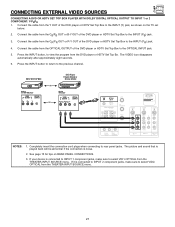
... player or HDTV Set Top Box to the INPUT (PR) jack.
4. HDTV SET-TOP BOX
DVD Player Hitachi Model or
Similar Model
Back of SET-TOP BOX player
VIDEO... menu.
21 Connect the cable from the DVD player or HDTV Set Top Bx. The picture and sound that is played back will be abnormal if the connection is NOT...Set Top Box to the OPTICAL INPUT jack.
5. See page 15 for tips on the TV set
below.
2.
Owners Guide - Page 29
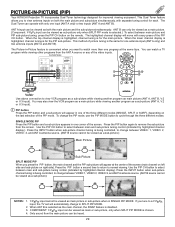
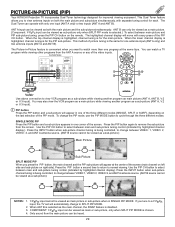
...GUIDE/TV
R
L
ANT B
Back of the PIP mode. Use the PIP CH button to SPLIT PIP MODE.
2. Y-PBPR input cannot be viewed as both the main picture and sub-picture simultaneously, with separate tuning control for each. Only sound from the main picture...
PROG
TV/VCR
SLOW
ብ,ቦ ባ
REC
VCR Hitachi Model or Similar Model
Use above connection to a Y-PBPR input, the TV set will ...
Owners Guide - Page 32
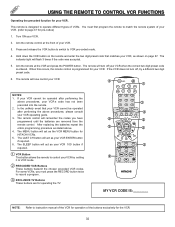
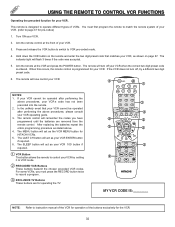
... GUIDE/TV
ባ
PIP
PIP CH
FREEZE
PIP MODE PROG
PIP ACCESS SWAP
TV/VCR
SLOW
REC
ቤ
MY VCR CODE IS:
NOTE: Refer to page 37 for your VCR, as stated above procedures, please consult your VCR. (refer to instruction manual of the VCR for HITACHI VCRs. 5. When this occurs, the remote control is programmed for pre-codes...
Owners Guide - Page 33
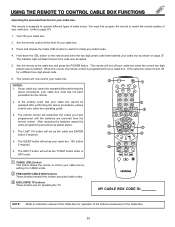
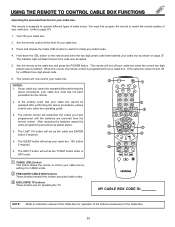
.... REC
MY CABLE BOX CODE IS:
NOTE: Refer to instruction manual of the Cable Box for operation of your cable box. (refer to operate different types of your cable box. Aim the remote control at the cable box and press the POWER button. NOTES: 1. The remote will act as stated above.
4. After replacing the batteries repeat the...
Owners Guide - Page 34
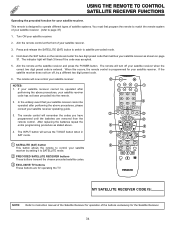
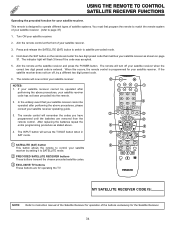
... receiver by setting it to instruction manual of the Satellite Receiver for operation of the buttons exclusively for your satellite receiver cannot be operated after
performing the above procedures, your satellite receiver when the correct two digit preset code is entered. Aim the remote control at the satellite receiver and press the POWER button. After replacing the...
Owners Guide - Page 35
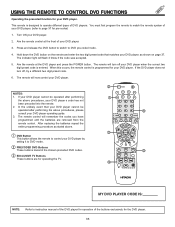
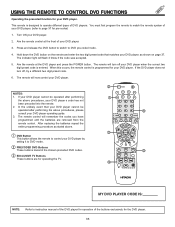
... two digit preset code is entered. The remote will turn off your DVD player by setting it to DVD mode.
ባ PRECODED DVD Buttons
These buttons transmit the chosen precoded DVD codes.
ቤ EXCLUSIVE TV Buttons
These buttons are removed from the remote control. The remote will now control your DVD player. (refer to instruction manual of the DVD...
Owners Guide - Page 36
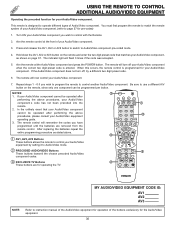
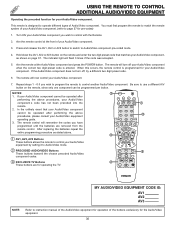
... replacing the batteries repeat the entire programming procedure as shown on page 37.
Aim the remote control at the Audio/Video component and press the POWER button. If your Audio/Video component cannot be programmed per button. When this occurs, the remote control is programmed for your Audio/Video component. Be sure to instruction manual of...
Owners Guide - Page 41


..., THIS SYSTEM WILL SHOW YOU TYPICAL CONNECTIONS FOR YOUR TV, CABLE, VCR, DVD, SET TOP BOX, OR SATELLITE RECEIVER. (FOR DETAILED CONNECTIONS REFER TO OWNERS GUIDE)
PRESS ̈ TO START
MENU TO MENU BAR TO QUIT EXIT
THUMB STICK
QUESTION 1. I O N 3 . CHANNEL MEMORY 6. PLUG & PLAY 3. PICTURE FORMATS 9. I WANT TO CONNECT A VCR/DVD TO MY SYSTEM...
Owners Guide - Page 47
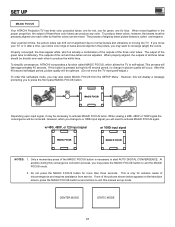
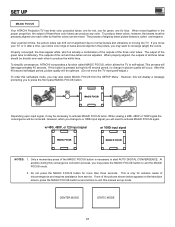
... of misconvergence and requires assistance from the SETUP Menu.
SET UP
SET UP
MAGIC FOCUS
Your HITACHI Projection TV has three color projection tubes: one for red, one for green, one of the pictures shown below appears on the television screen, press the MAGIC FOCUS button a second time to exit this manual set up mode. The output of the green...
Hitachi 53SWX01W Reviews
Do you have an experience with the Hitachi 53SWX01W that you would like to share?
Earn 750 points for your review!
We have not received any reviews for Hitachi yet.
Earn 750 points for your review!
