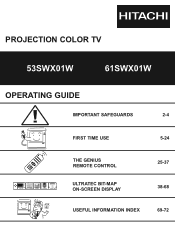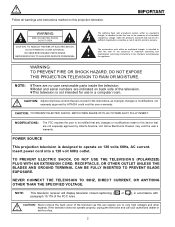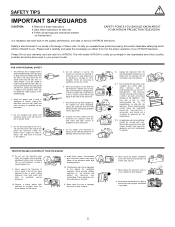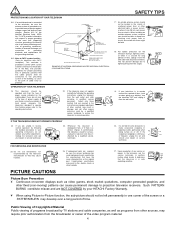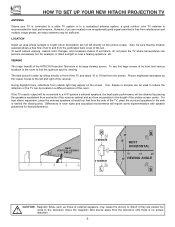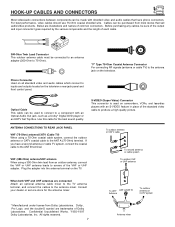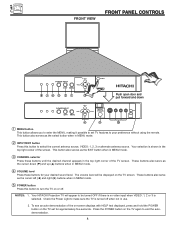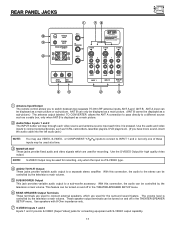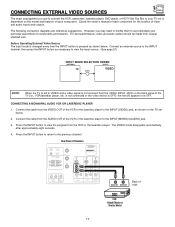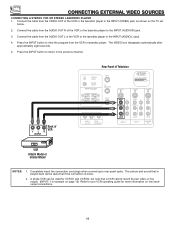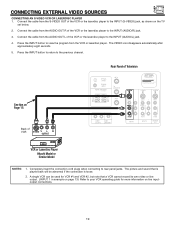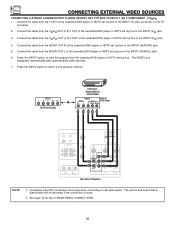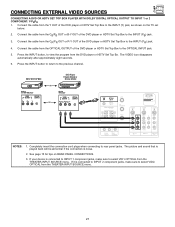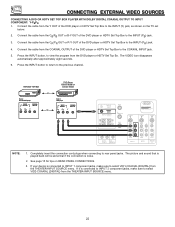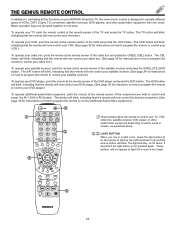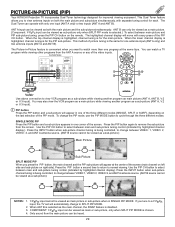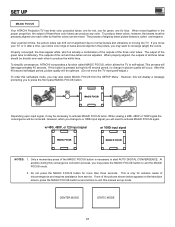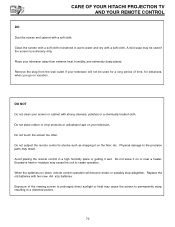Hitachi 53SWX01W Support Question
Find answers below for this question about Hitachi 53SWX01W.Need a Hitachi 53SWX01W manual? We have 1 online manual for this item!
Question posted by mera on December 30th, 2010
For Model 53sw01w Looking For Rk46
The person who posted this question about this Hitachi product did not include a detailed explanation. Please use the "Request More Information" button to the right if more details would help you to answer this question.
Current Answers
Related Hitachi 53SWX01W Manual Pages
Similar Questions
Why Does The Screen Look Green?
(Posted by jenniferromero20 9 years ago)
Hitachi Rear Lcd Projection Television The Pictureis Blurry
(Posted by Anonymous-87478 11 years ago)
Projection Television Screen Won't Project
Once the Projection television turned on the redlight comes on but nothing comes on screen. Is it th...
Once the Projection television turned on the redlight comes on but nothing comes on screen. Is it th...
(Posted by Charpentiernicholas 11 years ago)
My Hitachi Tv Model 53dx20b Looks 3d. Goes In & Out.
(Posted by bscritch 11 years ago)