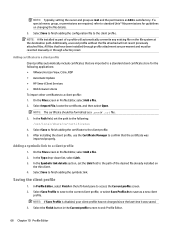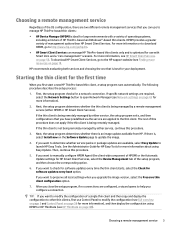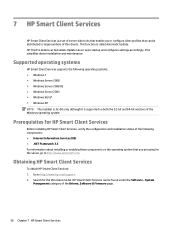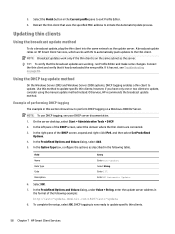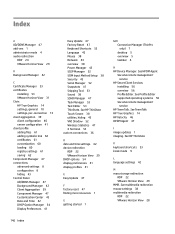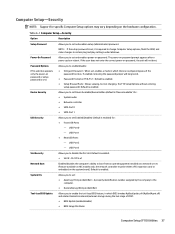HP t628 Support and Manuals
Get Help and Manuals for this Hewlett-Packard item

HP t628 Videos

hp t628 thin client os installed/recovery os how to make bootable and os installed watch full video
Duration: 1:57
Total Views: 253
Duration: 1:57
Total Views: 253
Popular HP t628 Manual Pages
HP t628 Reviews
We have not received any reviews for HP yet.