HP Desktop Pro A Support and Manuals
Get Help and Manuals for this Hewlett-Packard item
This item is in your list!

View All Support Options Below
Free HP Desktop Pro A manuals!
Problems with HP Desktop Pro A?
Ask a Question
Free HP Desktop Pro A manuals!
Problems with HP Desktop Pro A?
Ask a Question
HP Desktop Pro A Videos
Popular HP Desktop Pro A Manual Pages
User Guide 1 - Page 9


... password information
● Find links to driver updates
● Read frequently asked questions
● Troubleshoot the most common
See Troubleshooting on page 26. computer hardware and software issues
● Find electronic user guides and specifications for your computer model
To access the latest user guides or manuals for your product, go to http://www.hp.com/support.
●...
User Guide 1 - Page 15


... access point. ● HP Mobile Broadband Module-Gives you...repair network problems. To use operating system controls: ▲ On the taskbar, right-click the network status icon, and then select Open Network & Internet settings...set up a connection or network, connect to a wireless network
Your computer may have an airplane mode key, one or two wireless lights. Mobile network operators install...
User Guide 1 - Page 30


... and follow the on-screen
instructions.
Type support in the taskbar. 2. Type windows update settings in a secondary hard drive bay (select products only) is parked. Select My notebook, select the Updates tab, and then select Check for updates and follow the instructions. Select Start, and then select Microsoft Store. 2. Updating programs and drivers
HP recommends that the drive in...
User Guide 1 - Page 33


..., purchase an extended service. 7 Securing your computer and information
Your computer includes features that you can detect most viruses, remove them, and, in most cases, repair damage caused by swiping your fingerprint or facial ID. Unauthorized access to Setup Utility, BIOS settings, and other system identification information
Administrator password
Computer viruses
Antivirus software...
User Guide 1 - Page 41


... instructions. or -
Using HP PC Hardware Diagnostics UEFI
NOTE: For Windows 10 S computers, you can isolate hardware failures from issues that requires hardware replacement, a 24-digit Failure ID code is downloaded to http://www.hp.com/go/techcenter/pcdiags. For more information, see Downloading HP PC Hardware Diagnostics UEFI to download and create the HP UEFI support environment...
User Guide 1 - Page 55


... have parts replaced, you confirm that the computer was working properly before attempting to repair your system. For instructions on setting up your hardware, do it on, immediately contact HP support using the procedures given earlier in this chapter. Customer support for repairs
If your computer needs to be done first before you attempted to upgrade your system. These services...
Maintenance and Service Guide - Page 59


... cannot be replaced. Default is set and enable a setup (administrator) password. Default is enabled.
Allows you to set Device Available/Device Hidden (default is allowed to change Computer Setup options, flash the ROM, and make changes to set ) (allows viewing, but not changing, the F10 Setup Options without entering setup password). Computer Setup-Security
NOTE: Support for...
Maintenance and Service Guide - Page 60
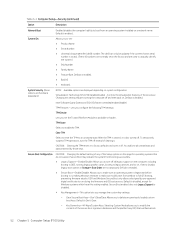
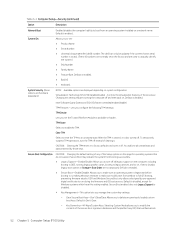
... Ownership-HP Keys/Custom Keys. Lets you configure the following TPM settings:
TPM Device
Lets you to it . Clear Secure Boot Keys-Don't Clear/Clear. The UUID can only be updated if... Setup (F10) Utility Default is enabled. Selecting Custom Mode allows you to make sure an operating system is enabled. ● Build ID ● Keyboard. Secure Boot enabled also sets Legacy Support to...
Maintenance and Service Guide - Page 83


...-party memory with HP memory.
4. Incorrect network driver. Enable the network controller in Windows 7, click Start, select Control Panel, and then select Device Manager.
Solving network problems 75 Power LED flashes Red three times and then white two times. Reseat DIMMs. Power on the system.
2. Replace DIMMs one at a time to reseat, install, or remove...
Maintenance and Service Guide - Page 84
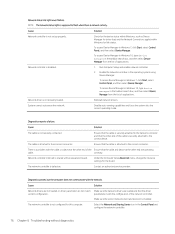
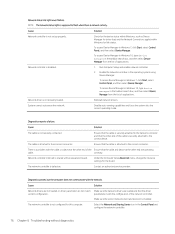
... match the configuration of the cable is a problem with the cable or a device at the other end of the Ensure that the other end are not loaded, or driver parameters do not match current configuration. Under the Computer Setup Advanced menu, change the resource settings for link status. Select the Network and Sharing Center...
Maintenance and Service Guide - Page 90
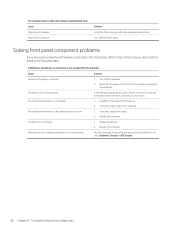
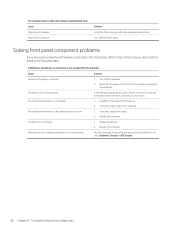
... the common causes and solutions listed in Computer Setup. The device does not have power. Install the correct driver for the device. 2. USB ports on the computer are set to Enabled in Security > USB Security.
82 Chapter 6 Troubleshooting without diagnostics Flash drive is not recognized by the computer.
Replace the device. 2.
The computer boots to DOS...
Maintenance and Service Guide - Page 93
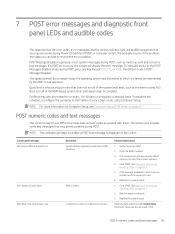
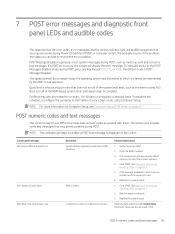
..., such as the memory test.
NOTE: For more information on Computer Setup, see if the problem remains.
4.
Verify the correct ROM.
2. Clear CMOS. (See Password security and resetting CMOS on page 47. Replace the system board.
1. Remove expansion boards.
3. If the
POST numeric codes and text messages 85 To establish the schedule, reconfigure the computer...
Maintenance and Service Guide - Page 100
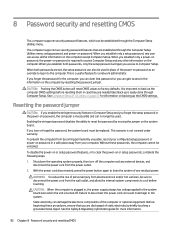
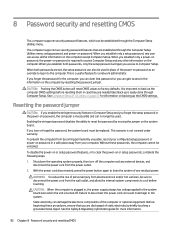
... . With the power cord disconnected, press the power button again to the computer.
Static electricity can also be replaced. See the Safety & Regulatory Information guide for a network administrator. 8 Password security and resetting CMOS
This computer supports security password features, which can be unlocked.
CAUTION: Pushing the CMOS button will give you establish only a power-on...
Maintenance and Service Guide - Page 112
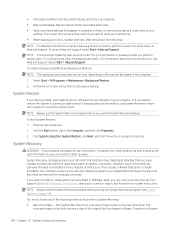
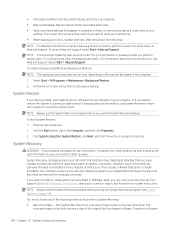
... methods to set from backups you have a problem that might be restored from support.
The
recovery image is a file that you use the System Recovery feature. NOTE: You may take over an hour, depending on -screen instructions. To continue a task, select the appropriate option. NOTE: Always use this System Restore procedure before you installed on...
Maintenance and Service Guide - Page 125
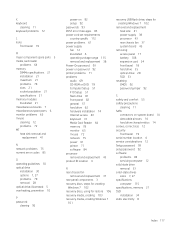
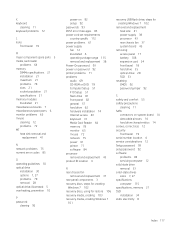
... 12 problems 72 MT heat sink removal and
replacement 41
N network problems 75 numeric error codes 85
O operating guidelines 10 optical drive
installation 30 options 7, 27 problems 79 removal 28 optical drive; illustrated 5 overheating, prevention 10
P password
clearing 92
power-on 92 setup 92 passwords 93 POST error messages 85 power cord set requirements country specific 112 power problems 61...
HP Desktop Pro A Reviews
Do you have an experience with the HP Desktop Pro A that you would like to share?
Earn 750 points for your review!
We have not received any reviews for HP yet.
Earn 750 points for your review!

