HP t520 Support and Manuals
HP t520 Videos

Plotter HP Designjet T520 | PT. Central Plotter Indonesia | 021-8309744 [email protected]
Duration: 2:36
Total Views: 355
Duration: 2:36
Total Views: 355
Popular HP t520 Manual Pages
Administrator Guide 1 - Page 15


... complete, if no connections are prompted to administrator mode by a red border. Choosing a remote management service 3 To download HP Smart Client Services, go /hpdm. ● HP Smart Client Services can also switch to set up an administrator password. TIP: If you switch to the HP support website (see Taskbar on page 5 and Control Panel on page 4. - For more information about Control...
Administrator Guide 1 - Page 176


...34
D date and time settings 45 device redirection
RDP 20 VMware Horizon View 27 DHCP options 60 display preferences 44 display profiles 44
F factory reset 52 finding more information 1
G getting started 1 GUI
Connection Manager (ThinPro only) 6
desktop 4
overview 4 taskbar 5
H HP Device Manager. See HPDM Agent
See also remote management service
HP Smart Client Services installing 62 overview 62...
Administrator Guide 5 - Page 78


... method to update specific thin clients.
66 Chapter 11 HP Smart Client Services To complete the setup, select OK. 5. A broadcast update relies on HP Smart Client Services, which works with IIS to automatically push updates to perform DHCP tagging on a Windows 2008 R2 Server. NOTE: Broadcast updates work only if the thin client is now ready to update specific thin clients; Example of...
RD Web Access Deployment Example - Page 7
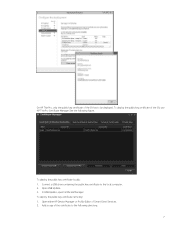
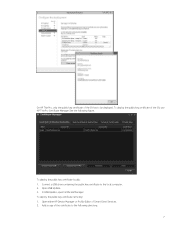
... CA, use HP ThinPro Certificate Manager.See the following directory:
7
Open USB Update. 3. Connect a USB drive containing the public key certificate to the following figure. Open either HP Device Manager or Profile Editor of the CA has to be deployed. On HP ThinPro, only the public key certificate of Smart Client Services. 2. In USB Update, open Certificate...
RD Web Access Deployment Example - Page 9


... Download options on the thin client's support page. - Sign up for updates hp.com/go /thinclient • HP support website: http://www.hp.com/support (search for the thin client model to find the support page for that
particular model) - HP shall not be construed as constituting an additional warranty. Nothing herein should be liable for HP products and services are set forth in the United...
Login Screen Customization - Page 15


...Sign up for HP products and services are set forth in the United States and/or other countries. For software updates and add-ons, see Manuals on the thin client's support page.
The only warranties for updates hp.com/go /thinclient • HP support website: http://www.hp.com/support (search for the thin client model to find the support page for technical or editorial errors or...
Administrator Guide - Page 15
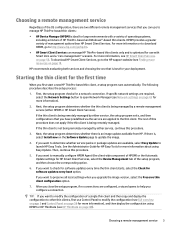
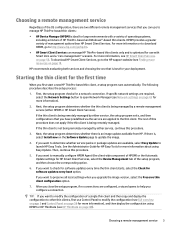
... HP Smart Client Services. Choosing a remote management service 3
If you configure a connection. After you close the setup program, if no connections are required, select the Network Settings button to help you want to manage HP ThinPro-based thin clients:
● HP Device Manager (HPDM) is , select Install now on the Software Update page to the HP support website (see Network settings...
Administrator Guide - Page 70
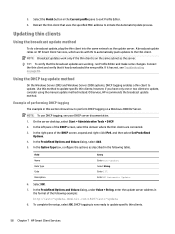
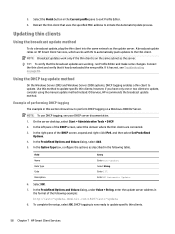
...recommends the broadcast update method.
Updating thin clients
Using the broadcast update method
To do a broadcast update, plug the thin client into the same network as the server. NOTE: Broadcast updates work only if the thin client is now ready to perform DHCP tagging on page 65. Use this section shows how to update specific thin clients.
58 Chapter 7 HP Smart Client Services On the...
Administrator Guide - Page 158
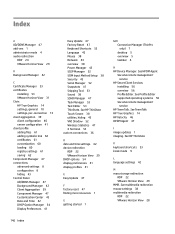
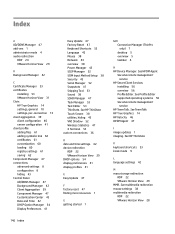
...HP Smart Client Services installing 56 overview 56 Profile Editor. See Profile Editor supported operating systems 56 See also remote management service
HP TeemTalk. See HP ThinState Touch Screen 38 utilities, hiding 43 VNC Shadow 52 Wireless Statistics 47 X Terminal 53 custom connections 36
D date and time settings 42 device redirection
RDP 22 VMware Horizon View 29 DHCP options 54 display...
Administrator Guide 7 - Page 71


... website
1. Obtain the MAC address of the Drivers, Software & Firmware page. Use the Profile Editor to create or modify a ThinPro profile (see Troubleshooting on HP Smart Client Services, which works with IIS to automatically push updates to http://www.hp.com/support. 2.
A broadcast update relies on page 67. If it has downloaded the new profile. 1. Search for a single MAC address...
Administrator Guide - Page 70
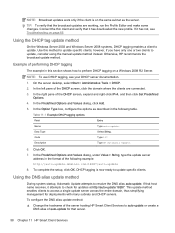
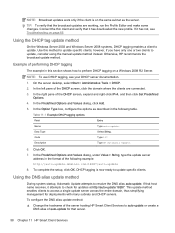
... subnet as described in this method to update, consider using the manual update method instead.
This update method enables clients to auto-update or create a DNS alias of the DHCP screen, expand and right-click IPv4, and then click Set Predefined
Options. 4.
TIP: To verify that server.
58 Chapter 11 HP Smart Client Services Example of the DHCP screen, click...
Administrator Guide 5 - Page 67
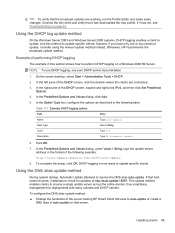
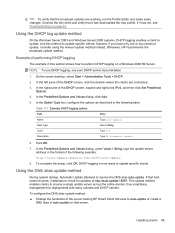
... the Profile Editor and make some changes. Code
Type 137.
Use this section shows how to update, consider using the manual update method instead. NOTE: To use DHCP tagging, see Troubleshooting on a Windows 2008 R2 Server. Connect the thin client and verify that it attempts to access a single update server across the entire domain, thus simplifying management...
Administrator Guide 8 - Page 8


... the Update tab to install one of the following: ● Full image updates
NOTE: You need to be downloaded plus 200 MB. ● Service pack updates ● Package updates On thin clients running Windows Embedded operating systems, you are configuring custom repositories.
2 Chapter 2 Easy Update NOTE: Easy Update can perform the following : ● Networking Proxies-Enter a Manual Proxy...
Troubleshooting Guide t520 Flexible Thin Client - Page 25


...displayed. Operating systems usually do not require additional driver support in which legacy boot sources (such as a bootable operating system source. USB Storage Boot Lets you to execute self-tests on the list may be presented: Hard Disk: Size, model, firmware... as a network interface card, internal drive, or USB optical drive) are accessed by the operating system. Computer Setup (F10) ...
Quick Setup Guide - Page 5


... from the HP website at http://www.hp.com/support/manuals/thinclients. This product is available: • Hardware Reference Guide-Provides basic hardware setup and upgrade
information for HP thin clients. • Operating system guides-Provide network administrators with basic instructions
for configuring thin client operating systems. • Troubleshooting Guide-Provides helpful hints...
HP t520 Reviews
Do you have an experience with the HP t520 that you would like to share?
Earn 750 points for your review!
We have not received any reviews for HP yet.
Earn 750 points for your review!

