HP p550 Support and Manuals
HP p550 Videos
Popular HP p550 Manual Pages
HP Digital Cameras & Camcorders - Product Support - Page 1
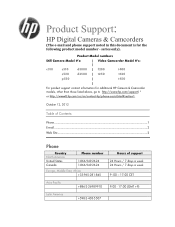
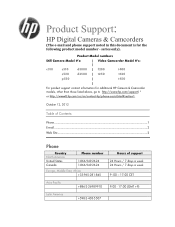
...
d3500 | t250
t420
p550
|
t450
|
For product support contact information for the
following product model number -
Product Support:
HP Digital Cameras & Camcorders
(The e-mail and phone support noted in this document is for additional HP Camera & Camcorder models, other than those listed above, go to http://www.hp.com/support) *
or http://www8.hp.com/us/en/contact-hp/phone-assist.html...
HP Digital Cameras & Camcorders - Product Support - Page 2


... HP products and services
are set forth in the
United States and other countries. Nothing herein should be liable for product.
• For product documentation click the "Manuals" tab. HP
2
shall not be construed as constituting an additional warranty. Select your respective region/country.
• Select "Product Support and Trouble Shooting" tab.
• Enter product name or Model...
HP p550 Digital Camera - Getting Started Guide - Page 1
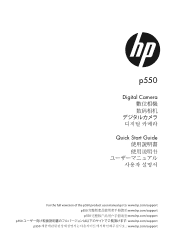
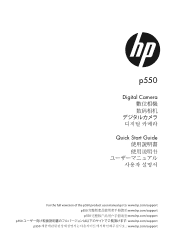
p550
Digital Camera
Quick Start Guide
For the full vewrsion of the p550 product user manual go to: www.hp.com/support p550 www.hp.com/support p550 www.hp.com/support
p550 www.hp.com/support p550 www.hp.com/support
HP p550 Digital Camera - User Manual - Page 6


...
13
What is a digital camera 13
What you can do with your camera 14
First, charge the battery prior to use 15 • To load the battery 15 • Charge the Battery 16
Configuring Basic Settings the First Time You Turn On the Camera 21
Preparing a Memory Card 22 • Supported Memory Cards 22 • To load a memory card 23 • To...
HP p550 Digital Camera - User Manual - Page 9
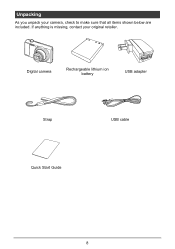
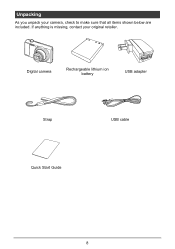
Unpacking
As you unpack your original retailer. Digital camera
Rechargeable lithium ion battery
USB adapter
Strap
USB cable
Quick Start Guide
8
If anything is missing, contact your camera, check to make sure that all items shown below are included.
HP p550 Digital Camera - User Manual - Page 14
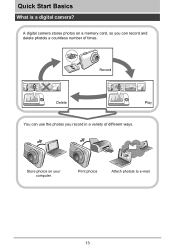
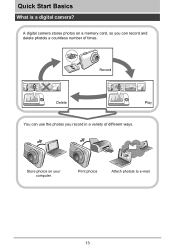
Record
Delete
Play
You can use the photos you can record and delete photots a countless number of different ways.
Print photos
Attach photots to e-mail.
13
A digital camera stores photos on your computer. Store photos on a memory card, so you record in a variety of times. Quick Start Basics
What is a digital camera?
HP p550 Digital Camera - User Manual - Page 28


To shoot a photo
1.
If it isn't, see page 50.
Zoom controller
Wide Angle
Telephoto
27 Snapshot mode icon
Monitor screen Shutter button
[ ] (REC)
Remaining Photo Memory Capacity
2. You can zoom the photo, if you want. Make sure is on the camera.
The camera will enter the REC mode. Point the camera
at the subject. Press [ ] (REC) to turn on the display.
HP p550 Digital Camera - User Manual - Page 35


... 52). Silent: Off
• You also can do with fewer pixels when printing an image ( L size) through a print service, attaching a photo to its initial default (reset) setting. Changing the Video Size (Size)
• Pixels
A digital camera photo is expressed as horizontal pixelsxvertical pixels.
10M (3648x2736) size image = Approximately 10 million pixels
3648*
2736*
VGA...
HP p550 Digital Camera - User Manual - Page 45
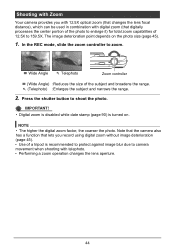
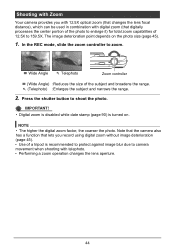
Wide Angle
Telephoto
Zoom controller
(Wide Angle) : Reduces the size of 12.5X to 159.5X. IMPORTANT! • Digital zoom is disabled while date stamp (page... is turned on the photo size (page 45).
1. Note that the camera also has a function that digitally processes the center portion of the photo to camera movement when shooting with telephoto. • Performing a zoom operation changes the...
HP p550 Digital Camera - User Manual - Page 58
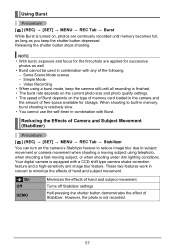
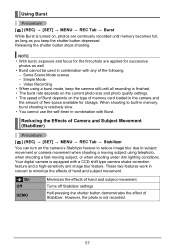
...card loaded in the camera and
the amount of Camera and Subject Movement (Stabilizer)
Procedure
[ ] (REC) [SET] MENU REC Tab Stabilizer
You can turn on the camera's Stabilizer feature to reduce image blur due to subject movement or camera... any of hand and subject movement.
Your digital camera is not recorded.
57 Using Burst
Procedure [ ] (REC) [SET] MENU REC Tab Burst While Burst is ...
HP p550 Digital Camera - User Manual - Page 79
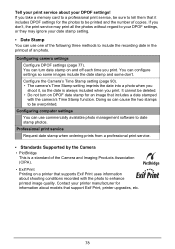
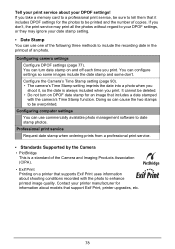
... photo management software to be overprinted. Tell your print service about your printer manufacturer for information about models that supports Exif Print uses information about shooting conditions recorded with the camera's Time Stamp function. Configure the Camera's Time Stamp setting (page 90). • The camera's Time Stamp setting imprints the date into a photo when you shoot it...
HP p550 Digital Camera - User Manual - Page 99
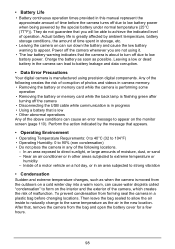
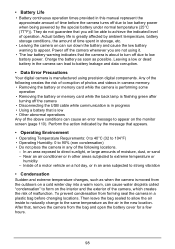
...can cause water droplets called "condensation" to battery leakage and data corruption.
• Data Error Precautions
Your digital camera is manufactured using it.
• The low battery warning indicates that you are not using precision digital components. • Battery Life
• Battery continuous operation times provided in this manual represent the approximate amount of time before...
HP p550 Digital Camera - User Manual - Page 109
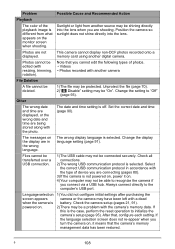
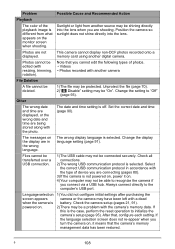
... edited (with a dead battery. Other
The wrong date and time are displayed, or the wrong date and time are in accordance with the camera's memory data.
This camera cannot display non-DCF photos recorded onto a memory card using another digital camera.
Change the display language setting (page 91).
The date and time setting is off. Problem
Possible Cause and...
HP p550 Digital Camera - User Manual - Page 111
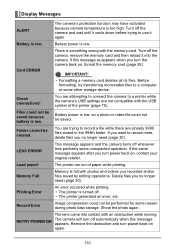
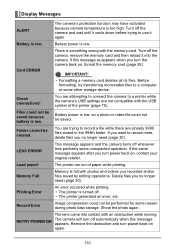
... turn the camera back on, format the memory card (page 95).
Delete files you no longer need (page 30). Record Error
Image compression could not be saved. Battery is low. LENS ERROR
This message appears and the camera turns off the camera and wait until it cools down before trying to a printer while the camera's USB settings are already...
HP p550 Digital Camera - User Manual - Page 113
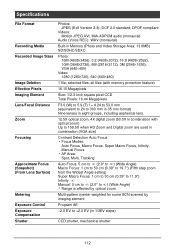
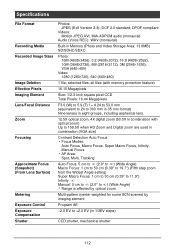
...4X digital zoom (50.0X in combination with optical zoom) Up to 159.5X when HD Zoom and Digital ...the Widest Angle setting) Super Macro Focus: 1 cm to 30 cm (0.39" to 11.9")
Infinity: ∞ Manual: 5 cm to ∞ (2.0" to ∞ ) (Wide Angle)
* ...Built-in 1/3EV steps)
CCD shutter, mechanical shutter
112
Specifications
File Format
Recording Media Recorded Image Sizes
Image Deletion Effective...
HP p550 Reviews
Do you have an experience with the HP p550 that you would like to share?
Earn 750 points for your review!
We have not received any reviews for HP yet.
Earn 750 points for your review!


