HP Photosmart R740 Support and Manuals
Get Help and Manuals for this Hewlett-Packard item
This item is in your list!

View All Support Options Below
Free HP Photosmart R740 manuals!
Problems with HP Photosmart R740?
Ask a Question
Free HP Photosmart R740 manuals!
Problems with HP Photosmart R740?
Ask a Question
Popular HP Photosmart R740 Manual Pages
Limited Warranty Statement - Page 5


... and support
HP online service and support is your product is FCLSD-0703.
• Product name (HP Photosmart R840 series Digital Camera); For European customers only
The name and address of the HP entity responsible for the support of the HP Limited Warranty Statement is FCLSD-0703.
3 Get award winning assistance, 24x7 at end-of-life:
• Lithium Ion rechargeable battery...
Limited Warranty Statement - Page 6


... 10:53 AM
• Product name (HP Photosmart R740 series Digital Camera); The Regulatory model number for your camera's warranty. The Regulatory model number for repairs. • Keep the camera dry. Safety precautions • To avoid the risk of used batteries according to air dry
completely before operating it to repair the camera
yourself. Dispose of electric shock, do not...
Quick Start Guide - Page 4


...of the power indicator icons
• Troubleshooting
• Getting assistance from HP
• Camera specifications
Accessing the electronic User Guide
The electronic User Guide is on page 4). For detailed information about camera features, see the electronic User Guide (see Accessing the electronic User Guide on the HP Photosmart Software CD.
4
HP Photosmart R740 series Digital Camera
Quick Start Guide - Page 6


... Video
Record; Camera top, side, and back
123
English
45
6 7 8 9 10
11 12
1
button.
2 Power light.
3 Shutter button.
4
selector-Switches between Picture
Capture, Video Record, and Playback
(see Picture Capture, Video Record, and Playback
on page 18).
5 Zoom lever (Digital and Optical)-Accesses / Zoom while in Playback.
6 USB connector.
6
HP Photosmart R740 series Digital Camera
Quick Start Guide - Page 8


...: Your camera uses a rechargeable HP Photosmart LI40 battery (Q6277A). The charger's Battery Charging light is orange while the battery is fully charged when the light turns green (approximately 1.5 hours).
2. Install the battery
1. Close the Battery/Memory Card door.
8
HP Photosmart R740 series Digital Camera English
2 Setting up your camera
Charge the battery
Before using the battery for...
Quick Start Guide - Page 10


... HP Photosmart R740 series Digital Camera Install and format an optional memory card
This camera supports standard, high speed, and high capacity Secure Digital (SD and SDHC) memory cards, 32MB to confirm. Make sure the memory card snaps into place.
3. Press when the date, time, and format settings are correct, then press again to 8GB.
1. Turn off the camera and open the Battery...
Quick Start Guide - Page 12


...window does not appear, click Start, click Run, type D:\Setup.exe, where D is complete and you connect your CD drive, then click OK.
3. Insert the HP Photosmart Software CD into the CD drive and follow the on the HP Photosmart Camera settings dialog).
12 HP Photosmart R740 series Digital Camera Double-click the installer icon, then follow the on the computer desktop. 3. screen instructions...
Quick Start Guide - Page 14


After you have recorded a video clip, the camera displays it briefly in the Image Display.
14 HP Photosmart R740 series Digital Camera Press the Shutter button all the way down and release to begin recording video.
5. To stop recording video, press and release the Shutter button again. English
4.
Quick Start Guide - Page 16


... large number of images, be sure your computer. Turn on the computer screen to your camera batteries are no printer error messages.
16 HP Photosmart R740 series Digital Camera
When the Image Display indicates that the camera is paper in the HP Photosmart Software. Print images from a memory card to your camera.
2. When transferring a large number of highresolution images from the...
Quick Start Guide - Page 18


..., refer to . Picture Capture Menu-Allows you to camera features. You can select from the following options:
• Shooting Mode (Auto, Close-up, Steady Photo, Theatre, Landscape, Portrait, Action, Night Portrait, Sunset)
• Self-Timer
18 HP Photosmart R740 series Digital Camera
English
6 Camera quick reference
Use this menu, slide
to specific
• To exit the menu, press at...
Quick Start Guide - Page 20


... Images • Recording Video Clips • Reviewing Pictures and Video • Tagging Images • Deleting Images • Transferring Images • Managing Batteries • Getting Assistance • Tour Camera Features • Camera Shortcuts • About
20 HP Photosmart R740 series Digital Camera English
, , or , then select Camera Setup. To access this menu, press from...
User Guide - Page 27


... computer. When the Image Display indicates that came with your camera model number and copy the images manually. on -screen instructions to the computer.
Transferring images without HP Photosmart Software
If you can still transfer images and video clips to your images.
2. Transferring images without HP Photosmart Software
25
Turn on page 28). • Images marked for a disk...
User Guide - Page 40


...hp.com and searching on battery types and performance)-R-400
38
Troubleshooting
Then reinstall the battery and turn on page 33).
Camera error messages
Should you can look up details about the message by data on the specific code. • Lens Error (general)-R740-021 • Lens Error (zoom cannot retract)-R740-022 • Lens Error (lens cannot extend)-R740-033 • Lens Error...
User Guide - Page 41
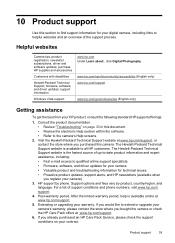
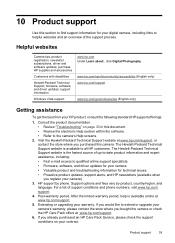
... online support specialists. • Firmware, software, and driver updates for your camera. • Valuable product and troubleshooting information for your digital camera, including links to the camera's Help screens.
2. The Hewlett-Packard Technical Support website is available online at www.hp.com/support, or contact the store where you would like to extend or upgrade your contract...
User Guide - Page 49
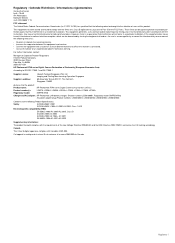
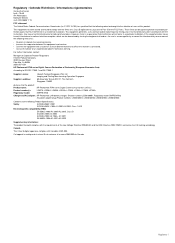
... Alto, Ca 94304 (650) 857-1501
HP Photosmart R740 series Digital Camera Declaration of this equipment does cause harmful interference to radio or television reception, which the receiver is connected. • Consult the dealer or an experienced radio/TV technician for a Class B digital device, pursuant to Part 15 of the following Product Specifications:
Safety
IEC/EN 60950-1:2001
IEC...
HP Photosmart R740 Reviews
Do you have an experience with the HP Photosmart R740 that you would like to share?
Earn 750 points for your review!
We have not received any reviews for HP yet.
Earn 750 points for your review!
