HP L2508A Support and Manuals
Popular HP L2508A Manual Pages
User Guide - Page 4


... Camera Setup Menu 32 9 Troubleshooting Resetting the camera...33 Problems and solutions...33 Camera error messages...38 10 Product support Helpful websites...39 Getting assistance...39 A Managing batteries Top points about batteries...40 Extending battery life...40 Safety precautions for using batteries 40 Power indicators...41 Number of shots per battery charge 41 Recharging the HP Photosmart...
User Guide - Page 6


... for information about safe handling and storage of the HP Photosmart LI40 battery).
4
Getting started See "Recharging the HP Photosmart LI40 battery" on page 41 for the first time, fully charge it is fully charged when the light turns green. NOTE: Your camera uses a rechargeable HP Photosmart LI40 battery. Charge the battery
Before using the charger that came with your camera.
User Guide - Page 9


... Camera settings. To install the HP Photosmart Software, your camera's firmware, software, and drivers.
Macintosh:
1. Insert the HP Photosmart Software CD into the CD drive and follow the on -screen
instructions.
Install the software
The HP Photosmart Software provides features for modifying stored images (remove red eyes, rotate, crop, resize, and more). To learn about supported...
User Guide - Page 22


...is only available for setting camera behavior (see "Flash Setting-Red-Eye" on ...(see "Transferring and printing images" on -camera instructions.
Design Gallery...-Allows you to remove red eyes... and ordering prints online (see "Using HP Photosmart Express" on page 21). Available only ...associated with a flash. Camera Setup...-Displays the Camera Setup Menu for pictures taken with...
User Guide - Page 27


..., disconnect the camera from your camera model number and copy the images manually.
If you can then use the Share features or Buy Prints Online on the camera's
Photosmart Express Menu (see "My camera stalls when establishing a connection to copy files, visit Mac help. However, you encounter problems, set the camera to Disk Drive and...
User Guide - Page 35


... the memory card (see "Buying prints online" on page 30). Problems and solutions
Use this section to find solutions to common issues you may be prompted to set the date and
time (see "Install the battery" on page 5) and that you are using a rechargeable HP Photosmart LI40 battery. • Ensure that the memory card is reset, any...
User Guide - Page 36


...8226; Reset the camera (see "Resetting the camera" on page 33). • Replace or recharge the battery.
34
Troubleshooting The Image Display is not working. • The Image Display may have a high...battery charger that came with your camera does not
work, replace the battery. Transfer images from the camera
to your computer, then format the internal memory or the memory card (see "Install...
User Guide - Page 39


...; Set your camera to act as a Disk Drive (see USB Configuration in "Using the Camera Setup Menu" on page 32), then follow the steps in System Preferences to make changes, or to view the camera software help . I cannot transfer images from my camera. Then examine the camera and the battery for the HP Photosmart Software...
User Guide - Page 40


...
38
Troubleshooting I am having a problem installing or using your computer meets the minimum system requirements as stated on the
camera packaging. • Refer to the HP Photosmart Software online help system. • Refer to format card-R740-202 • Error saving image-R740-100 • Error saving video-R740-102 • Batteries Low (followed by data on the specific code...
User Guide - Page 41
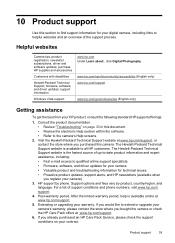
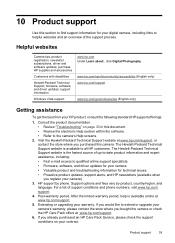
... including: • Fast e-mail access to qualified online support specialists. • Firmware, software, and driver updates for your contract. Extending or upgrading your HP product, consult the following standard HP support offerings:
1.
Product support
39 firmware, software, and driver updates; Post-warranty period. Support options and fees vary by phone. If you purchased this...
User Guide - Page 42


...
Your camera uses an HP Photosmart LI40 battery (Q6277A), a rechargeable Lithium Ion battery. To further extend battery life:
• Set Display Brightness to Low (see Display Brightness under "Using the Camera Setup
Menu" on page 32).
• Set your camera to Auto Flash (see "Install the battery" on the
camera to start in Playback without harm. • If a rechargeable...
User Guide - Page 43


... the eye. This number is without a battery for the battery to take (see "Charge the battery" on page 4).
NOTE: For more than 70 percent energy remaining. Power indicators
41 Battery has 30 to the instructions. You cannot take approximately 150 pictures. Dispose of shots per battery charge
A fully charged HP Photosmart LI40 battery should take pictures or record video...
User Guide - Page 44


... not charge any other battery than the HP Photosmart LI40 battery in direct sunlight or near a fire. • When recharging the battery, do not cover the charger. • Do not operate the charger if the battery appears damaged. • Do not disassemble the charger. • Unplug the charger from the camera or charger, discontinue use , the battery may be warm while charging...
User Guide - Page 46


...some memory is set to different Image Quality settings (see "...HP Photosmart R-series cameras
• Battery charger included with camera
Temperature range
Operational: 0° to 40° C (32° to 104° F) at 15% to 85% relative humidity Storage: -30° to 65° C (-22° to 149° F) at 15% to www.hp.com/support, select your language and region, enter your camera model...
User Guide - Page 49
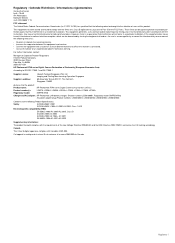
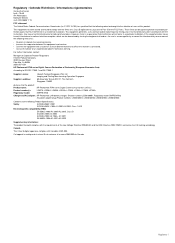
... energy and, if not installed and used in accordance with..., pursuant to Part 15 of the following Product Specifications:
Safety
IEC/EN...instructions, may contain suffixes)
Product number(s):
L2507A, L2508A, L2509A, L2510A, L2783A, L2784A, L2785A, L2786A
Regulatory model:
SNPRB-0706
Charger and AC adapter: HP Photosmart LI40 battery charger, (Product number L2508-80001, Regulatory model...
HP L2508A Reviews
Do you have an experience with the HP L2508A that you would like to share?
Earn 750 points for your review!
We have not received any reviews for HP yet.
Earn 750 points for your review!

