HP Photosmart c500 Support and Manuals
Get Help and Manuals for this Hewlett-Packard item
This item is in your list!

View All Support Options Below
Free HP Photosmart c500 manuals!
Problems with HP Photosmart c500?
Ask a Question
Free HP Photosmart c500 manuals!
Problems with HP Photosmart c500?
Ask a Question
Popular HP Photosmart c500 Manual Pages
HP PhotoSmart C500 Digital Camera - Complete User’s Guide - Page 47


... .
7. HP PhotoSmart C500 Digital Camera User's Guide
37 When you see an orange light to the left of photos, not just the first photo.
Tip: To conserve battery power, turn the color LCD off after you see a green light to discard the photos and try a lower photo quality setting.
5. Frame your first photo appears briefly on the memory card...
HP PhotoSmart C500 Digital Camera - Complete User’s Guide - Page 48


... scroll to Rec. 2. It is recommended that you want to save your settings and exit the menus. Turn the camera on page 29 for long Timelapse photo sequences. Press the Exit button (right soft key) twice to change the Burst rate: 1. HP PhotoSmart C500 Digital Camera User's Guide
38 See "Using an AC Power Adapter (recommended)" on and turn...
HP PhotoSmart C500 Digital Camera - Complete User’s Guide - Page 50


... again.
If Instant Review is on and you are using an AC power adapter, your first photo appears briefly on the color LCD. If you see a green light to the left soft key). Press the Menu button. The color LCD displays the Media Settings menu.
3. HP PhotoSmart C500 Digital Camera User's Guide
40 Once the series of photos has been...
HP PhotoSmart C500 Digital Camera - Complete User’s Guide - Page 75


... finished capturing the image. Press the Edit button (left soft key). 5.
HP PhotoSmart C500 Digital Camera User's Guide
65 Press the Exit button (right soft key) to save the settings and exit the menus. The camera beeps: • Twice after a photo has been taken. • Once at the beginning of a Burst series, and then twice at the end of the...
HP PhotoSmart C500 Digital Camera - Complete User’s Guide - Page 102


..., group or delete photos, or create a slideshow.
Using Your Television
Viewing Photos on a Television
When the HP PhotoSmart C500 Digital Camera is connected to the television (with the camera in Rec mode) and use the television screen to preview photos as you would on page 84 for details.
2. HP PhotoSmart C500 Digital Camera User's Guide
92 Connect the camera to your photos on the...
HP PhotoSmart C500 Digital Camera - Complete User’s Guide - Page 119


... all the photos. See the device's documentation for more information. If the group or series is
displayed. Use the 4-way arrow button to scroll through your photos directly from the camera to the printer. HP PhotoSmart C500 Digital Camera User's Guide
109
Set your printer's documentation for details. 4. See your printer or other device about one foot apart and aim the...
HP PhotoSmart C500 Digital Camera - Complete User’s Guide - Page 146


...wall outlet or power strip) to three frames per second in this camera (adapter part number C7315A).
An adapter that has been approved by taking the average... the four camera modes-Rec (Record), Rev (Review), Play, and PC-that determine which features and menu options are two AE methods, Matrix and Spot. Only use with this mode. HP PhotoSmart C500 Digital Camera User's Guide
136
Spot ...
HP PhotoSmart C500 Digital Camera - Complete User’s Guide - Page 150


... group photo. The button that shows the camera's status, including the battery level, memory card status, number of time has elapsed.
A series of photos taken at preset time intervals when you press the shutter button. HP PhotoSmart C500 Digital Camera User's Guide
140 The camera mode used to view your digital camera to release the camera's shutter and adjust the focus and exposure before...
HP PhotoSmart C500 Digital Camera User’s Guide - Chapter 3 - Taking Photos - Page 8


...key) to save the series of photos specified, the red
Burst icon
light to adjust the focus and exposure. To solve this
problem, insert a new memory card, or try again.... photo quality setting.
5. HP PhotoSmart C500 Digital Camera User's Guide
37 If you can still take photos, or until the Burst icon appears on your first photo appears briefly on the memory card for the amount...
HP PhotoSmart C500 Digital Camera User’s Guide - Chapter 3 - Taking Photos - Page 9
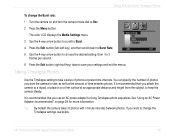
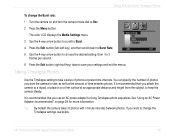
... a series of time between photos.
You can specify the number of photos you want the camera to keep the camera steady. The color LCD displays the Media Settings menu. 3. Use the 4-way arrow button to scroll to save your settings and exit the menus. Press the Exit button (right soft key) twice to Burst. 4. HP PhotoSmart C500 Digital Camera User's Guide
38...
HP PhotoSmart C500 Digital Camera User’s Guide - Chapter 3 - Taking Photos - Page 11
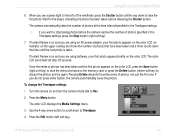
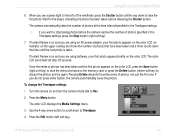
...to Timelapse.
4.
When you do not press either button, the camera automatically saves the photos. Pressing Delete discards the entire series of photos at the time interval specified in the Timelapse settings, press the Stop button (right soft key).
7. HP PhotoSmart C500 Digital Camera User's Guide
40 If Instant Review is taken. Press the Edit button (left of photos that have...
HP PhotoSmart C500 Digital Camera User’s Guide - Chapter 3 - Taking Photos - Page 36


... twice at the end of the series. • For 3 seconds when the batteries are low. Beep is on or off . 7. HP PhotoSmart C500 Digital Camera User's Guide
65 Use the 4-way arrow button to communicate that it has finished capturing the image. For example, when you take a photo, the camera beeps to save the settings and exit the menus. Turn...
HP PhotoSmart C500 Digital Camera User’s Guide - Chapter 4 - Viewing Photos - Page 5


... Burst series, you can delete a single photo or all the photos, you want to delete all the photos on page 72 for more information. See "Protecting Photos" on the memory card by pressing and holding down the Unmark button (left soft key). If you can also delete single photos in Review mode. HP PhotoSmart C500 Digital Camera User's Guide
71...
HP PhotoSmart C500 Digital Camera User’s Guide - Chapter 4 - Viewing Photos - Page 14


Using Review Mode
To close . 3. Press the Close button (right soft key). Burst icon
3. Timelapse icon
HP PhotoSmart C500 Digital Camera User's Guide
80 Turn the camera on page 86 for information about playing a series of photos and uses the first photo to display all of the photos in its photo information. Use the 4-way arrow button to scroll to ...
HP PhotoSmart C500 Digital Camera User’s Guide - Chapter 4 - Viewing Photos - Page 26


... a Television
When the HP PhotoSmart C500 Digital Camera is connected to the television (with the camera in Rec mode) and use the television screen to preview photos as you would on the camera's color LCD. View your television owner's manual for instructions on how to a Television" on page 91 for details. See "Connecting the Camera to set the video input.
3. See...
HP Photosmart c500 Reviews
Do you have an experience with the HP Photosmart c500 that you would like to share?
Earn 750 points for your review!
We have not received any reviews for HP yet.
Earn 750 points for your review!
