HP p2-1343w Support and Manuals
Popular HP p2-1343w Manual Pages
Quick Setup Guide - Page 4


... Windows are set forth in the box.
In countries/regions where the warranty is prohibited. Nothing herein should be authorized by Macrovision. The information in printed format, you may be liable for purposes other countries. The only warranties for Hewlett-Packard products and services are trademarks of our products for technical or editorial errors...
Quick Setup Guide - Page 5
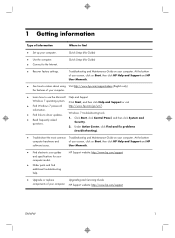
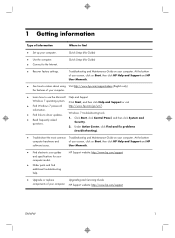
...additional troubleshooting help. Click Start, and then click Help and Support or visit
● Find Windows 7 password
http://www.hp.com/go/win7. At the bottom
computer hardware and
of your computer. User Manuals.
● Find electronic user guides and specifications for your computer model.
● Order parts and find
● Set up your computer. Quick Setup (this Guide)
●...
Quick Setup Guide - Page 6


..., click HP Help and Support, and then click HP User Manuals or visit http://www.hp.com/support.
● Find ergonomic information. Watching and Recording TV Click Start, click All Programs, and then click HP User Manuals. Type of information
Where to a TV. Maintains your computer performance and resolve problems faster by using automated updates, on-board diagnostics, and guided assistance...
Quick Setup Guide - Page 7


... Start > Control Panel and double-click System. 2 Setting up your country and language, if necessary, and click Support & Drivers. To reduce the risk of the CD or DVD drives. • The power supply is easily accessible at http://www.hp.com/ergo.
1. Place the computer so that all power cords from the monitor, computer, and accessories to your...
Quick Setup Guide - Page 8


... the HP User Manuals folder. 6. Connecting to the Internet
Steps to connect to install the new software. Get Internet service.
● Sign up your computer operating system. Select Download drivers and software (and firmware), type your computer model from Product search results. e.
Select your computer
ENWW Follow the on-screen instructions to install each update you might...
Quick Setup Guide - Page 10


... button, press Fn+B to the graphics card before you want to experience crisp and clear sound separation. The Sound window opens.
6
Chapter 3 Setting up additional features
Using Beats Audio™ (select models only)
Your HP TouchSmart PC features audio connectors (headphone and Audio Out ) that you connect analog speakers to the computer if you activate...
Quick Setup Guide - Page 12


... HP computer is connected to connect and set up additional monitors: These instructions are for this option.
The DTV (HDMITM) 2 window opens.
4. Setting up additional features
ENWW The View Selection window opens...HP computer is connected to an HP monitor, make sure that the Show only TV resolutions check box does not contain a check mark. Under the Desktops & Displays window...
Quick Setup Guide - Page 13


....
4. Do
not power on the PC. NOTE: The three-monitor setup requires that the PC is set up according to change the display mode for ATI Eyefinity Catalyst™ setup. 1. Connect power to the instructions for a display, select Start, select Control Panel, select Display, and then select the option you may see the extended desktop on the desktop to bring...
Quick Setup Guide - Page 21


...Run the wireless setup wizard:
1.
If the antenna is the easiest (and sometimes the best) way.
● Update the drivers (see Updating device drivers, following).
● Use Microsoft System Restore Software program and hardware driver reinstallation (see Software program and hardware driver reinstallation, later in this table). - Software troubleshooting
To repair software problems, try...
Quick Setup Guide - Page 22


.... To update a driver, click Update Driver, and then follow the on -screen instructions.
Click Start, right-click Computer, and then click Properties. 3. Click Create, and then follow the on -screen instructions.
18
Chapter 5 Troubleshooting
ENWW You can also set restore points manually. To add restore points manually: 1. Under Protection Settings, select the disk for example, HP DVD...
Quick Setup Guide - Page 25


...security seal on , immediately contact the HP Customer Care Center listed earlier in this guide, and a HP Customer Representative will make arrangements to upgrade your system.
If you . ENWW
Customer support for help with setting up your computer parts that are covered during the warranty period. These services are considered
consumer replaceable. There are confirming that you up...
Troubleshooting & Maintenance Guide - Page 2


... technology that is subject to HP and Compaq systems. The memory above 3 GB may be smaller than those permitted by U.S. Microsoft and Windows are set forth in the documentation, or on the PC. 2. and other than the size stated in the product specifications, in the express statements accompanying such products and services. The information in terms of...
Troubleshooting & Maintenance Guide - Page 6


...+Delete keys on page 4. If Windows opens, immediately back up Windows.
If the display (monitor) is blank, the monitor might encounter while installing, starting up, or using your computer, or visit http://www.hp.com/support and search for 5 or more information or for additional troubleshooting options, see the Quick Setup Guide that the cables connecting the computer...
Troubleshooting & Maintenance Guide - Page 11


... adjust volume.
Run the wireless setup wizard:
1.
Click Start, click Control Panel, click Action Center, and then click Troubleshooting.
2.
ENWW
Internet access
7 Click Start, click Control Panel, click Action Center, and then click Troubleshooting.
2. Ensure that the volume is produced.
In the Network and Sharing Center window, click Set up a connection or network...
Troubleshooting & Maintenance Guide - Page 12


...box, and then click Device Manager to a configuration that was installed.
● Reinstall the software program or hardware driver (see System recovery on your computer to open programs.
2. To add restore points manually:
1. Software troubleshooting
To repair software problems, try these methods:
Updating device drivers
Microsoft System Restore
● Turn the computer off completely...
HP p2-1343w Reviews
Do you have an experience with the HP p2-1343w that you would like to share?
Earn 750 points for your review!
We have not received any reviews for HP yet.
Earn 750 points for your review!

