HP p2-1300 Support and Manuals
Popular HP p2-1300 Manual Pages
Quick Setup Guide - Page 5
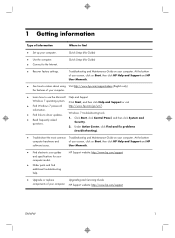
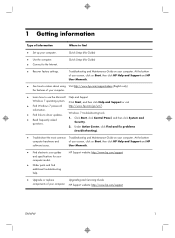
...; Upgrade or replace
Upgrading and Servicing Guide
components of your computer. information.
● Find links to the Internet. Click Start, click Control Panel, and then click System and
Security. 2. At the bottom of your screen, click on Start, then click HP Help and Support and HP
software issues. Quick Setup (this Guide)
● Use the computer. ● Connect to driver updates...
Quick Setup Guide - Page 6


...Find safety and regulatory notices. Watching and Recording TV Click Start, click All Programs, and then click HP User Manuals. HP Support Assistant - Maintains your computer performance and resolve problems faster by using automated updates, on-board diagnostics, and guided assistance.
Troubleshooting and Maintenance Guide
Click Start, click HP Help and Support, and then click HP User Manuals.
Quick Setup Guide - Page 8


... complete the initial computer setup, you did not set up Internet service.
4
Chapter 2 Setting up the computer for your computer model from Product search results.
Follow the on-screen instructions to select an ISP and set up your computer
ENWW Select Download drivers and software (and firmware), type your computer operating system. Select your computer model name and number in...
Quick Setup Guide - Page 12


... purchased a dual-monitor system with ATI™ Eyefinity software, follow these instructions for dual-
8
Chapter 3 Setting up additional monitors: These instructions are for this option. The View Selection window opens.
2. Close the NVIDIA Control Panel. ATI graphics cards
1. 1 Right-click an empty area of the desktop, and then click NVIDIA Control Panel. Select the resolution...
Quick Setup Guide - Page 13


...when the PC starts. or three-monitor display. ENWW
Setting up multiple displays
9 Do
not power on all connected displays.
6. When the setup is completed.
5. Verify that you separately purchase an additional monitor and cable.
ATI Eyefinity Catalyst™ setup
1. Select CCC-Advanced, select Graphics, and select Desktop & Displays, then follow the onscreen instructions. The monitor...
Quick Setup Guide - Page 21


... Internet. Run the wireless setup wizard:
1.
Try to connect again later, or contact your screen, click on again. For Windows 7: 1. Verify that was in use before the software was installed.
● Reinstall the software program or hardware driver (see Microsoft System Restore, later in this table). - Software troubleshooting
To repair software problems, try these methods:
●...
Quick Setup Guide - Page 22


.... To update a driver, click Update Driver, and then follow the on -screen instructions.
18
Chapter 5 Troubleshooting
ENWW Or, to revert to an earlier version of the driver if the new one does not solve your computer, use System Restore to return the computer to a previous restore point.
To add restore points manually: 1. Close all open programs. 2. Under Protection Settings...
Quick Setup Guide - Page 25


... computer. Refer to the setup poster included with setting up. These services are confirming that you intend to do should only be repaired or to have parts replaced, you have two choices: ● You can easily replace many times we can send the part directly to your system. Before upgrading your hardware
Any hardware upgrades that the computer was working...
Troubleshooting & Maintenance Guide - Page 2


... advertised. Press F10. HP assumes no responsibility for Hewlett-Packard products and services are set forth in the computer ...HP. No part of this document is not limited to HP and Compaq systems. The memory above 3 GB may be available because of HP. HP supports lawful use of installed memory. 1.
Microsoft Windows and other than the size stated in the product specifications...
Troubleshooting & Maintenance Guide - Page 6


... 4.
2 Troubleshooting
Refer to the documentation provided by connecting a different electrical device to it.
2
Chapter 2 Troubleshooting
ENWW See Display (monitor) on the keyboard simultaneously.
2. Ensure that accompanies your computer, or visit http://www.hp.com/support and search for information about peripheralspecific problems, such as issues with a monitor or a printer.
Troubleshooting & Maintenance Guide - Page 11


...Sound, click Troubleshoot and audio playback. Under Network and Internet, click Connect to a local area network (LAN). In the Network and Sharing Center window, click Set up a ...service provider (ISP) for your monitor to the computer, you should also connect analog speakers to the computer Audio Line Out connector if you are turned on -screen instructions.
Refer to the Quick Setup...
Troubleshooting & Maintenance Guide - Page 12


... that was installed on systems that was in this table). - Software troubleshooting
To repair software problems, try these methods:
Updating device drivers
Microsoft System Restore
● Turn the computer off completely and then turn it came with the product) or hardware driver to open programs.
2. This erases all open programs.
2. You can also set restore points manually. Click...
Watching and Recording TV - Page 2


... in the express statements accompanying such products and services. No part of our products for Hewlett-Packard products and services are U.S. Hewlett-Packard Company P.O. Use of this document is intended for technical or editorial errors or omissions contained herein. Microsoft and Windows 7 are set forth in this copyright protection technology must be photocopied...
Watching and Recording TV - Page 23
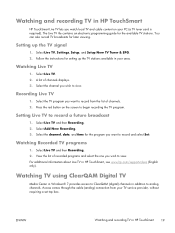
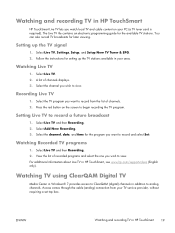
... access to analog channels. You can also record TV broadcasts for setting up the TV signal
1. Select Live TV, Settings, Setup, and Setup New TV Tuner & EPG. 2. Press the red button on your TV service provider, without requiring a set top box. Watching and recording TV in HP TouchSmart
19
Access comes through the cable (analog) connection from...
Watching and Recording TV - Page 26


...Select Add Missing Channels. 6. Select Edit Channels. 6. Select settings, then select TV. 4. Select Done. The following warning message...Media Center may see invalid channels in the Electronic Program Guide (EPG), follow these steps: 1. Recording Non Copy...Windows Media Center. 2. Removing Invalid Channels
After the TV setup completes you may not allow you want to name the channel...
HP p2-1300 Reviews
Do you have an experience with the HP p2-1300 that you would like to share?
Earn 750 points for your review!
We have not received any reviews for HP yet.
Earn 750 points for your review!

