HP 1000-1300 Support and Manuals
Get Help and Manuals for this Hewlett-Packard item
This item is in your list!

View All Support Options Below
Free HP 1000-1300 manuals!
Problems with HP 1000-1300?
Ask a Question
Free HP 1000-1300 manuals!
Problems with HP 1000-1300?
Ask a Question
Popular HP 1000-1300 Manual Pages
Maintenance and Service Guide 1 - Page 2


... account required. See http://www.microsoft.com. To access the latest user guides, go to http://www.hp.com/support, and follow the instructions to request a full refund of the price of the HP End User License Agreement (EULA). Then select Manuals.
Software terms
By installing, copying, downloading, or otherwise using any further information or to find...
Maintenance and Service Guide 1 - Page 5


... (BIOS) ...59 Determining the BIOS version ...59 Preparing for a BIOS update ...60 Downloading a BIOS update ...60 Installing a BIOS update ...60
7 Computer Setup (BIOS), TPM, and HP Sure Start...62
Using Computer Setup...62 Navigating and selecting in Computer Setup ...62 Restoring factory settings in Computer Setup ...62 Updating the BIOS...63 Determining the BIOS version ...63 Preparing for...
Maintenance and Service Guide 1 - Page 22


... the service label on the product. Table 2-9 Bottom components and their descriptions
Component
(1)
Speakers
(2)
Vent
Description
Produce sound. Refer to cool internal components and prevent overheating. NOTE: The computer fan starts up automatically to the illustration that you might be in this information before you might need when you troubleshoot system problems or...
Maintenance and Service Guide 1 - Page 25
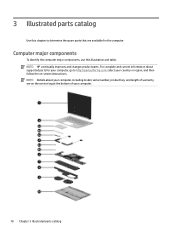
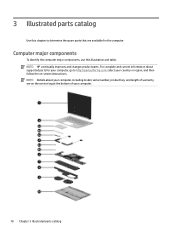
... components
To identify the computer major components, use this chapter to http://partsurfer.hp.com, select your computer, go to determine the spare parts that are on -screen instructions. NOTE: Details about supported parts for your country or region, and then follow the on the service tag at the bottom of your computer.
18 Chapter 3 Illustrated...
Maintenance and Service Guide 1 - Page 38
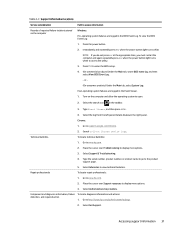
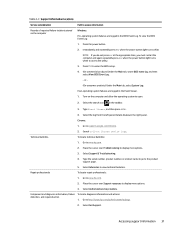
... service providers. Press the power button.
2. Post-operating system failures are logged in the right panel. To locate repair professionals:
1. Immediately and repeatedly press esc when the power button light turns white. Select the search icon in the Event Viewer.
1. Select Support & Troubleshooting.
4. Press f10 to support.google.com/chrome. 2. Go to enter the BIOS setup...
Maintenance and Service Guide 1 - Page 40
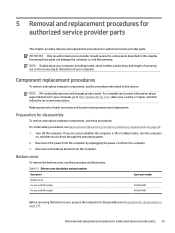
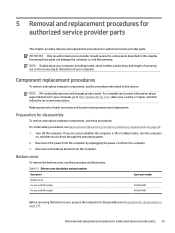
... computer for disassembly (see Removal and replacement procedures preliminary requirements on page 33).
NOTE: HP continually improves and changes product parts. If you are on the service tag at the bottom of each screw size and location during removal and replacement. NOTE: Details about supported parts for disassembly
To remove and replace computer components, use this procedure and...
Maintenance and Service Guide 1 - Page 45
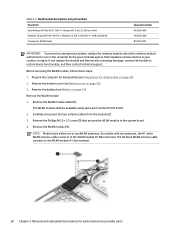
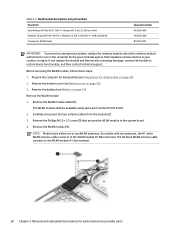
... your country or region. Remove the WLAN module (4). NOTE: Models have either one or two WLAN antennas. If you replace the module and then receive a warning message, remove the module to restore device functionality, and then contact technical support. Table 5-4 WLAN module descriptions and part numbers Description Intel Wireless Wi-Fi6e AX 211 Wi...
Maintenance and Service Guide 1 - Page 52
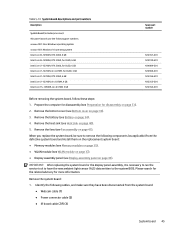
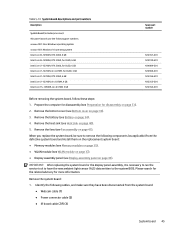
... (ALS) data written to have been disconnected from the defective system board and install them on the replacement system board: ● Memory modules (see Memory modules on page 35). &#...service tool to the system BIOS. Remove the fans (see Preparation for OLED, 4 GB Intel Core i7-12700H, RTX 3060, 6 GB Intel Core i7-12700H, Arc A370M, 4 GB Intel Core 15-12500H, Arc A370M, 4 GB
Spare part...
Maintenance and Service Guide 1 - Page 61
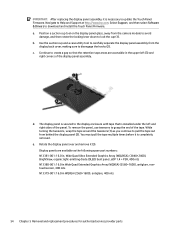
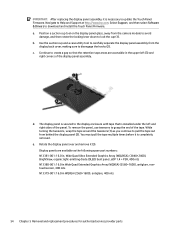
...to avoid
damage, and then rotate the locking lever down to update the Touch Panel Firmware. e. The display panel is secured to the display enclosure ... replacement procedures for authorized service provider parts IMPORTANT: After replacing the display panel assembly, it is installed under the left (3) and
right corners of the tape. Select Support, and then select Software & Drivers ...
Maintenance and Service Guide 1 - Page 67
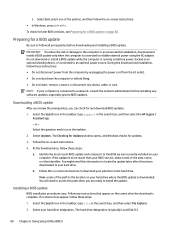
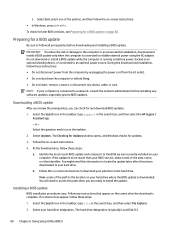
... the prerequisites, you are ready to install the update. If the update is typically Local Disk (C:).
60 Chapter 6 Using Setup Utility (BIOS) Follow any software updates, especially system BIOS updates. 3. Select Exit, select one of the path to the BIOS version currently installed on battery power, docked in the search box, and then select the HP Support
Assistant app.
-
Maintenance and Service Guide 1 - Page 71


... to a network, consult the network administrator before installing any instructions that has an .exe extension (for updates and messages. 3. Access the Boot Device Options menu:
● Turn on -screen instructions.
64 Chapter 7 Computer Setup (BIOS), TPM, and HP Sure Start Select the Search icon in the taskbar, type support in the search box, and then select the...
Maintenance and Service Guide 1 - Page 72
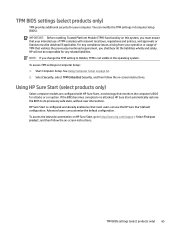
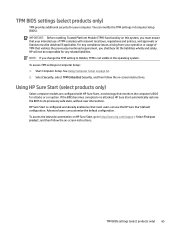
... Start automatically restores the BIOS to http://www.hp.com/support. Using HP Sure Start (select products only)
Select computer models are configured with HP Sure Start, a technology that your computer. Advanced users can modify the TPM settings in Computer Setup: 1. To access TPM settings in Computer Setup (BIOS). IMPORTANT: Before enabling Trusted Platform Module (TPM) functionality...
Maintenance and Service Guide 1 - Page 84
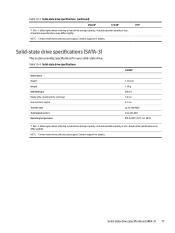
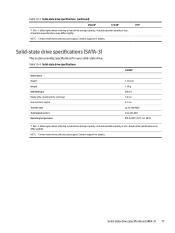
... (SATA-3) 77 NOTE: Certain restrictions and exclusions apply. Actual drive specifications can differ slightly.
Contact support for details.
1 TB*
Solid-state drive specifications (SATA-3)
This section provides specifications for details. Table 10-4 Solid-state drive specifications
Dimensions Height Weight Interface type Ready time, maximum (to not busy) Access times, logical...
Maintenance and Service Guide 1 - Page 88
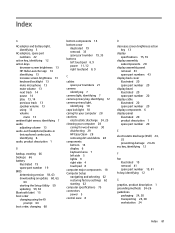
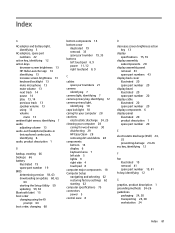
... side 4 touchpad 8 computer major components 18 Computer Setup navigating and selecting 62 restoring factory settings 62 starting 62 computer specifications 75 connectors power 5 control zone 8
D
decrease screen brightness action key 13
display specifications 75, 76
display assembly subcomponents 20
display assembly panel removal 43 spare part numbers 43
display back cover illustrated 20 spare...
Maintenance and Service Guide 1 - Page 90
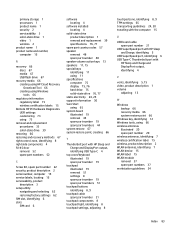
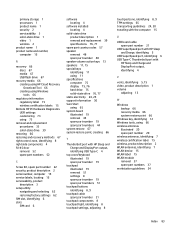
...2 serial number, computer 15 service labels, locating 15 serviceability, product
description 3 setup utility
navigating and selecting 62 restoring factory settings 62 SIM slot, identifying 6 slots SIM card 6
software locating 4
software installed locating 4
solid-state drive product description 1 removal and replacement 39 specifications 76, 77
spare part country codes 57 speaker
removal 48 spare...
HP 1000-1300 Reviews
Do you have an experience with the HP 1000-1300 that you would like to share?
Earn 750 points for your review!
We have not received any reviews for HP yet.
Earn 750 points for your review!
