HP ENVY m6-1300 Support and Manuals
Get Help and Manuals for this Hewlett-Packard item
This item is in your list!

View All Support Options Below
Free HP ENVY m6-1300 manuals!
Problems with HP ENVY m6-1300?
Ask a Question
Free HP ENVY m6-1300 manuals!
Problems with HP ENVY m6-1300?
Ask a Question
Popular HP ENVY m6-1300 Manual Pages
HP Notebook Hard Drives & Solid State Drives Identifying, Preventing, Diagnosing and Recovering from Drive Failures Care and Ma - Page 6


..., as well as support for adding SATA drivers to RIS (Remote Installation Service) installation points include: • Adding SATA drivers to installation CDs, building an image, and switching to address known issues. Updates to the Intel Matrix Storage Manager driver are configured with Intel® Application Accelerator drivers. Intel Matrix Storage Technology driver
HP offers the Intel...
User Guide - Windows 8 - Page 5


... of contents
1 Starting right ...1 Best practices ...1 Fun things to do ...1 More HP resources ...2
2 Getting to know your computer ...3 Finding your hardware and software information ...the wireless button 16 Using operating system controls 16 Using a WLAN ...17 Using an Internet service provider 17 Setting up a WLAN 18 Configuring a wireless router 18 Protecting your WLAN 18 Connecting to a...
User Guide - Windows 8 - Page 8


... 63 Setting Setup Utility (BIOS) passwords 63 Using the fingerprint reader ...63 Using HP SimplePass (select models only 64 Registering fingerprints 64 Using your registered fingerprint to log on to Windows 64 Using Internet security software ...64 Using antivirus software ...65 Using firewall software ...65 Installing software updates ...65 Installing Windows updates 65 Installing HP and...
User Guide - Windows 8 - Page 12
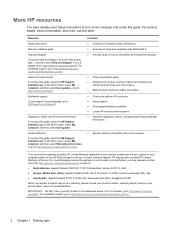
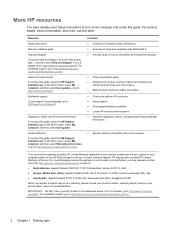
...; Overview of computer setup and features. ● Overview of using and navigating with an HP technician. ● Email support. ● Find support telephone numbers. ● Locate HP service center locations. ● Important regulatory notices, including proper battery disposal
information.
● Specific warranty information about this guide, select the HP Support Assistant app on the...
User Guide - Windows 8 - Page 73
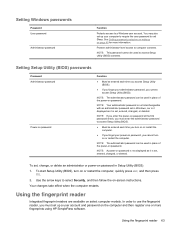
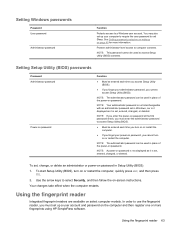
... access Setup Utility (BIOS).
● If you forget your computer to require the user password to select Security, and then follow the on page 40 for more fingerprints using HP SimplePass software. Using the fingerprint reader 63
NOTE: A power-on password. You may also set , entered, changed , or deleted. See Setting password protection on wakeup on -screen instructions...
User Guide - Windows 8 - Page 75
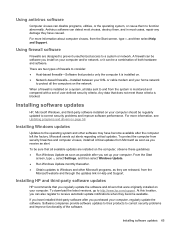
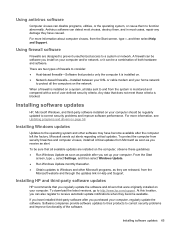
...more information, see Updating programs and drivers on your computer.
Installing software updates
HP, Microsoft Windows, and third-party software installed on a system, all critical updates from the Start screen, type h, and then select Help and Support. To protect the computer from security breaches and computer viruses, install all data sent to correct security problems and improve...
User Guide - Windows 8 - Page 78
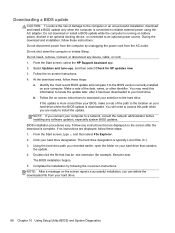
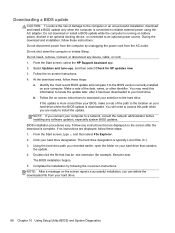
... the computer is running on -screen instructions. Select Updates and tune-ups, and then select Check for example, filename.exe). Follow any instructions that are ready to your hard drive.
68 Chapter 10 Using Setup Utility (BIOS) and System Diagnostics The BIOS installation begins. 5. From the Start screen, select the HP Support Assistant app. 2. Follow the on...
User Guide - Windows 8 - Page 82
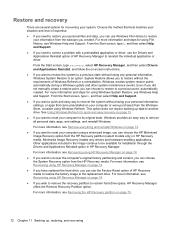
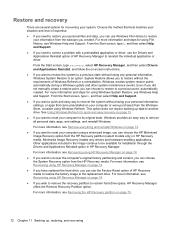
... Help and Support. Even if you did not manually create a restore point, you can use the Drivers and Applications Reinstall option of expertise: ● If you need to reclaim hard drive space, HP Recovery Manager offers the Remove Recovery Partition option. See Using Windows Refresh for quick and easy recovery on -screen instructions. ● If...
User Guide - Windows 8 - Page 91
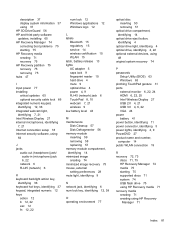
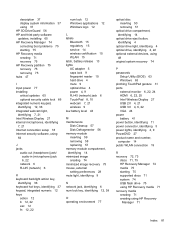
... boot problems 75 starting 75 HP Recovery media creating 71 recovery 75 HP Recovery partition 75 recovery 75 removing 75 hubs 47
I input power 77 installing
critical updates 65 optional security cable lock 66 integrated numeric keypad, identifying 12, 38 integrated webcam light, identifying 7, 21 Intel Wireless Display 27 internal microphones, identifying 7, 21 Internet connection setup...
Regulatory, Safety and Environmental Notices User Guide - Page 41
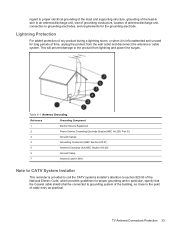
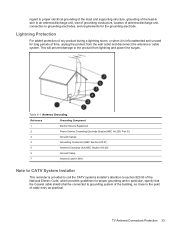
... and supporting structure,... to call the CATV systems installer's attention to section 820.93 of the National Electric Code, which provides guidelines for the...Service Grounding Electrode System (NEC Art 250, Part III)
3
Ground Clamps
4
Grounding Conductors (NEC Section 810.21)
5
Antenna Discharge Unit (NEC Section 810.20)
6
Ground Clamp
7
Antenna Lead-in Wire
Note to CATV System Installer...
HP ENVY m6 Notebook PC Maintenance and Service Guide - Page 30
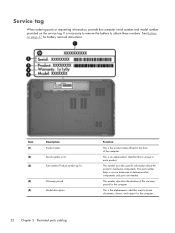
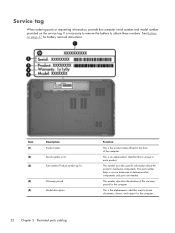
.... It is the product name affixed to locate documents, drivers, and support for the computer.
22 Chapter 3 Illustrated parts catalog This is an alphanumeric identifier that is the alphanumeric identifier used to the front of the warranty period for battery removal instructions. The part number helps a service technician to each product. This is unique to determine...
HP ENVY m6 Notebook PC Maintenance and Service Guide - Page 115
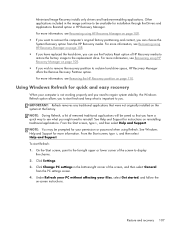
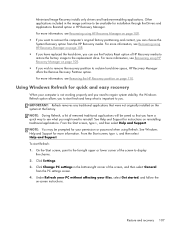
...HP Recovery partition on reinstalling traditional applications.
See Help and Support for instructions on page 110. Minimized Image Recovery installs only drivers and hardware-enabling applications. Click Settings. 3. For more information, see Recovering using HP... the PC settings screen. 4. IMPORTANT: Refresh removes any traditional applications that you have replaced the hard ...
HP ENVY m6 Notebook PC Maintenance and Service Guide - Page 122
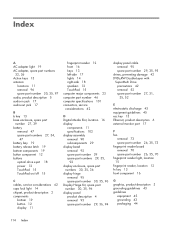
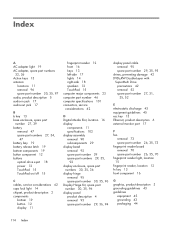
... TouchPad 15 computer major components 23 computer part number 46 computer specifications 101 connectors, service considerations 42
D Digital Media Slot, location 16 display
components 11 specifications 102 display assembly removal 90 subcomponents 29 display bezel removal 92 spare part number 39 spare part numbers 29, 35,
92 display enclosure, spare part
numbers 30, 35, 36 display hinge...
HP ENVY m6 Notebook PC Maintenance and Service Guide - Page 123
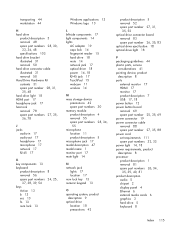
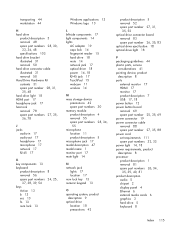
... parts, service
considerations 41 pointing device, product
description 8 ports
external monitor 17 HDMI 17 monitor 17 product description 7 USB 17, 18 power button 12 power button board removal 69 spare part number 25, 35, 69 power connector 19 power connector cable removal 88 spare part number 27, 35, 88 power cord set requirements 111 spare part...
HP ENVY m6 Notebook PC Maintenance and Service Guide - Page 124
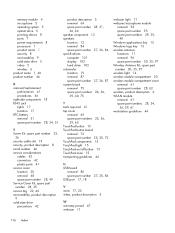
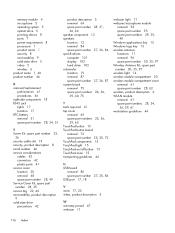
...part number 28, 49 Service Cover Kit, spare part number 28, 35 service tag 22, 46 serviceability, product description 9 solid-state drive precautions 42
product description 5 removal 64 spare part number 28, 31,
36, 64 speaker component 12 speakers
location 12 removal 84 spare part number 27, 36, 84 specifications...TouchPad zone 15 transporting guidelines 44
U USB board
removal 86 spare part ...
HP ENVY m6-1300 Reviews
Do you have an experience with the HP ENVY m6-1300 that you would like to share?
Earn 750 points for your review!
We have not received any reviews for HP yet.
Earn 750 points for your review!
