HP ENVY m6-p000 Support and Manuals
Get Help and Manuals for this Hewlett-Packard item
This item is in your list!

View All Support Options Below
Free HP ENVY m6-p000 manuals!
Problems with HP ENVY m6-p000?
Ask a Question
Free HP ENVY m6-p000 manuals!
Problems with HP ENVY m6-p000?
Ask a Question
Popular HP ENVY m6-p000 Manual Pages
Maintenance and Service Guide - Page 1
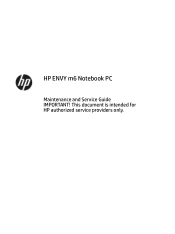
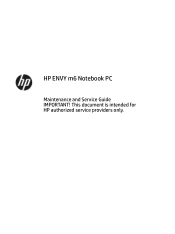
HP ENVY m6 Notebook PC
Maintenance and Service Guide IMPORTANT! This document is intended for HP authorized service providers only.
Maintenance and Service Guide - Page 2


... in the express warranty statements accompanying such products and services. The only warranties for details. HP shall not be liable for a refund subject to the refund policy of your local point of Windows functionality.
Some features may require upgraded and/or separately purchased hardware, drivers, and/or software to be construed as constituting an...
Maintenance and Service Guide - Page 9


...-MB×2) ● 6144-MB (4096-MB+2048-MB)
Support for HD decode, DX12, and HDMI
Flush glass panel cover support - beam forming, echo cancellation, noise suppression
1 1 Product description
Category Product Name Processors Chipset Graphics Panel
Memory
Hard drive
Webcam and microphone
Description
HP ENVY m6 Notebook PC
AMD™ FX-8800P 2.1-GHz processor (turbo...
Maintenance and Service Guide - Page 22
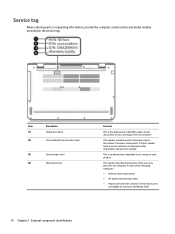
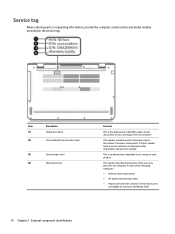
..., drivers, and support for Customer Self Repair (CSR)
14 Chapter 2 External component identification
This number describes the duration of the warranty period for the computer for each product. This number provides specific information about the product's hardware components. The part number helps a service technician to each of the following categories:
● Defective part replacement...
Maintenance and Service Guide - Page 35
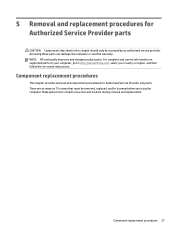
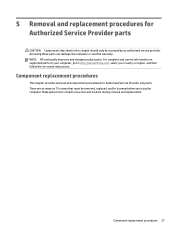
..., go to http://partsurfer.hp.com, select your country or region, and then follow the on supported parts for Authorized Service Provider only parts. 5 Removal and replacement procedures for Authorized Service Provider parts
CAUTION: Components described in this chapter should only be removed, replaced, and/or loosened when servicing the computer. NOTE: HP continually improves and changes product...
Maintenance and Service Guide - Page 40
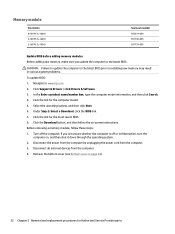
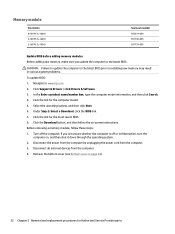
... the computer is off the computer. Click the link for Authorized Service Provider parts Click the Download button, and then follow these steps: 1. Turn off or in various system problems.
To update BIOS: 1. If you update the computer to the latest BIOS. Navigate to installing new memory may result in Hibernation, turn the
computer on, and...
Maintenance and Service Guide - Page 77
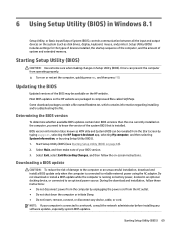
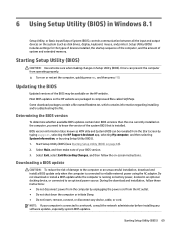
... Readme.txt, which contains information regarding installing and troubleshooting the file.
Starting Setup Utility (BIOS) 69 Setup Utility (BIOS) includes settings for the types of devices installed, the startup sequence of the computer, and the amount of the BIOS may be revealed from the Start screen by typing support, selecting the HP Support Assistant app, selecting My computer, and...
Maintenance and Service Guide - Page 78
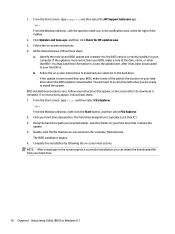
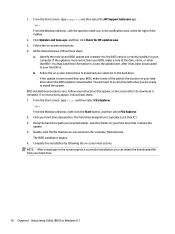
... .exe extension (for HP updates now. 3. Follow the on your hard drive. From the Start screen, type support, and then select the HP Support Assistant app. ‒ or - Identify the most recent BIOS update and compare it has been downloaded to the hard drive. If the update is typically Local Disk (C:). 3. If no instructions appear, follow these steps...
Maintenance and Service Guide - Page 79
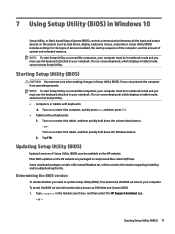
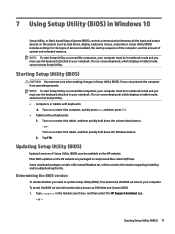
... tablet, and then quickly hold down button. - Most BIOS updates on the HP website are packaged in the taskbar search box, and then select the HP Support Assistant app.
- Type support in compressed files called SoftPaqs. Errors can prevent the computer from operating properly. Updating Setup Utility (BIOS)
Updated versions of system and extended memory. To reveal the BIOS...
Maintenance and Service Guide - Page 80
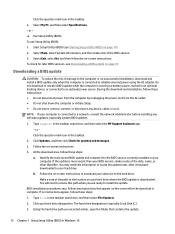
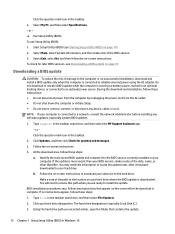
... box, and then select the HP Support Assistant app. - If no instructions appear, follow these steps: 1. Select My PC, and then select Specifications. - Follow the on -screen instructions. 4. Start Setup Utility (BIOS) (see Downloading a BIOS update on your hard drive. To check for updates and messages. 3. Do not download or install a BIOS update while the computer is complete...
Maintenance and Service Guide - Page 84
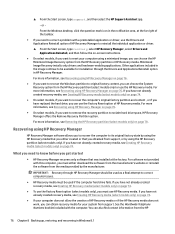
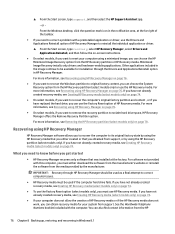
...support, and then select the HP Support Assistant app.
- or - Minimized Image Recovery installs only drivers and hardware-enabling applications. What you need to correct a problem with a preinstalled application or driver, use the Factory Reset option of HP Recovery media or if the HP...see Recovering using HP Recovery Manager on -screen instructions.
● On select models, if you ...
Maintenance and Service Guide - Page 96


... apply. Hard drive specifications
1-TB*
750-GB*
Dimensions
Height
9.5 mm
9.5 mm
Length
100.4 mm
100.4 mm
Width
69.9 mm
69.9 mm
Weight
107.0 g
115.0 g
Interface type
SATA
SATA
Transfer rate
Synchronous (maximum)
300 MB/sec
300 MB/sec
Security
ATA security
ATA security
Seek times (typical read, including setting)
Single track
2.0 ms...
Maintenance and Service Guide - Page 100
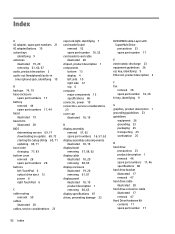
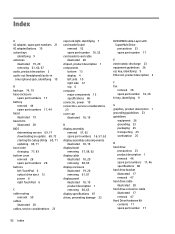
...Setup Utility 69, 71 updating 69, 71 boot order changing 77, 83 bottom cover removal 28 spare part numbers 28 buttons left TouchPad 6 optical drive eject 12 power 8 right TouchPad 6
C cable routing
removal 50 cables
illustrated 20 cables, service considerations 23
caps lock light, identifying 7 card reader board
removal 52 spare part...removal 46 spare part numbers 17, 46 specifications 88 hard ...
Maintenance and Service Guide - Page 101


... 12 HDMI port
identifying 10 HDMI-to-VGA adapter, spare part
number 21 heat sink
removal 42 spare part numbers 16, 42 hinges illustrated 18, 20 removing 60, 65 HP PC Hardware Diagnostics (UEFI) using 84 HP Recovery Manager correcting boot problems 77, 83 starting 77, 82 HP Recovery media creating 74, 79 recovery 77, 82...
Maintenance and Service Guide - Page 102


... 23 connectors 23 plastic parts 22 service tag 14 serviceability, product description 3 slots memory card reader 11 security cable 12 speakers identifying 9, 13 removal 40 spare part numbers 16, 40 speakers (front) removal 48 spare part numbers 48 specifications 86 display 87 hard drive 88 subwoofer removal 40 spare part number 16, 40
supported discs, recovery 75, 80...
HP ENVY m6-p000 Reviews
Do you have an experience with the HP ENVY m6-p000 that you would like to share?
Earn 750 points for your review!
We have not received any reviews for HP yet.
Earn 750 points for your review!
