HP mp2215 Support and Manuals
Popular HP mp2215 Manual Pages
User's Guide - Page 2


...HP shall not be construed as constituting an additional warranty. Hewlett-Packard Company Digital Projection and Imaging 1000 NE Circle Blvd. © Copyright 2005 Hewlett-Packard Development Company, L.P. Nothing herein should be liable for HP products and services are set... forth in the express warranty statements accompanying such products and services. The...
User's Guide - Page 3


...Projector at a glance 8 Projector buttons and lights 9 Back panel 10 Remote control 11 Accessories 12 Setting up the projector 13 Positioning the projector 13 Connecting power 15 Connecting a computer 16 Connecting a handheld organizer 17 Connecting a video source 18 Turning the projector...or showing the picture 29
3 Adjusting the Projector
Adjusting the picture 31 Choosing the best ...
User's Guide - Page 4


... the projector status 41 Cleaning the projector and lens 41 Replacing the lamp module 42 Replacing the battery in the remote control 44
Upgrading the projector 45 Updating the firmware 45
5 Installing Permanently
Installing the projector 47 Choosing cables 47 Installing on a table 47 Installing for rear projection 48 Locking the projector 48
6 Fixing Problems
Troubleshooting suggestions...
User's Guide - Page 5


... way, contact HP for assistance. 1 Setting Up
Safety precautions
WARNING! Do not stand the projector on its base on the product
label. Read and observe these precautions and all cables so they might spill
on the projector. • Do not block any source of heat,
such as instructed by this manual to clean the projector case. Use...
User's Guide - Page 6


Controls projector. Connects projector to power source.
6 Setting Up Before setting up your projector, be sure your shipping box includes the following items. If the shipping box does not contain any of the box Item
1 Projector 2 Carrying case and cable bag
3 Remote control 4 Power cord
Function Displays images.
TIP: After you must ship the projector. Protects the projector and...
User's Guide - Page 7


Identifying the contents of the box (continued) Item
5 USB cable
Function Connects projector USB output to a computer.
6 VGA cable
Connects computer video output to the projector.
7 Quick Setup Guide
Provides instructions to help get started.
8 Literature package
Contains documentation for the setup and use of the projector, plus support and warranty information. What's in the box? 7
User's Guide - Page 12


....hp.com or through your projector dealer.
• HP projection screens-mobile screens that are easy to carry and set up anywhere, and fixed screens for even greater convenience.
• HP premium remote control-allows you to connect all audio-video equipment. • HP replacement lamp-brings your projector up to the input signal from your presentations with HP projector...
User's Guide - Page 35


Set the setup adjustments as menu language, power usage, and menu timeout.
Adjusting the picture 35
To get descriptions for all available setup adjustments, see "Picture menu" on page 39. Press enter, and go to Picture. 2.
Adjusting the projector setup
1. From the Setup menu, you can change many picture options, such as brightness, contrast, and picture shape...
User's Guide - Page 39


... noise from the edges of the projector. Help menu
Help
Diagnostics... Inverts or reverses the image accordingly.
Reset this picture mode Restores the current picture mode to factory default settings.
Using the on the screen:
• Best fit automatically fits the picture without stretching it closes. Setup menu
Setup menu Language Timeout for an...
User's Guide - Page 45


...screen instructions. On a computer with a USB port, go to enhance the projector performance. The projector firmware version is shown in the product box.
2. Upgrading the projector
Updating the firmware
HP might periodically release updated versions of the projector firmware to www.hp.com/support, select your region, select the software download option, and type your projector model number...
User's Guide - Page 49


... If a new lamp does not fix the problem, contact HP for assistance. To contact HP, refer to the support guide included with your problem, go to cool down after you restart the projector, contact HP for additional information. Observe temperature and altitude limits (see "Specifications" on or blinks after it turns off .
Troubleshooting suggestions 49 Remove any sources of the...
User's Guide - Page 50


... the projector.
• Check the projection lens to see if it in and press the power button again. if it does, you see "Specifications" on the external video port. Refer to the computer manual. If the wrong input source is displayed: • Press the source button on the computer display.
50 Fixing Problems If...
User's Guide - Page 52


..., go to the computer manual. See "Choosing cables" on the projector or remote control. • Turn everything off image is displayed for a computer connection: • Press the auto sync button on the projector or remote control. • Press enter, go to the same resolution as the projector, 1024 × 768 (see "Specifications" on both the...
User's Guide - Page 55


For the latest specifications, visit the HP website at http://www.hp.com. Specifications
Because HP continually improves its products, the following specifications are subject to 136 watts Replacement lamp: L1809A
Specifications 55
7 Reference
This chapter lists the specifications, safety information, and regulatory information for component-video input S-video (mini-DIN) Composite ...
User's Guide - Page 59
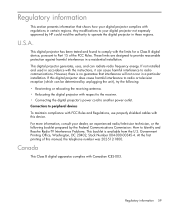
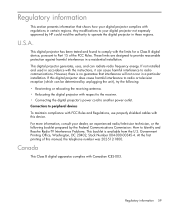
... Number 004-000-00345-4. U.S.A.
If not installed and used in accordance with the instructions, it can be determined by HP could void the authority to another power outlet. If this digital projector does cause harmful interference to radio or television reception (which can cause harmful interference to Part 15 of this device. At the first...
HP mp2215 Reviews
Do you have an experience with the HP mp2215 that you would like to share?
Earn 750 points for your review!
We have not received any reviews for HP yet.
Earn 750 points for your review!

