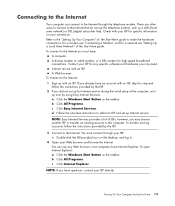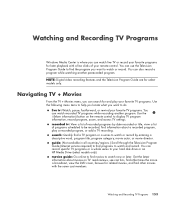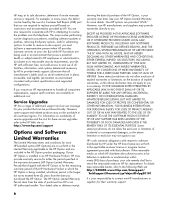HP m9060n - Pavilion - Elite Support and Manuals
Get Help and Manuals for this Hewlett-Packard item

Most Recent HP m9060n Questions
How To Uninstall The Tv Tuner Card From A Hp Pavilion Elite M9060n Pc
(Posted by eadeuZig 10 years ago)
How Do I Undo A Factory Recovery
(Posted by eugenewalls1 10 years ago)
Machine Failed To Start Immediately, 2 Or More Pushes, Now Will Not Start At All
According to the HP site, it is possibly the motherboard, is that the only choice? a green light is ...
According to the HP site, it is possibly the motherboard, is that the only choice? a green light is ...
(Posted by bbeal 12 years ago)
HP m9060n Videos
Popular HP m9060n Manual Pages
HP m9060n Reviews
We have not received any reviews for HP yet.