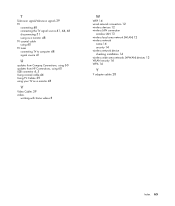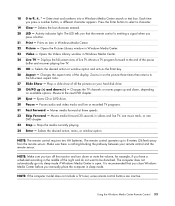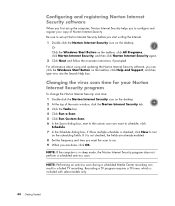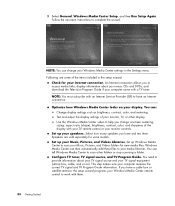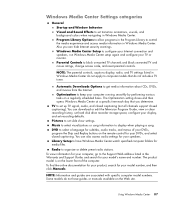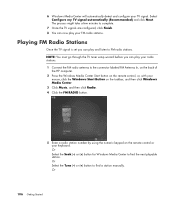HP m9060n Support Question
Find answers below for this question about HP m9060n - Pavilion - Elite.Need a HP m9060n manual? We have 22 online manuals for this item!
Question posted by eadeuZig on April 16th, 2014
How To Uninstall The Tv Tuner Card From A Hp Pavilion Elite M9060n Pc
The person who posted this question about this HP product did not include a detailed explanation. Please use the "Request More Information" button to the right if more details would help you to answer this question.
Current Answers
Related HP m9060n Manual Pages
Similar Questions
Hp Pavilion Slimline S3320f Pc Battery
What does the hp pavilion slimline s3320f pc battery look like and it's location?
What does the hp pavilion slimline s3320f pc battery look like and it's location?
(Posted by ceo58454 11 years ago)
Hp Pavilion Elite Hpe 500f Does Not Boot Up
(Posted by Anonymous-96772 11 years ago)
Pci Card Hp Pavilion Slimline S5120f Desktop
I would like to put a PCI card HP pavilion slimline S5120F desktop. Suggestion? Thank you
I would like to put a PCI card HP pavilion slimline S5120F desktop. Suggestion? Thank you
(Posted by djdjmwalker84 11 years ago)
Need A Copy Pf Wiring Schematic For Hp Pavilion Elite M9350h
(Posted by Taralee4388 11 years ago)
Machine Failed To Start Immediately, 2 Or More Pushes, Now Will Not Start At All
According to the HP site, it is possibly the motherboard, is that the only choice? a green light is ...
According to the HP site, it is possibly the motherboard, is that the only choice? a green light is ...
(Posted by bbeal 12 years ago)