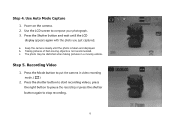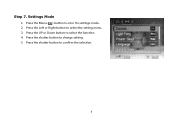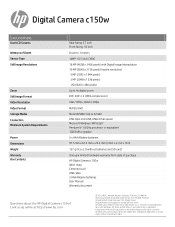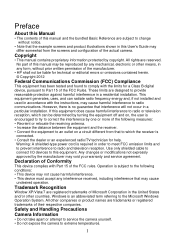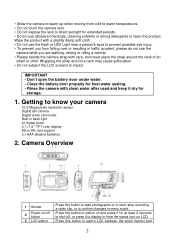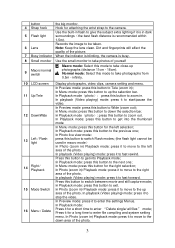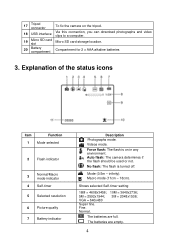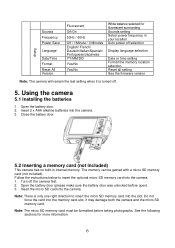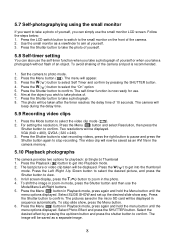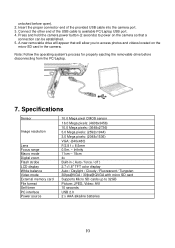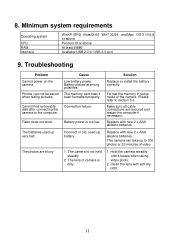HP c150w Support and Manuals
Get Help and Manuals for this Hewlett-Packard item

Most Recent HP c150w Questions
Showing Battery Low
when i switch on my camera...it ok but when i switch on flash it start showing battery low..i even t...
when i switch on my camera...it ok but when i switch on flash it start showing battery low..i even t...
(Posted by kartikdhaneshwarikd10 10 years ago)
Hp C150w 16mp Waterproof Camera
Good Day, we have just bought the above camera. on first use underwater the lens misted up. is this ...
Good Day, we have just bought the above camera. on first use underwater the lens misted up. is this ...
(Posted by keithmitchell 10 years ago)
How Long Do The Batteries Last Using The Hp C150w?
(Posted by vaalboy 10 years ago)
How Can I Swich On The Flash?
Thank You
(Posted by joseeduardooliveira 10 years ago)
HP c150w Videos
Popular HP c150w Manual Pages
HP c150w Reviews
We have not received any reviews for HP yet.