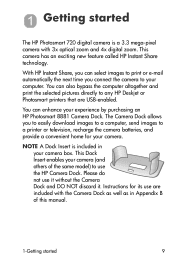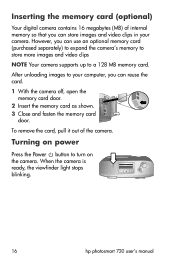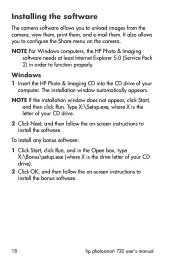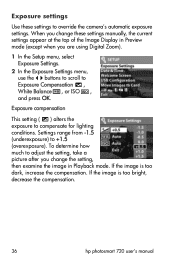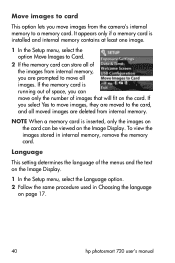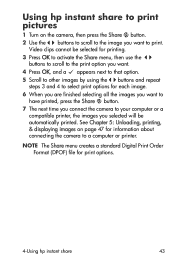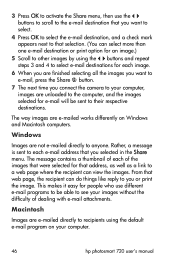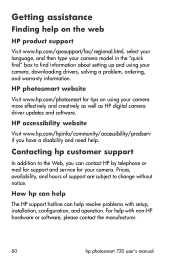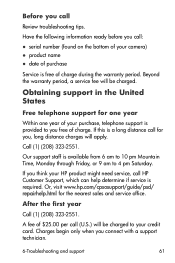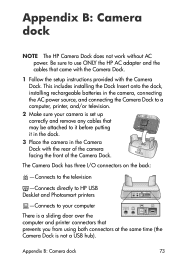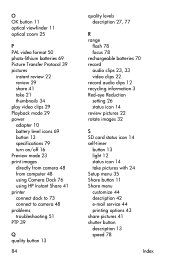HP Photosmart 720 Support and Manuals
Get Help and Manuals for this Hewlett-Packard item

View All Support Options Below
Free HP Photosmart 720 manuals!
Problems with HP Photosmart 720?
Ask a Question
Free HP Photosmart 720 manuals!
Problems with HP Photosmart 720?
Ask a Question
Most Recent HP Photosmart 720 Questions
Timer
The timer on camera goes to 10sec.but as soon as I let go of the shutter button it goes off.
The timer on camera goes to 10sec.but as soon as I let go of the shutter button it goes off.
(Posted by Judymackenzie 10 years ago)
My Camera Won't Work!:[
My camera won't work beacuse my brother threw it across the family room. Now I can not take pictures...
My camera won't work beacuse my brother threw it across the family room. Now I can not take pictures...
(Posted by benmcleod 11 years ago)
View Finder And Image Display
no picture on image display now camera not taking pictures all other functions operational as if cam...
no picture on image display now camera not taking pictures all other functions operational as if cam...
(Posted by Victorkershaw 12 years ago)
How To Use Sd Card
this camera automatically uses internal memory and sd card is not being detected. how can i have it ...
this camera automatically uses internal memory and sd card is not being detected. how can i have it ...
(Posted by j74499 12 years ago)
HP Photosmart 720 Videos
Popular HP Photosmart 720 Manual Pages
HP Photosmart 720 Reviews
We have not received any reviews for HP yet.