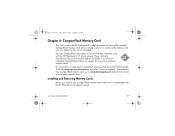HP Photosmart 210 Support and Manuals
Get Help and Manuals for this Hewlett-Packard item

View All Support Options Below
Free HP Photosmart 210 manuals!
Problems with HP Photosmart 210?
Ask a Question
Free HP Photosmart 210 manuals!
Problems with HP Photosmart 210?
Ask a Question
Most Recent HP Photosmart 210 Questions
Hp Photosmart B210e Printer
Why amI receiving the message, "missing or failed print head" on the printer, Code Oxc19a0003? This ...
Why amI receiving the message, "missing or failed print head" on the printer, Code Oxc19a0003? This ...
(Posted by DebraMonce 11 years ago)
How To Get Camera To Stay Turned On?
the camera turns on , shows a fully charged battery, then shuts off
the camera turns on , shows a fully charged battery, then shuts off
(Posted by hazelrogers11 12 years ago)
Popular HP Photosmart 210 Manual Pages
HP Photosmart 210 Reviews
We have not received any reviews for HP yet.