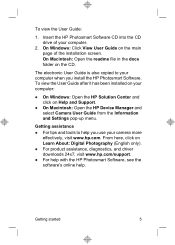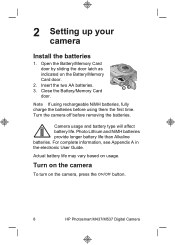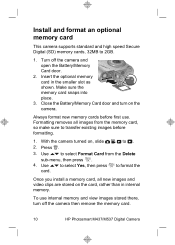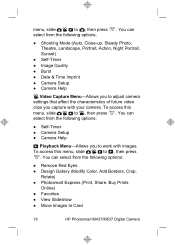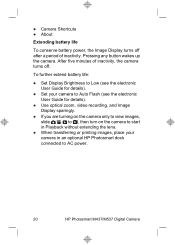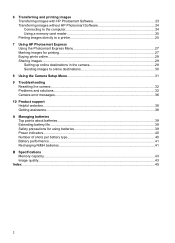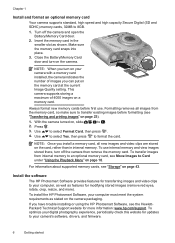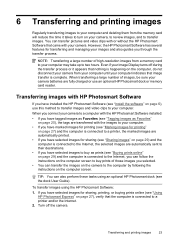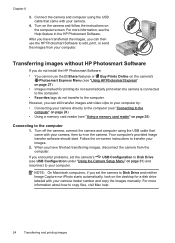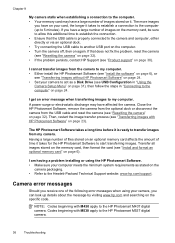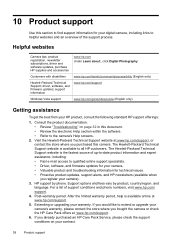HP Photosmart M437 Support and Manuals
Get Help and Manuals for this Hewlett-Packard item

View All Support Options Below
Free HP Photosmart M437 manuals!
Problems with HP Photosmart M437?
Ask a Question
Free HP Photosmart M437 manuals!
Problems with HP Photosmart M437?
Ask a Question
Most Recent HP Photosmart M437 Questions
Hp M437-022 Imagen Borrosa
la camara al colocar para tomar una foto sale borrosa se pone la pantalla roja diciendo q apague y e...
la camara al colocar para tomar una foto sale borrosa se pone la pantalla roja diciendo q apague y e...
(Posted by maholys1518 6 years ago)
The Picture On Hp Photosmart M437/m537 Modlenumber Snprb-0701 Is Very Faded .
(Posted by mb2maclean 9 years ago)
M437-022
(Posted by kandyd1968 9 years ago)
My Hp Photosmart M437's Flash Will Not Work. On Auto Flash And Auto Mode
(Posted by blueleaf3 11 years ago)
Use Hp Photosmart M437
I buy this camera from shop use without the printer or software CD, and i want to use it with my com...
I buy this camera from shop use without the printer or software CD, and i want to use it with my com...
(Posted by emuwavis 12 years ago)
HP Photosmart M437 Videos
Popular HP Photosmart M437 Manual Pages
HP Photosmart M437 Reviews
We have not received any reviews for HP yet.