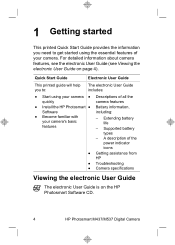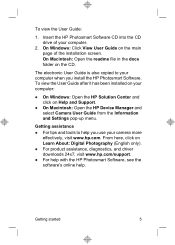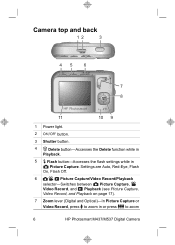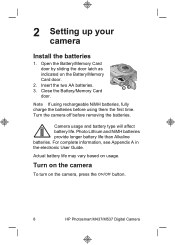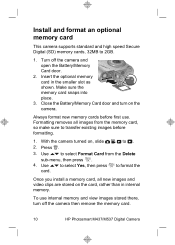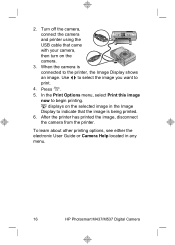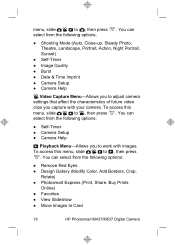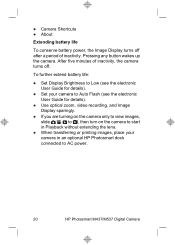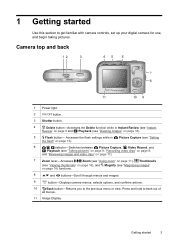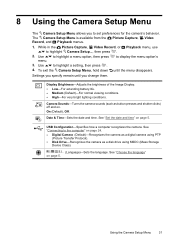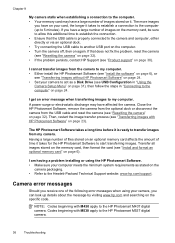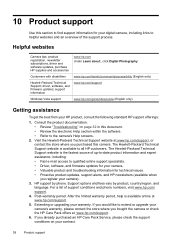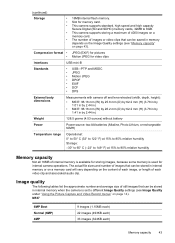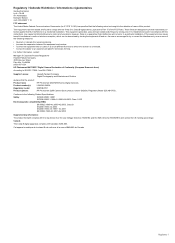HP Photosmart M437 Support Question
Find answers below for this question about HP Photosmart M437.Need a HP Photosmart M437 manual? We have 3 online manuals for this item!
Question posted by kandyd1968 on November 13th, 2014
M437-022
The person who posted this question about this HP product did not include a detailed explanation. Please use the "Request More Information" button to the right if more details would help you to answer this question.
Current Answers
Answer #1: Posted by TommyKervz on November 13th, 2014 5:02 AM
Download a user guide for your devise below
http://www.helpowl.com/manuals/HP/PhotosmartM437/63727
If this is not what your looking' please repost your question with more details
Related HP Photosmart M437 Manual Pages
Similar Questions
Hp M437-022 Imagen Borrosa
la camara al colocar para tomar una foto sale borrosa se pone la pantalla roja diciendo q apague y e...
la camara al colocar para tomar una foto sale borrosa se pone la pantalla roja diciendo q apague y e...
(Posted by maholys1518 7 years ago)
The Picture On Hp Photosmart M437/m537 Modlenumber Snprb-0701 Is Very Faded .
(Posted by mb2maclean 9 years ago)
Where Download Firmware Digital Camera Photosmart E337?
(Posted by dtnetkz 11 years ago)
Software For Camera Hp E427 6mp Digital Camera To Install In Windows Xp
Sofware for camera HP E427 6MP digital camera to install in windows XP, Computer: Sony 2000
Sofware for camera HP E427 6MP digital camera to install in windows XP, Computer: Sony 2000
(Posted by arquihorsee93 12 years ago)
Use Hp Photosmart M437
I buy this camera from shop use without the printer or software CD, and i want to use it with my com...
I buy this camera from shop use without the printer or software CD, and i want to use it with my com...
(Posted by emuwavis 12 years ago)