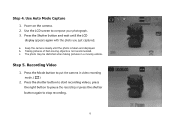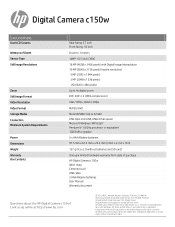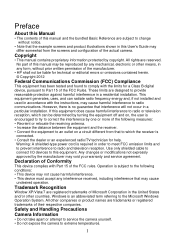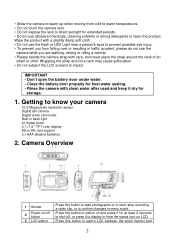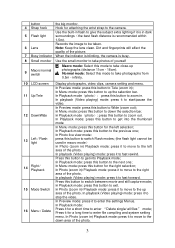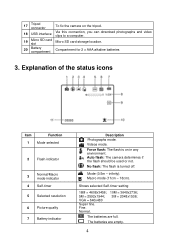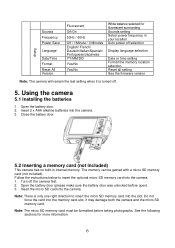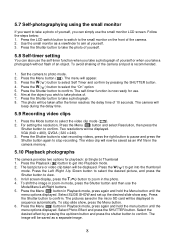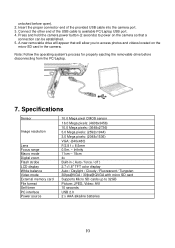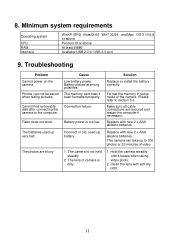HP c150w Support Question
Find answers below for this question about HP c150w.Need a HP c150w manual? We have 3 online manuals for this item!
Question posted by kartikdhaneshwarikd10 on January 23rd, 2014
Showing Battery Low
when i switch on my camera...it ok but when i switch on flash it start showing battery low..i even tried new battery then also it shows battery low ..wat's the reason behind this?
Current Answers
Related HP c150w Manual Pages
Similar Questions
Hp C150w 16mp Waterproof Camera
Good Day, we have just bought the above camera. on first use underwater the lens misted up. is this ...
Good Day, we have just bought the above camera. on first use underwater the lens misted up. is this ...
(Posted by keithmitchell 10 years ago)
How To Download Hp Cc330 Digital Camera
HOW TO INSTALL OR DOWNLOAD HP CC330 DIGITAL CAMERA?
HOW TO INSTALL OR DOWNLOAD HP CC330 DIGITAL CAMERA?
(Posted by Anonymous-55018 12 years ago)
Software For Camera Hp E427 6mp Digital Camera To Install In Windows Xp
Sofware for camera HP E427 6MP digital camera to install in windows XP, Computer: Sony 2000
Sofware for camera HP E427 6MP digital camera to install in windows XP, Computer: Sony 2000
(Posted by arquihorsee93 12 years ago)