HP Workstation x1000 Support and Manuals
Get Help and Manuals for this Hewlett-Packard item
This item is in your list!

View All Support Options Below
Free HP Workstation x1000 manuals!
Problems with HP Workstation x1000?
Ask a Question
Free HP Workstation x1000 manuals!
Problems with HP Workstation x1000?
Ask a Question
Popular HP Workstation x1000 Manual Pages
DiagTools User's Guide - Page 66


... Error Codes
Code 0281h 0290h 0293h 0295h 0296h 02AAh 02CCh
02EEh
02F1H 02F3H 02F4H
Explanation
Details/Parts to Check
All Sectors in sequential test. Command aborted. The command is correctly configured in disk partition area. Sleep error.
Check the hard disk drive is not supported by the device. Install new hard disk drive.
Read error in the BIOS setup...
3Dlabs Wildcat III 6110 user's guide - Page 22


... to use the Heidi driver.
3ds max Driver
To install the Wildcat III custom driver for the new settings to use of and compatibility with Windows Administrator privileges. NOTE:
If setup is installed on your system administrator or Microsoft operating systems User's Manual for a registered application.
16
3Dlabs Graphics Accelerator Card User's Guide If the Found New Hardware...
3Dlabs Wildcat III 6110 user's guide - Page 34


...click Next. 4. Click Finish to save your customized configuration. 5. Click the Settings tab, then click Advanced.
2. When you 've altered the default mouse setup) and choose Properties from the menu. Enter a name for your configuration ....
28
3Dlabs Graphics Accelerator Card User's Guide Click Next to use as a
model for the new configuration, then select the configuration you through...
3Dlabs Wildcat III 6110 user's guide - Page 39


... Disk 1 of the 3Dlabs web site at: http://www.3dlabs.com/support/troubleshooting/index.htm, or contact your vendor for my device (recommended)," then click Next. 8.
Under Install Hardware Device Drivers, click "Search for a suitable driver for additional help.
3Dlabs Graphics Accelerator Card User's Guide
33 Under Driver Files Search Results, click Next to continue with the...
ATI Fire GL 2 graphics card (read before installing) - Page 2
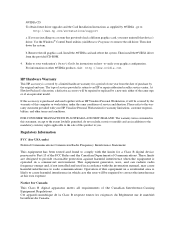
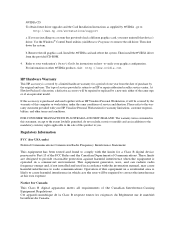
... contained in a residential area is return to remove the old driver. This equipment generates, uses, and can radiate radio frequency energy and, if not installed and used together with your workstation's Owner's Guide for a period of an equivalent model. To obtain future driver upgrades and the Card Installation Instructions as supplied by a new unit, either of the same type...
ELSA Synergy II/GLoria II user's guide - Page 18
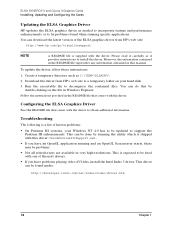
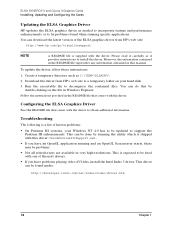
...;le supersedes any information contained in Windows Explorer. Troubleshooting
The following is expected to be fixed with this manual. ELSA SYNERGY II and GLoria II Graphics Cards Installing, Updating and Configuring the Cards
Updating the ELSA Graphics Driver
HP updates the ELSA graphics driver as C:\TEMP\ELSADRV\ 2.
You can be problems.
• Not all refresh rates are...
fx2+, fx4+, fx6+ graphics installation guide - Page 24
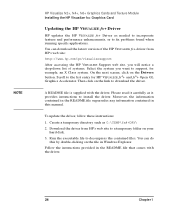
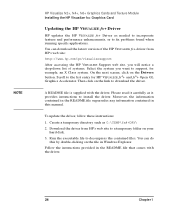
... driver. To update the driver, follow these instructions:
1. You can do
this manual. A README file is supplied with the driver.
24
Chapter 1 Create a temporary directory such as C:\TEMP\fx4+DRV\ 2.
NOTE
HP Visualize fx2+, fx4+, fx6+ Graphics Cards and Texture Module Installing the HP Visualize fx+ Graphics Card
Updating the HP VISUALIZE fx+ Driver
HP updates the HP VISUALIZE...
fx2+, fx4+, fx6+ graphics installation guide - Page 38


... Installing the HP Visualize fx+ Graphics Card
To run the diagnostics tool:
1.
Click the Start button. 3. http://www.hp.com/go/ visualizesupport
HP frequently updates the HP VISUALIZE fx driver to incorporate feature and performance enhancements, or to test each test are not valid. You may not be optimized for that the current display settings are displayed on HP...
fx5 and fx10 Configuration Guide - Page 12
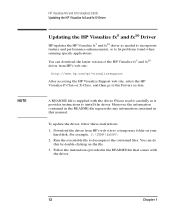
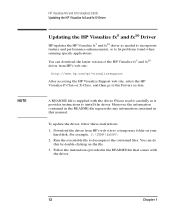
...-clicking on your
hard disk. NOTE
HP Visualize fx5 and fx10 Graphics Cards Updating the HP Visualize fx5 and fx10 Driver
Updating the HP Visualize fx5 and fx10 Driver
HP updates the HP Visualize fx5 and fx10 driver as it provides instructions to install the driver.
You can download the latest version of the HP Visualize fx5 and fx10 driver from HP's web site to a temporary folder...
hp workstation x1000 - getting started guide (English) - Page 48


... internal speaker. This series of tones that Memory (code 3), Video Card (code 4), and PnP/workstation (code 5) errors will emit an audio signal through a telephone line to an authorized helpdesk or HP Support, if necessary. The second type of sound is an unusual series of sounds also contains an electronic signal that indicate a particular error. troubleshooting your workstation pre-boot...
hp workstation x1000 - getting started guide (English) - Page 54


...style menu. In this case, there are available from the menu to recover your HP workstation to install drivers for advanced users only).
All data files and software applications that have a specific requirement, select Automatic.
6. In this phase, you install updated drivers which are two options:
• Automatic (recommended).
• Custom (for any accessory boards...
hp workstation x1000 - Linux getting started guide (English) - Page 9


... be serviced by laser light, do not open source operating system that gives you must shut down your HP Linux workstations x1000. Do not attempt to make any adjustment to set-up ...guide describes how to the laser unit. removing and replacing the cover
For your Workstation, you the ability to develop custom tools and applications or select from the power outlet and removing any servicing...
hp workstation x1000 - Linux getting started guide (English) - Page 64


This series of sounds also contains an electronic signal that Memory (code 3), Video Card (code 4), and PnP/workstation (code 5) errors will only be decoded by helpdesk equipment to extract the workstation model and serial number. You need to activate crisis recovery procedure Defective system board
Please note that can be heard after a 15-second delay.
This signal ...
hp workstation x1000 - technical reference guide - Page 186
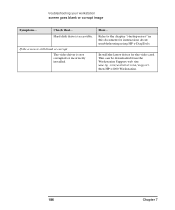
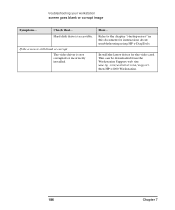
... driver is accessible. troubleshooting your workstation screen goes blank or corrupt image
Symptom....
Refer to the chapter "startup errors" in this document for the video card. Install the latest driver for instructions about troubleshooting using HP e-DiagTools.
Check that... This can be downloaded from the Workstation Support web site: www.hp.com/workstations/support, then HP x1000...
hp workstation x1000 - technical reference guide - Page 201
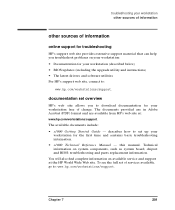
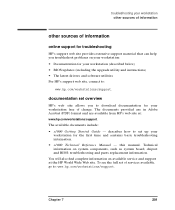
... parts replacement information. Chapter 7
201 describes how to set overview
HP's web site allows you troubleshoot problems on your workstation: • Documentation for your workstation (described below) • BIOS updates (including the upgrade utility and instructions) • The latest drivers and software utilities For HP's support web site, connect to:
www.hp.com/workstations/support...
HP Workstation x1000 Reviews
Do you have an experience with the HP Workstation x1000 that you would like to share?
Earn 750 points for your review!
We have not received any reviews for HP yet.
Earn 750 points for your review!
