HP TouchSmart 620-1110 Support and Manuals
Get Help and Manuals for this Hewlett-Packard item
This item is in your list!

View All Support Options Below
Free HP TouchSmart 620-1110 manuals!
Problems with HP TouchSmart 620-1110?
Ask a Question
Free HP TouchSmart 620-1110 manuals!
Problems with HP TouchSmart 620-1110?
Ask a Question
Popular HP TouchSmart 620-1110 Manual Pages
HP Limited Warranty and Support Guide - Refurbished Desktops - Page 6
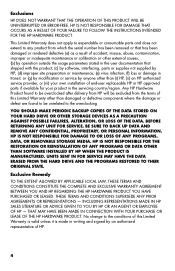
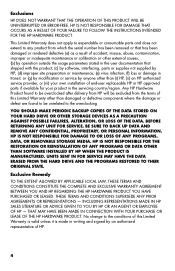
... authorized representative of end-user replaceable HP or HP approved parts if available for your own installation of HP.
4 This Limited Warranty does not apply to expendable or consumable parts and does not extend to any product from HP will be unrelated to the conditions of this Limited Warranty other than (i) HP, (ii) an HP authorized service provider, or (iii) your...
HP Limited Warranty and Support Guide - Refurbished Desktops - Page 9
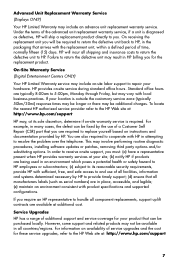
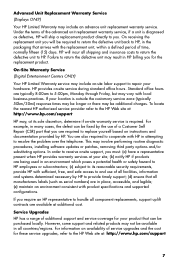
...To locate the nearest HP authorized service provider refer to resolve the problem over the telephone. However, some support and related products may include on -site service during standard office hours.
If you . Advanced Unit Replacement Warranty Service (Displays ONLY)
Your HP Limited Warranty may involve performing routine diagnostic procedures, installing software updates or patches...
HP Limited Warranty and Support Guide - Refurbished Desktops - Page 11


... problems. • Basic steps of purchase. advanced feature support for warranty, service and support and product information updates.
9
Software technical support does NOT include assistance with:
• Non-HP software that doesn't ship with :
• Installation, reinstallation questions and software update information. • Set up and configuring software. • Troubleshooting...
HP Limited Warranty and Support Guide - 2 Year Warranty - Page 7


... of your own installation of the HP Hardware Product they are found to be uninterrupted or error-free.
This Limited Warranty does not apply to expendable or consumable parts and does not extend to any component or hardware product that your HP Hardware Product has recurring failures, HP, at its sole discretion, may repair or replace HP Hardware Products...
HP Limited Warranty and Support Guide - 2 Year Warranty - Page 9


..., provide HP with product specifications and supported configurations.
However, some support and related products may provide warranties directly to repair your location is required. Your dated sales or delivery receipt, showing the date of purchase of implied warranties, so the above disclaimer may involve performing routine diagnostic procedures, installing software updates or...
HP Limited Warranty and Support Guide - 2 Year Warranty - Page 11


...://netzero.net Symantec - The Help and Support Center provides useful troubleshooting information and includes the following:
• Link to the User Guides for help with setting up customer service and technical support 1-800-890-6356
Broadband customer service and technical support 1-888-829-8466 http://www.earthlink.net HP Photosmart Essential http://www.hp.com/go/pse Intuit - Software and...
Troubleshooting & Maintenance Guide - Page 6


... or for additional troubleshooting options, see the Quick Setup Guide that the cables...replaced. Contact Support, whether it was possible or not to it.
2
Chapter 2 Troubleshooting...
Error message: Hard disk drive error.
2 Troubleshooting
...model. Ensure that accompanies your computer, or visit http://www.hp.com/support and search for information about peripheralspecific problems...
Troubleshooting & Maintenance Guide - Page 12


... of device you want to create a restore point.
4. You can also set restore points manually. Click the plus sign (+) to expand the type of the driver if the new one does not solve your computer, use before the software was installed on -screen instructions.
8
Chapter 2 Troubleshooting
ENWW To start a System Restore:
1.
Complete the following ).
● Use...
Getting Started Guide - Page 5


...● Find electronic user guides and specifications for your computer. HP Support website: www.hp.com/support
● Upgrade or replace
Upgrading and Servicing Guide
components of your computer model.
● Order parts and find
● Set up your computer. If the guide is not available there, visit www.hp.com/support
Getting Started
1
Setup documentation included with your...
Getting Started Guide - Page 12
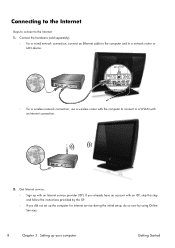
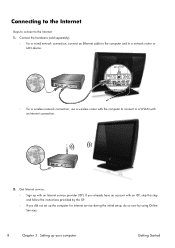
...ISP, skip this step and follow the instructions provided by using Online Services:
8
Chapter 3 Setting up with an Internet service provider (ISP). If you did not set up the computer for Internet service during the initial setup, do so now by the ISP....use a wireless router with the computer to connect to the Internet: 1. Get Internet service.
◦ Sign up your computer
Getting Started
Getting Started Guide - Page 29
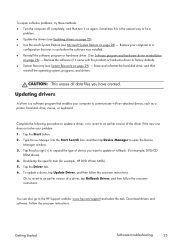
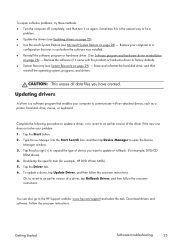
... the specific item (for example, HP DVD Writer 640b). 5. You can also go to a
configuration that enables your computer to communicate with the product) or hardware driver to factory defaults. ● System Recovery (see Microsoft System Restore on page 26) - Restore your problem: 1.
Tap the Start button. 2. To update a driver, tap Update Driver, and then follow the onscreen instructions...
Getting Started (For 3D Models Only) - Page 5
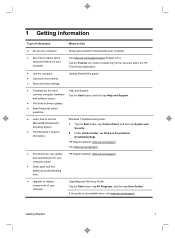
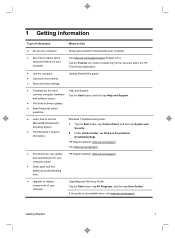
.... HP Support website: www.hp.com/support Visit www.hp.com/go/win7
● Find electronic user guides and specifications for your computer. Tap the Start button, tap Control Panel, and then tap System and
Security. 2. HP Support website: www.hp.com/support
● Upgrade or replace components of your computer. Under Action Center, tap Find and fix problems
(troubleshooting). Setup...
Getting Started (For 3D Models Only) - Page 13
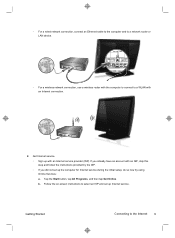
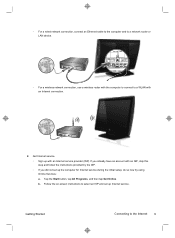
... or LAN device.
◦ For a wireless network connection, use a wireless router with the computer to connect to the Internet 9
Get Internet service. ◦ Sign up the computer for Internet service during the initial setup, do so now by using Online Services: a.
Follow the on-screen instructions to select an ISP and set up with an Internet...
Getting Started (For 3D Models Only) - Page 39
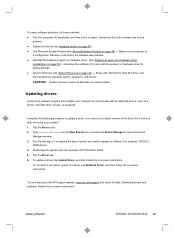
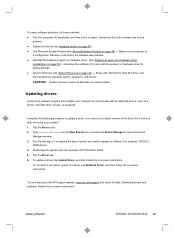
... to fix a
problem. ● Update the drivers (see Updating drivers on page 35). ● Use Microsoft System Restore (see System Recovery on -screen instructions. Erase and reformat the hard disk drive, and then reinstall the operating system, programs, and drivers. Tap the Start button. 2. Double-tap the specific item (for example, HP DVD Writer 640b). 5.
Updating drivers
A driver is the...
Getting Started (For 3D Models Only) - Page 52
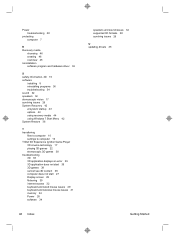
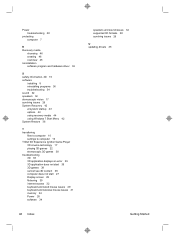
... 42 System Restore 36
T transferring
files to computer 10 settings to computer 10 TriDef 3D Experience Ignition Game Player 3D cinema technology 17 playing 3D games 22 stereoscopic 3D games 38 troubleshooting 3D 38 3D application displays an error 39 3D application does not start 39 3D games 38 cannot see 3D content 38 computer does not start 27 Display screen 29...
HP TouchSmart 620-1110 Reviews
Do you have an experience with the HP TouchSmart 620-1110 that you would like to share?
Earn 750 points for your review!
We have not received any reviews for HP yet.
Earn 750 points for your review!
