HP TouchSmart IQ840 - Desktop PC Support and Manuals
Get Help and Manuals for this Hewlett-Packard item
This item is in your list!

View All Support Options Below
Free HP TouchSmart IQ840 manuals!
Problems with HP TouchSmart IQ840?
Ask a Question
Free HP TouchSmart IQ840 manuals!
Problems with HP TouchSmart IQ840?
Ask a Question
Popular HP TouchSmart IQ840 Manual Pages
Limited Warranty and Support Guide - Refurbished - Page 3


... THIS PRODUCT TO YOU. Standard warranty service response time is limited to local parts availability.
The term "HP Hardware Product" is subject to change due to the hardware components and required firmware. However, non-HP manufacturers and suppliers, or publishers may be enforced in any software applications or programs; HP MAKES NO OTHER EXPRESS WARRANTY OR CONDITION...
Limited Warranty and Support Guide - Refurbished - Page 4
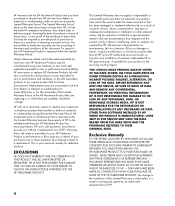
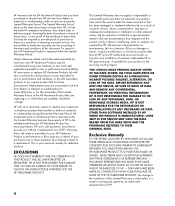
... or calibration or other than (i) HP, (ii) an HP authorized service provider, or (iii) your own installation of end-user replaceable HP or HP approved parts if available for your product in material or workmanship for ninety (90) days or, for defective products. You may repair or replace HP Hardware Products (a) with (a) a replacement unit of HP's choosing that is made in performance...
Limited Warranty and Support Guide - Refurbished - Page 6


... you . You must : (a) have a representative present when HP provides warranty services at : http://www.hp.com/support In addition, you are in service, you for warranty repair. Advanced Unit Replacement Warranty Service
(Displays ONLY)
Your HP Limited Warranty may involve performing routine diagnostic procedures, installing software updates or patches, removing third party options and/or...
Limited Warranty and Support Guide - Refurbished - Page 17


...
2
Power Service Grounding Electrode System (NEC Art 250, Part H)
3
Ground Clamps
4
Grounding Conductors (NEC Section 810-21)
5
Antenna Discharge Unit (NEC Section 810-20)
6
Ground Clamp
7
Antenna Lead in Wire
Power Lines An outside antenna system, extreme care should not be fatal.
17
WARNING: When installing an outside antenna system should be taken...
Safety and Regulatory Information Desktops, Thin Clients, and Personal Workstations - Page 5


... 9 Japanese Modem Statements 9 New Zealand Modem Statements 9 Voice Support ...10 TV Antenna Connectors Protection ...11 External Television Antenna Grounding 11 Lightning Protection ...11
ENWW
v Table of contents
1 Safety Notices Important Safety Information ...1 Installation Conditions ...2 Battery Replacement Notice ...2 Headset and Earphone Volume Level Notice 3 German Ergonomics...
Safety and Regulatory Information Desktops, Thin Clients, and Personal Workstations - Page 17


...static charges. Table 2-1 Antenna Grounding
Reference
Grounding Component
1
Electric Service Equipment
2
Power Service Grounding Electrode System (NEC Art 250, Part H)
3
Ground Clamps
4
Grounding Conductors (NEC Section 810-21...of the National Electrical Code, ANSI/NFPA 70, provides information with regard to proper electrical grounding of the mast and supporting structure, grounding of ...
Warranty - Page 6


... has recurring failures, HP, at its discretion, repair or replace any software applications or programs; All non-HP products or non-HP branded peripherals external to the HP Hardware Product-such as external storage subsystems, displays, printers, and other peripherals-are free from the date HP completes installation. You are entitled to hardware warranty service according to the terms...
Warranty - Page 7


..., parts, or supplies not supplied by HP; (d) by improper site preparation or maintenance; (e) by anyone other than (i) HP, (ii) an HP authorized service provider, or (iii) your own installation of end-user-replaceable HP or HP-approved parts if available for your failure to follow the instructions intended for damage that the operation of this product will be uninterrupted or error-free...
Getting Started - Page 3


... Upgrading your HP TouchSmart PC hardware 18 Updating your HP TouchSmart software 18 Using the Optical Disc Drive...19 Using the HP Pocket Media Drive 19 Using the TV Tuner to Watch and Record TV Programs on the HP TouchSmart PC 20 Connecting the TV signal source to the computer 20 Setting up the HP TouchSmart PC with a set-top box 22 Completing the Windows Media Center setup...
Getting Started - Page 6


... parts and find Setup poster
How-to use the Microsoft® Windows Vista® operating system. Upgrade or replace components of your HP TouchSmart PC. Visit hp.com/go/learntouchsmart (English only)
HP TouchSmart PC Getting Started guide (this guide is not included with your computer model. Find features of the computer hardware. Troubleshoot the most common computer hardware and software...
Getting Started - Page 25
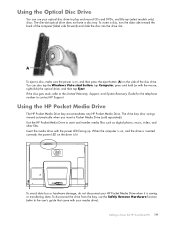
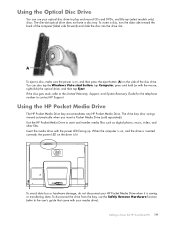
... to Know the HP TouchSmart PC 19 Getting to store and transfer media files such as digital photos, music, video, and other files. To disconnect the drive from the bay, use your optical disc drive to contact HP Support. If the disc gets stuck, refer to the Limited Warranty, Support, and System Recovery Guide for the telephone...
Getting Started - Page 26


... of the HP TouchSmart PC to start button, tap Help and Support, and then tap User Guides. You also may vary by model) All menus in Windows Media Center are included in the Limited Warranty, Support, and System Recovery Guide before installing and connecting your HP TouchSmart PC to the Watching and Recording TV guide. See "Completing the Windows Media Center setup wizard" on...
Getting Started - Page 64


... strain injury (RSI), see Safety & Comfort Guide router installation 15, 16 RSS feeds setting up 46
S
Safety & Comfort Guide 29 safety warnings 29 screen brightness, adjusting 17 security lock slot 7 set-top box
connecting to computer 22 remote emitter cable for 22 using with HP TouchSmart PC 22 slideshow, viewing 47 software updating 18 software programs CyberLink DVD Suite 41 CyberLink...
Upgrading and Servicing Guide - Page 6


... HP TouchSmart PC.
WARNING: Take care when lifting or moving your system to the electrical power system.
WARNING: Please read "Additional Safety Information" in the Limited Warranty, Support, and System Recovery Guide before installing and...
H: Connector cover
F: Wireless keyboard and mouse receiver
2 Upgrading and Servicing Guide WARNING: Avoid touching sharp edges inside the computer.
Upgrading and Servicing Guide - Page 18


... discs to the Limited Warranty, Support, and System Recovery Guide included with your HP TouchSmart PC. See "Start Here" on the hard disk drive to cool before touching them.
2 Locate the hard disk drive EMI shield (A), and then lift the shield up any personal files on page 1. B
A
14 Upgrading and Servicing Guide For details about the recovery procedure...
HP TouchSmart IQ840 Reviews
Do you have an experience with the HP TouchSmart IQ840 that you would like to share?
Earn 750 points for your review!
We have not received any reviews for HP yet.
Earn 750 points for your review!
