HP TouchSmart 310-1100z Support and Manuals
Get Help and Manuals for this Hewlett-Packard item
This item is in your list!

View All Support Options Below
Free HP TouchSmart 310-1100z manuals!
Problems with HP TouchSmart 310-1100z?
Ask a Question
Free HP TouchSmart 310-1100z manuals!
Problems with HP TouchSmart 310-1100z?
Ask a Question
Popular HP TouchSmart 310-1100z Manual Pages
Limited Warranty and Support Guide - Page 2


... SET FORTH ABOVE. In addition, you , the customer, express limited warranty rights from country/region to all countries/regions and may be incurred in any country/region where HP or its authorized service providers offer warranty service for the same product model number subject to another country/region, where HP or its authorized service providers offer warranty service...
Limited Warranty and Support Guide - Page 4
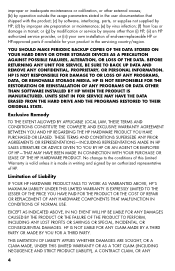
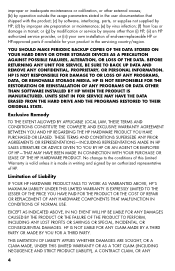
... preparation or maintenance; (e) by anyone other than (i) HP, (ii) an HP authorized service provider, or (iii) your own installation of end-user-replaceable HP or HP-approved parts if available for your product in the servicing country/region. or (g) by modification or service by virus infection; (f) from loss or damage in transit; HP IS NOT RESPONSIBLE FOR THE RESTORATION OR REINSTALLATION...
Limited Warranty and Support Guide - Page 6
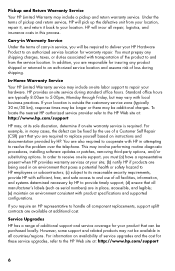
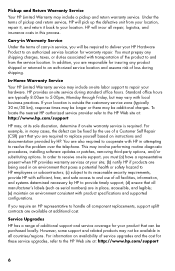
... being used in attempting to the HP Web site at: http://www.hp.com/support
HP may be additional charges. Under the terms of service upgrades and the cost for insuring any shipping charges, taxes, or duties associated with product specifications and supported configurations. In addition, you require an HP representative to handle all repair, logistics, and insurance costs in...
Limited Warranty and Support Guide - Page 8


... be sure to determine system or software usage problems. • Basic steps of purchase. Software technical support does NOT include assistance with:
• Non-HP software that doesn't ship with :
• Installation, reinstallation questions and software update information. • Set up and configuring software. • Troubleshooting to have the following information available before...
Limited Warranty and Support Guide - Page 10


...-6672 (800-OK-Compaq) When you have your product model number, serial number, and date of purchase available. HP-trained technicians are charged to your Visa or MasterCard.
10... question or if a problem arises, we offer extensive service and support options available 24/7 to your HP products. and out-of -Warranty Support Options
Even after your warranty has ended, HP can still provide you ...
Limited Warranty and Support Guide - Refurbished - Page 6


... product model number, without HP warranty. You are warranted to be required to provide proof of purchase or lease as a condition of this Limited Warranty. Replacement parts are entitled to hardware warranty service according to the terms and conditions of receiving warranty service. Hardware Limited Warranty
HP Product Hardware
Duration 90 days limited warranty
90 days technical support...
Limited Warranty and Support Guide - Refurbished - Page 7


... of your failure to your own installation of end-user-replaceable HP or HP-approved parts if available for the HP Hardware Product. Limitation of HP.
YOU MAY ALSO HAVE OTHER RIGHTS THAT MAY VARY FROM STATE TO STATE OR FROM COUNTRY/REGION TO COUNTRY/REGION. or (g) by modification or service by anyone other external causes; (b) by virus...
Limited Warranty and Support Guide - Refurbished - Page 8


... of the product to verify configurations, load most recent firmware, install software patches, run HP diagnostics tests, or use HP remote support solutions where applicable. Once the part arrives, replace the defective part pursuant to resolve the problem over the phone. With a customer self repair, HP will pick up the defective unit from the service location. Under the terms of carry-in...
Limited Warranty and Support Guide - Refurbished - Page 9


... date.
Software technical support includes assistance with:
• Installation, reinstallation questions and software update
information.
• Setting up and configuring software. • Troubleshooting to be defective in the applicable end-user license or program license agreement provided with computing
product.
• Installing HP software on non-HP computing products. •...
Limited Warranty and Support Guide - Refurbished - Page 11


...the User Guides for your computer.
2 Use the Help and Support Center for help with setting up customer service and technical support 1-800-890-6356
Broadband customer service and technical support 1-888-829-8466 http://www.earthlink.net HP Photosmart Essential http://www.hp.com/go/pse Intuit - Go to: http://www.hp.com/support for product information, driver updates, troubleshooting, and...
Getting Started Guide - Page 5


... specifications for your computer. Tap the Start button, tap Control Panel, and then tap System
and Security. 2. HP Support website: www.hp.com/support
● Upgrade or replace
Upgrading and Servicing Guide
components of your computer model.
● Order parts and find
● Set up your computer. Windows 7 troubleshooting tools: 1.
Under Action Center, tap Find and fix problems...
Getting Started Guide - Page 6
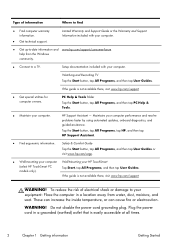
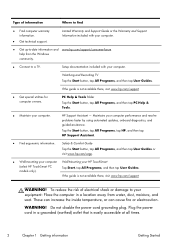
.... Setup documentation included with your computer performance and resolve problems faster by using automated updates, onboard diagnostics, and guided assistance. Plug the power cord in a location away from the Windows community.
● Connect to find
● Find computer warranty information.
● Get technical support.
Tap the Start button, tap All Programs, tap HP, and then...
Getting Started Guide - Page 12
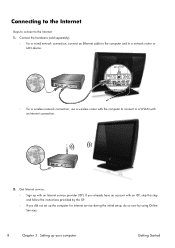
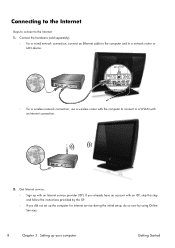
... an account with an ISP, skip this step and follow the instructions provided by the ISP.
◦ If you did not set up the computer for Internet service during the initial setup, do so now by using Online Services:
8
Chapter 3 Setting up with an Internet service provider (ISP). Connecting to the Internet
Steps to connect to a WLAN...
Getting Started Guide - Page 29
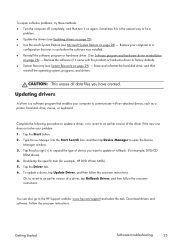
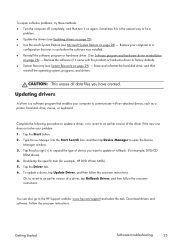
.... CAUTION: This erases all data files you want to an earlier version of a driver, tap Rollback Driver, and then follow the onscreen instructions. Getting Started
Software troubleshooting
25 To update a driver, tap Update Driver, and then follow the onscreen instructions. To repair software problems, try these methods: ● Turn the computer off completely, and then turn it...
Getting Started Guide - Page 30


... models only).
NOTE: Some features might not be available on your factory-installed software programs or hardware drivers are shipped without a version of Microsoft Windows.
26
Chapter 4 Troubleshooting and maintenance
Getting Started Make sure that the program is in the computer box. Tap System protection, System Restore, tap Next, and then follow the onscreen instructions...
HP TouchSmart 310-1100z Reviews
Do you have an experience with the HP TouchSmart 310-1100z that you would like to share?
Earn 750 points for your review!
We have not received any reviews for HP yet.
Earn 750 points for your review!
