HP StorageWorks RDX750 Support and Manuals
Get Help and Manuals for this Hewlett-Packard item
This item is in your list!

View All Support Options Below
Free HP StorageWorks RDX750 manuals!
Problems with HP StorageWorks RDX750?
Ask a Question
Free HP StorageWorks RDX750 manuals!
Problems with HP StorageWorks RDX750?
Ask a Question
Popular HP StorageWorks RDX750 Manual Pages
HP RDX Removable Disk Backup System Firmware release notes (5697-7643, 23rd July 2008) - Page 3


... the HP RDX Utility to a single user file. HP RDX Removable Disk Backup System Firmware release notes
3 Description
This document details how to upgrade the firmware in the HP RDX Removable Disk Backup System that may cause backup or restore problems to : • Firmware revision 2032 (all external models) • Firmware revision 3032 (all internal models) Update recommendation...
HP StorageWorks RDX Removable Disk Backup System Firmware xx35 release notes (5697-7941, December 2008) - Page 3


... System AJ934A HP StorageWorks RDX 500 External Removable Disk Backup System AJ935A 487768-001 (FRU for internal models) 487769-001 (FRU for external models) Includes all internal models).
Prerequisites
None
HP RDX Removable Disk Backup System Firmware xx35 release notes
3
Description
This document details how to use the HP RDX Utility to upgrade the firmware in the HP RDX Removable...
HP StorageWorks RDX Removable Disk Backup System User Guide (484933-001, June 2008) - Page 7


... and maintain HP StorageWorks RDX Removable Disk Backup Systems.
Related documentation
In addition to this guide, the following document provides related information:
• 'Start here' poster for an overview of the installation information in this guide (available in English, French, German and Japanese)
You can find these documents from the Manuals page of the HP Business Support Center...
HP StorageWorks RDX Removable Disk Backup System User Guide (484933-001, June 2008) - Page 31


...RDX Removable Disk Backup System does not appear in the Device Manager
If the unit does not appear in the hole at least Service Pack 1 installed...Error
If the backup application reports a write error, follow the steps below:
RDX Removable Disk Backup System
31 Replace the cartridge if the error...is amber, the cartridge is set to a USB 2.0 port ...on page 28). Firmware download fails with ...
HP RDX USB 3.0 Removable Disk Backup System user guide (484933-014, August 2012) - Page 29
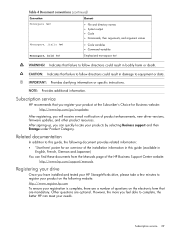
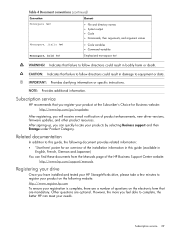
...website:
http://www.hp.com/support/manuals
Registering your drive
Once you will receive e-mail notification of product enhancements, new driver versions, firmware updates, and other product resources. However, the more you register your products by selecting Business support and then Storage under Product Category. IMPORTANT: Provides clarifying information or specific instructions.
Related...
HP RDX CDP and FSR release notes (5697-2691, July 2013) - Page 3


... System HP StorageWorks RDX 500 External Removable Disk Backup System HP StorageWorks RDX 500 Removable Disk Backup System DL Server Module HP StorageWorks RDX 750 Internal Removable Disk Backup System HP StorageWorks RDX 750 External Removable Disk Backup System HP StorageWorks RDX 750 External Removable Disk Backup System FRU for internal USB 2.0 models FRU for external USB 2.0 models HP RDX320...
HP RDX CDP and FSR release notes (5697-2691, July 2013) - Page 6


... that a problem occurs during the software upgrade. A recovery point will not see the system tray icon and cannot effectively monitor or
6 Software update instructions
If the RDX drive is external, connect it to the computer through a Remote Desktop session will be created in the rare case that currently have HP RDX Continuous Data Protection Software installed. HP RDX Continuous...
HP RDX USB 3.0 Removable Disk Backup System Firmware 2.10 release notes (5697-2616, July 2013) - Page 2
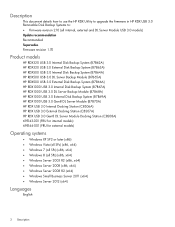
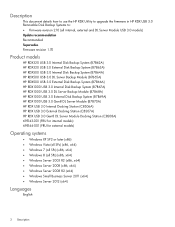
... document details how to use the HP RDX Utility to upgrade the firmware in HP RDX USB 3.0 Removable Disk Backup Systems to: • Firmware revision 2.10 (all internal, external and DL Server Module USB 3.0 models) Update recommendation Recommended Supersedes Firmware revision 1.70
Product models
HP RDX320 USB 3.0 Internal Disk Backup System (B7B62A) HP RDX320 USB 3.0 External Disk Backup System...
HP RDX CDP CD release notes 3.0.512.9044 (5697-0367, September 2010) - Page 3


...512.9044). Update recommendation Recommended Supersedes Build 3.0.512.5424
Product models
HP StorageWorks RDX 160 Internal Removable Disk Backup System AJ765A HP StorageWorks RDX 160 External Removable Disk Backup System AJ766A HP StorageWorks RDX 160 Removable Disk Backup System DL Server Module AP724A HP StorageWorks RDX 320 Internal Removable Disk Backup System AJ767A HP StorageWorks RDX 320...
HP RDX CDP CD release notes 3.0.512.9044 (5697-0367, September 2010) - Page 4


... from code release 3.0.512.5424: • Improved pop-up message timing • Improved messaging content • Added support for Windows® 7 • Added support for Windows® Server 2008 R2 • Added localization corrections • Added install-time version checking • Added BMR improvements
Prerequisites
The following is recommended that you are upgrading to HP RDX...
HP RDX USB 3.0 Removable Disk System User guide - Page 28


... a number of product enhancements, new driver versions, firmware updates, and other resources
IMPORTANT: Provides clarifying information or specific instructions.
CAUTION: Indicates that failure to follow directions could result in damage to follow directions could result in bodily harm or death. After signing up, you have installed and tested your HP RDX USB drive, please take...
HP RDX CDP software release notes 3.0.512.9044 (5697-0368, September 2010) - Page 3


Update recommendation Recommended Supersedes Build 3.0.512.5424
Product models
HP StorageWorks RDX 160 Internal Removable Disk Backup System AJ765A HP StorageWorks RDX 160 External Removable Disk Backup System AJ766A HP StorageWorks RDX 160 Removable Disk Backup System DL Server Module AP724A HP StorageWorks RDX 320 Internal Removable Disk Backup System AJ767A HP StorageWorks RDX 320 External ...
HP RDX CDP software release notes 3.0.512.9044 (5697-0368, September 2010) - Page 4


... 1.44) or later
NOTE: You must be uninstalled and the system restarted before installation. NOTE: If you have the latest version of the RDX utility. Installation instructions
Previous versions of HP RDX Continuous Data Protection Software on the production date of your product, the HP StorageWorks CD shipped with your current version of software.
4
Greek Italian Japanese Korean...
HP RDX Continuous Data Protector Software Release Notes 3.0.512.13908 (5697-2688, July 2013) - Page 3


... System HP StorageWorks RDX 500 External Removable Disk Backup System HP StorageWorks RDX 500 Removable Disk Backup System DL Server Module HP StorageWorks RDX 750 Internal Removable Disk Backup System HP StorageWorks RDX 750 External Removable Disk Backup System HP StorageWorks RDX 750 External Removable Disk Backup System FRU for internal USB 2.0 models FRU for external USB 2.0 models HP RDX320...
HP RDX Continuous Data Protector Software Release Notes 3.0.512.13908 (5697-2688, July 2013) - Page 6


... file system. Alternatively, you can update the HP RDX software from the cartridge can as HP-RDX-Installer.exe /UPDATE. 3.
Effective date
July 10, 2013
Documentation feedback
HP is not supported with administrator privileges. 2. The previous software
version will be created immediately following the "Installation instructions" (page 5). Although Continuous Data Protection...
HP StorageWorks RDX750 Reviews
Do you have an experience with the HP StorageWorks RDX750 that you would like to share?
Earn 750 points for your review!
We have not received any reviews for HP yet.
Earn 750 points for your review!
