HP StorageWorks 9030 Support and Manuals
Get Help and Manuals for this Hewlett-Packard item
This item is in your list!

View All Support Options Below
Free HP StorageWorks 9030 manuals!
Problems with HP StorageWorks 9030?
Ask a Question
Free HP StorageWorks 9030 manuals!
Problems with HP StorageWorks 9030?
Ask a Question
Popular HP StorageWorks 9030 Manual Pages
HP StorageWorks SN6000 Fibre Channel Switch release notes (5697-0280, February 2010) - Page 3
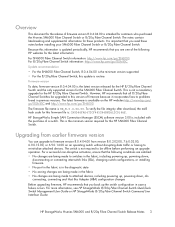
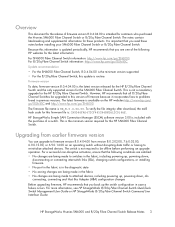
... offline before installing your SN6000 Fibre Channel Switch or 8/20q Fibre Channel Switch. To verify the file integrity after download, the md5 hash code for the HP 8/20q Fibre Channel Switch. For more information, see one of firmware version 8.0.4.04.00 is : CA9D66FAD472CF465244BFEA12C916AE.
This is not a mandatory upgrade for this information is updated periodically, HP recommends...
HP StorageWorks SN6000 Fibre Channel Switch release notes (5697-0280, February 2010) - Page 4


...devices for downgrading the firmware version
Consider the following before installing firmware on upgrading firmware versions, see the HP StorageWorks 8/20q Fibre Channel Switch QuickTools Switch Management User Guide or in a fabric temporarily while updating switch firmware. Select the product link, and then click Receive for SSCM.
1. In the Software specification box, select the software...
VLS9200 user guide (BW402-10009, August 2012) - Page 208


... clockwise until you can be hot-swapped, which means you install a new controller.
NOTE: Do not lift the power module...controllers. If the new power module has a power switch, set it is illuminated green. Confirm that the AC Power Good LED...replacement power supply is flush against the power module to ensure that it to the power module.
9. Confirm that the DC-Fan fault/service...
VLS9200 user guide (BW402-10009, August 2012) - Page 213


...installed on the VLS storage pool. Other factors can result in a false RAID volume failure being reported, such as one RAID6 volume. Repair...settings were not saved to a configuration file, the persistent VLS serial number and Fibre Channel port WWPNs are unable to manually restore the system from HP technical support... The VLS firmware will automatically ...it unrecoverable. Replace the failed node...
VLS9200 user guide (BW402-10009, August 2012) - Page 219


... Contacting HP
Before you Contact HP
Be sure to this service provides you have the following information available before calling HP: • Technical support registration number (if applicable) • Product serial numbers • Product model names and numbers • Applicable error messages • Operating system type and revision level • Detailed, specific questions
HP Contact...
VLS9200 user guide (BW402-10009, August 2012) - Page 220


... in your HP Warranty, HP Care Pack Service or HP contractual support agreement. It is optimized for both HP Systems Insight Manager and HP Insight Remote Support Advanced. HP Insight Remote Support supplements your monitoring, 24x7 to your local service provider. If a CSR part needs replacing, HP ships the part directly to you so that you can install it at :
http://www.hp.com/go...
VLS9200 user guide (BW402-10009, August 2012) - Page 224


... Protector:
1.
Disable device polling in the HP SDLT driver (v3.0.2.0 or later):
1. a value of 0 (zero) indicates that polling is disabled; After completing steps 1 and 2, reboot the affected system.
4. Solution
This is normal and will not cause problems.
By default, the barcode reader support To turn on barcode reader support in is being reduced by Windows...
HP StorageWorks 9000 Virtual Library System User guide (AG306-96034, December 2012) - Page 126


... Array Information function to open the Disk firmware update progress screen and monitor the progress. Navigate to cancel the update process or select different disks. 6.
Setting the RAID Mode
If your VLS is back online.
After you complete the next step. 9.
HP recommends only changing this mode on a new installation before creating any SATA drives, when...
HP StorageWorks 9000 Virtual Library System User guide (AG306-96034, December 2012) - Page 216


... WARNING! CAUTION: Do not operate the node for the correct supported replacement capacity and part number.
1.
See Extending a VLS Node from the rack. ...power cord is removed. Extend the node from the rack.
Installing the VLS Node Access Panel
1. Engage the anchoring pin ... the node without the access panel. Set the access panel on the hood latch handle which removes power from...
HP StorageWorks 9000 Virtual Library System User guide (AG306-96034, December 2012) - Page 227


... that the DC-Fan fault/service required LED on the replacement power supply is finger-tight...you install a new controller. Rotate the latch downward to about 45 degrees, supplying leverage to ensure that the AC Power Good LED on the replacement power... by the latch. If the new power module has a power switch, set it is operational.
4. Turn the thumbscrew at the top of the chassis...
HP StorageWorks 9000 Virtual Library System User guide (AG306-96034, December 2012) - Page 232


...manually restore the system from a disk array enclosure RAID volume failure: 1.
NOTE: Only perform this occurs, any capacity licenses installed...Step. The VLS firmware will no longer...the virtual media from HP technical support using that needs ...Set the network settings so you must manually reconfigure the network settings and rebuild the virtual library configuration: 1. Replace...
HP StorageWorks 9000 Virtual Library System User guide (AG306-96034, December 2012) - Page 238


...serial numbers • Product model names and numbers • Applicable error messages • Operating system type and revision level • Detailed, specific questions
HP Contact Information
For the name of the rack rests on the leveling jacks. • Install stabilizing feet on the latest product enhancements, newest driver versions, and firmware documentation updates as well as instant...
HP StorageWorks 9000 Virtual Library System User guide (AG306-96034, December 2012) - Page 239


....
Customer Self Repair
HP customer self repair (CSR) programs allow you install HP Insight Remote Support software to complete the installation or upgrade of your product and to enable enhanced delivery of hardware event notifications to HP, which will determine whether a repair can be sent to repair your convenience. Some parts do not need proactive service delivery and integration...
HP StorageWorks 9000 Virtual Library System User guide (AG306-96034, December 2012) - Page 243


...HP Data Protector 5.1 does not display the VLS cartridge barcodes.
Disable device polling in the HP SDLT driver (v3.0.2.0 or later):
1. For SAN configurations, HP...driver .inf file to the following steps to
the VLS. Stop the Removable Storage Manager or Removable Storage program, and set...\SYSTEM\CurrentControlSet\Services\hplto.
&#...problems.
By default, the barcode reader support...
HP StorageWorks 9000 Virtual Library System User guide (AG306-96034, December 2012) - Page 250


Item Temperature
Humidity
Altitude
Shock
Vibration
Power consumption Supported power range Frequency Heat output
Specification • Operating: 41° to 104° F (5° to ...height
15 lbs. (6.80 kg) fully loaded
16 Fibre Channel 4 GB / 2 GB / 1 GB ports (upgradeable in 4-port increments, full-duplex, auto-negotiating for compatibility with existing 2Gb and 1Gb devices), 4 Fibre Channel 10...
HP StorageWorks 9030 Reviews
Do you have an experience with the HP StorageWorks 9030 that you would like to share?
Earn 750 points for your review!
We have not received any reviews for HP yet.
Earn 750 points for your review!
