HP Split 13-m210dx Support and Manuals
Get Help and Manuals for this Hewlett-Packard item
This item is in your list!

View All Support Options Below
Free HP Split 13-m210dx manuals!
Problems with HP Split 13-m210dx?
Ask a Question
Free HP Split 13-m210dx manuals!
Problems with HP Split 13-m210dx?
Ask a Question
Popular HP Split 13-m210dx Manual Pages
HP Notebook Hard Drives & Solid State Drives Identifying, Preventing, Diagnosing and Recovering from Drive Failures Care and Mai - Page 6


...of the Intel Matrix Storage Technology driver: http://www8.hp.com/us/en/support-drivers.html
Installing SATA drivers
SATA Native Mode is a storage interface technology that could affect hard disk drive performance and reliability. Procedures for adding SATA drivers to RIS (Remote Installation Service) installation points include: Adding SATA drivers to installation CDs, building an image...
User Guide - Ubuntu - Page 5


...HP resources ...2 Finding your hardware and software information 3
2 Connecting to a network ...4 Connecting to a wireless network ...4 Identifying wireless and network status icons 4 Using the wireless controls 4 Using the wireless button 4 Using operating system controls 5 Using a WLAN ...5 Using an Internet service provider 5 Setting... 12 Configuring audio settings (with HDMI TV 13
v
User Guide - Ubuntu - Page 10


... support, go to http://welcome.hp.com/country/us /en/wwcontact_us.html.
2 Chapter 1 Starting right Ubuntu Desktop Guide
● A broad range of computer setup and features.
For U.S.
Limited Warranty*
● Specific warranty information about this table. For product details, how-to information and troubleshooting tips.
Resource
Contents
Setup Instructions...
User Guide - Ubuntu - Page 61
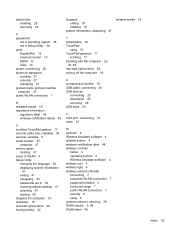
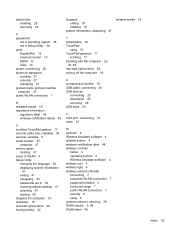
... certification labels 48
S scrolling TouchPad gesture 17 security cable lock, installing 39 security, wireless 6 serial number 47
computer 47 service labels
locating 47 setup of WLAN 5 Setup Utility
changing the language 40 displaying system information
41 exiting 41 navigating 40 passwords set in 36 restoring default settings 41 selecting 40 starting 40 shipping the computer 33 shutdown...
Start Here - Page 10


... in the Search field. To access HP Software Setup: 1. From the Start screen, select the HP Support Assistant app. 2. Checking for recovery partitions
NOTE: If you need to the User Guide provided for your computer. 2. Select HP Software Setup. 3. NOTE: The path to reinstall drivers or select software. Refer to reinstall drivers or software that has been corrupted or...
User Guide - Windows 8 - Page 6


... wireless button 22 Using operating system controls 22 Using a WLAN ...23 Using an Internet service provider 23 Setting up a WLAN 24 Configuring a wireless router 24 Protecting your WLAN 24 Connecting to a... the sound ...30 Using video ...31 Connecting an HDMI device 32 Configuring HDMI audio settings 33 Camera ...33
5 Navigating using the keyboard, touch gestures and pointing devices 34 ...
User Guide - Windows 8 - Page 32


...wireless device in this chapter as the wireless
button) (select models only) ● Operating system controls
Using the wireless button
... or WLANs) in Help and Support.
From the Start screen, type h, and then select Help and Support. 3 Connecting to a network
...will help you to set up a connection or network, connect to a network, and diagnose and repair network problems.
22 Chapter 3 ...
User Guide - Windows 8 - Page 66


... place of the power-on or restart the computer.
To set up your computer to access Setup Utility (BIOS).
● Must be used in Windows, nor is it displayed as it is set , entered, changed , or deleted.
Setting Setup Utility (BIOS) passwords
Password Administrator password
Power-on -screen instructions.
Use the arrow keys to exit Sleep. Using Internet security...
User Guide - Windows 8 - Page 67


... choice in most cases, repair any damage they are designed to prevent unauthorized access to function abnormally. Installing Windows updates
Updates to correct security problems and improve software performance. From the Start
screen, type w, select Settings, and then select Windows Update. ● Run Windows Update monthly thereafter. ● Obtain updates to Windows and other software...
User Guide - Windows 8 - Page 70


... HP PC Hardware Diagnostics (UEFI)
HP PC Hardware Diagnostics is typically Local Disk (C:).
3. During the download and installation, follow these steps:
1. Complete the installation by unplugging the power cord from the computer by following the on -screen instructions.
4. Follow any device, cable, or cord.
1.
From the Start screen, type support, and then select the HP Support...
User Guide - Windows 8 - Page 74


... all personal data, apps, and settings, and reinstall Windows. For more information, see Recovering using HP Recovery Manager on page 66.
● If you have created. From the Start screen, type h, and then select Help and Support.
● If you need to correct a problem with a preinstalled application or driver, use the Factory Reset option of...
User Guide - Windows 8 - Page 82


... level 46
M maintenance
Disk Cleanup 52 memory card
inserting 51 memory card reader, identifying
13 micro SD memory card reader,
identifying 5 minimized image
creating 66 recovery 67 mouse, external setting preferences 34 mute light, identifying 10
O operating environment 69 optional external devices, using
50 original system recovery 66
P passwords
Setup Utility (BIOS) 56 Windows 56 pinching...
HP Split 13 x2 PC Maintenance and Service Guide - Page 25
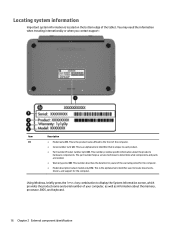
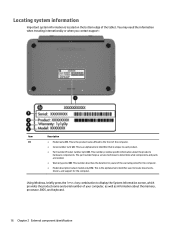
...when traveling internationally or when you contact support:
Item (1)
Description
● Model name (1). This number provides specific information about the memory, processor, BIOS, and keyboard.
16 Chapter 2 External component identification
Using Windows, briefly press the fn+esc key combination to determine what components and parts are needed. ● Warranty period (4). This is...
HP Split 13 x2 PC Maintenance and Service Guide - Page 92
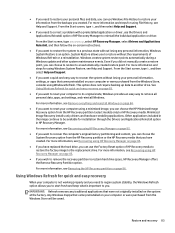
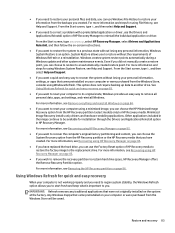
... more information, see Help and Support. From the Start screen, type recovery, select HP Recovery Manager, select Drivers and Applications Reinstall, and then follow the on-screen instructions.
● If you want a quick and easy way to recover the system without losing your personal information, settings, or apps that you have replaced the hard drive, you...
HP Split 13 x2 PC Maintenance and Service Guide - Page 100
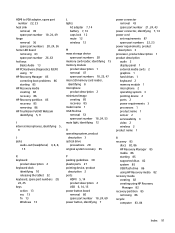
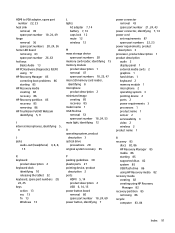
... 20, 24, 36
home LED board removing 63 spare part number 26, 63
hot keys Beats Audio 13
HP PC Hardware Diagnostics (UEFI) using 77
HP Recovery Manager 85 correcting boot problems 86 starting 85
HP Recovery media creating 82 recovery 86
HP Recovery partition 85 recovery 85 removing 86
HP TrueVision Full HD Webcam identifying 5, 9
I internal microphones, identifying...
HP Split 13-m210dx Reviews
Do you have an experience with the HP Split 13-m210dx that you would like to share?
Earn 750 points for your review!
We have not received any reviews for HP yet.
Earn 750 points for your review!
