HP Split 13-m100 Support and Manuals
Get Help and Manuals for this Hewlett-Packard item
This item is in your list!

View All Support Options Below
Free HP Split 13-m100 manuals!
Problems with HP Split 13-m100?
Ask a Question
Free HP Split 13-m100 manuals!
Problems with HP Split 13-m100?
Ask a Question
Popular HP Split 13-m100 Manual Pages
HP Split 13 x2 PC Maintenance and Service Guide - Page 1


This document is intended for HP authorized service providers only. HP Split 13 x2 PC
Maintenance and Service Guide IMPORTANT!
HP Split 13 x2 PC Maintenance and Service Guide - Page 2


... Document Part Number: 741816-001 Product notice This guide describes features that are U.S. Your computer may not be construed as constituting an additional warranty. Microsoft and Windows are common to most models. Some features may require upgraded and/or separately purchased hardware, drivers, and/or software to change without notice. Not all features are set forth...
HP Split 13 x2 PC Maintenance and Service Guide - Page 9


... Manager 85
What you need to know 85 Using the HP Recovery partition 85 Using HP Recovery media to recover 86 Changing the computer boot order 86 Removing the HP Recovery partition 86 9 Power cord set requirements ...87 Requirements for all countries ...87 Requirements for specific countries and regions 87 10 Recycling ...89 Index ...90...
HP Split 13 x2 PC Maintenance and Service Guide - Page 10


... description
Category Product Name Processors
Chipset Graphics Panel
Memory
Storage
Description HP Split 13 x2 PC Intel® Core™ i5-4210Y (1.5-GHz/1.9-MHz, ... single channel support Supports the following configurations: 8192 (8192 × 1) 4096 (4096 × 1) 2048 (2048 × 1) Tablet: Supports mSATA 3: ● 64-GB ● 128-GB MLC ● 128-GB TLC Base: Supports optional 7-mm...
HP Split 13 x2 PC Maintenance and Service Guide - Page 12
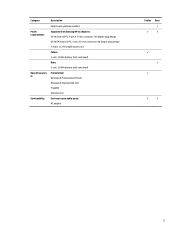
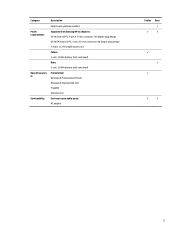
Category Power requirements
Operating syste m Serviceability
Description Multi-touch gestures enabled Supports the following HP AC adapters: 45-W Smart nPFC, 3-pin, 4.5-mm connector, 90-degree plug design ...Professional (64-bit) Windows 8 Standard (64-bit) FreeDOS Ubuntu Linux End-user replaceable parts: AC adapter
Tablet √
Base √ √
√ √
√
√
√
3
HP Split 13 x2 PC Maintenance and Service Guide - Page 15
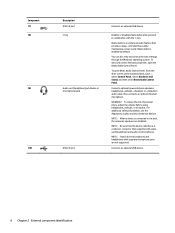
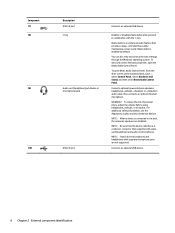
...microphones and headphones with the fn key. You can also view and control the bass settings through the Windows operating system. To reduce the risk of personal injury, adjust the ...) jack/Audio-in (microphone). Beats Audio is connected to the jack, the computer speakers are not supported. To view and control the bass properties, open Beats Audio Control Panel, from the Start screen on...
HP Split 13 x2 PC Maintenance and Service Guide - Page 25
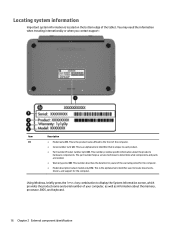
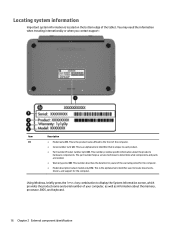
...the product's
hardware components. The part number helps a service technician to locate documents, drivers, and support for the computer. ● Model description (select models only) (5). You may need the information when traveling internationally or when you contact support:
Item (1)
Description
● Model name (1). This number provides specific information about the memory, processor...
HP Split 13 x2 PC Maintenance and Service Guide - Page 41
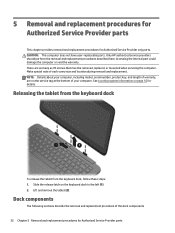
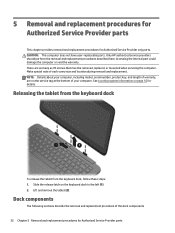
... that must be removed, replaced, or loosened when servicing the computer. Only HP authorized service providers should perform the removal and replacement procedures described here. Make special note of the dock components 32 Chapter 5 Removal and replacement procedures for details. See Locating system information on page 16 for Authorized Service Provider parts Dock components
The following...
HP Split 13 x2 PC Maintenance and Service Guide - Page 85


... called SoftPaqs. Determining the BIOS version
To determine whether available BIOS updates contain later BIOS versions than those currently installed on page 76. 2. Click Yes.
76 Chapter 6 Using Setup Utility (BIOS) and System Diagnostics
Setup Utility (BIOS) includes settings for the types of devices installed, the startup sequence of the computer, and the amount of the...
HP Split 13 x2 PC Maintenance and Service Guide - Page 86


From the Start screen, type support, and then select the HP Support Assistant app. 2. Follow the on-screen instructions to download your computer to a network, consult the network administrator before installing any software updates, especially system BIOS updates.
NOTE: If you connect your selection to the hard drive. If no instructions are displayed, follow these steps:
a. The tool ...
HP Split 13 x2 PC Maintenance and Service Guide - Page 87
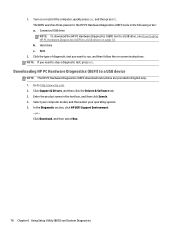
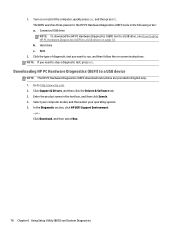
... Hardware Diagnostics (UEFI) tool to a USB drive, see Downloading HP PC Hardware Diagnostics (UEFI) to run, and then follow the on-screen instructions. Click Support & Drivers, and then click the Drivers & Software tab. 3. Click the type of diagnostic test you need to http://www.hp.com. 2. Go to stop a diagnostic test, press esc. Enter the product...
HP Split 13 x2 PC Maintenance and Service Guide - Page 90
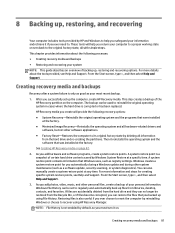
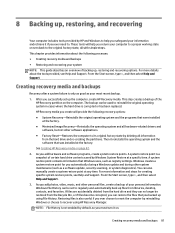
... tools provided, see Help and Support. HP Recovery media you automatically during a Windows update and during other personal files, create a backup of your system NOTE: This guide describes an overview of certain hard drive contents saved by Windows System Restore at the factory. You can be set up the computer, create HP Recovery media. As you...
HP Split 13 x2 PC Maintenance and Service Guide - Page 92
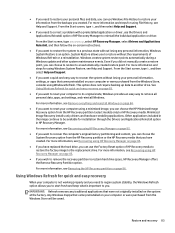
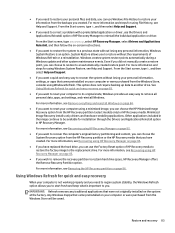
...installation through the Drivers and Applications Reinstall option in HP Recovery Manager.
Even if you did not manually create a restore point, you created. For more information, see Help and Support..., apps, and settings, and reinstall Windows. For more information, see Help and Support. Using Windows Refresh for quick and easy recovery on -screen instructions.
● If...
HP Split 13 x2 PC Maintenance and Service Guide - Page 94
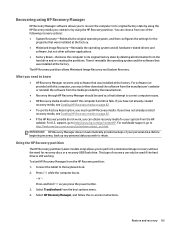
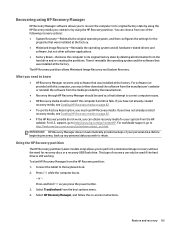
... have not already created
recovery media, see Creating HP Recovery media on -screen instructions. support, go to http://welcome.hp.com/country/us/en/wwcontact_us.html. Select Troubleshoot from the HP Recovery partition: 1. Then it reinstalls the operating system and the software that was installed at the factory. To start HP Recovery Manager from the boot options menu...
HP Split 13 x2 PC Maintenance and Service Guide - Page 100
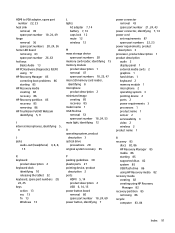
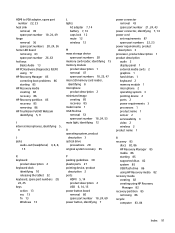
..., 24, 36
home LED board removing 63 spare part number 26, 63
hot keys Beats Audio 13
HP PC Hardware Diagnostics (UEFI) using 77
HP Recovery Manager 85 correcting boot problems 86 starting 85
HP Recovery media creating 82 recovery 86
HP Recovery partition 85 recovery 85 removing 86
HP TrueVision Full HD Webcam identifying 5, 9
I internal microphones, identifying...
HP Split 13-m100 Reviews
Do you have an experience with the HP Split 13-m100 that you would like to share?
Earn 750 points for your review!
We have not received any reviews for HP yet.
Earn 750 points for your review!
