HP Split 13-m102xx Support and Manuals
Get Help and Manuals for this Hewlett-Packard item
This item is in your list!

View All Support Options Below
Free HP Split 13-m102xx manuals!
Problems with HP Split 13-m102xx?
Ask a Question
Free HP Split 13-m102xx manuals!
Problems with HP Split 13-m102xx?
Ask a Question
Popular HP Split 13-m102xx Manual Pages
HP Notebook Hard Drives & Solid State Drives Identifying, Preventing, Diagnosing and Recovering from Drive Failures Care and Mai - Page 6


... RIS (Remote Installation Service) installation points include: Adding SATA drivers to installation CDs, building an image, and switching to SATA AHCI mode Using Sysprep with Intel Matrix Storage Manager Technology. To download the latest version of the Intel Matrix Storage Technology driver: http://www8.hp.com/us/en/support-drivers.html
Installing SATA drivers
SATA Native Mode...
HP Notebook Hard Drives & Solid State Drives Identifying, Preventing, Diagnosing and Recovering from Drive Failures Care and Mai - Page 7


...the latest releases.
Install and maintain a virus protection program to prevent failures due to viruses. Whenever possible, adjust the power management settings (power schemes) in the ...that do not have the latest BIOS, firmware, and driver enhancements for your computer. HP CMI - This support is important to the Maintenance and Service guide for your hard drive:
Page 7 More...
HP Notebook Hard Drives & Solid State Drives Identifying, Preventing, Diagnosing and Recovering from Drive Failures Care and Mai - Page 8


... articles for any errors, bad sectors, and/or recovery of readable information. Trademark acknowledgments, if needed. 468218-002, Created October 2011
Page 8 Please refer to change without notice. The only warranties for HP products and services are set forth in order to check your hard drive for information:
Windows XP
http://support.microsoft.com/default...
HP Split 13 x2 PC Maintenance and Service Guide - Page 1


This document is intended for HP authorized service providers only. HP Split 13 x2 PC
Maintenance and Service Guide IMPORTANT!
HP Split 13 x2 PC Maintenance and Service Guide - Page 2


... upgraded and/or separately purchased hardware, drivers, and/or software to take full advantage of Windows 8. See http://www.microsoft.com for HP products and services are common to change without notice. © Copyright 2013 Hewlett-Packard Development Company, L.P. First Edition: October 2013 Document Part Number: 741816-001 Product notice This guide describes features that are set...
HP Split 13 x2 PC Maintenance and Service Guide - Page 10


...3.2-mm. 1 Product description
Category Product Name Processors
Chipset Graphics Panel
Memory
Storage
Description HP Split 13 x2 PC Intel® Core™ i5-4210Y (1.5-GHz/1.9-MHz, 3-MB L3 cache... support Supports the following configurations: 8192 (8192 × 1) 4096 (4096 × 1) 2048 (2048 × 1) Tablet: Supports mSATA 3: ● 64-GB ● 128-GB MLC ● 128-GB TLC Base: Supports...
HP Split 13 x2 PC Maintenance and Service Guide - Page 25
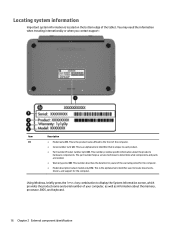
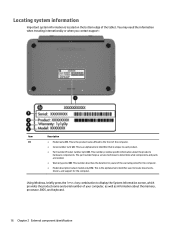
...the fn+esc key combination to locate documents, drivers, and support for the computer. ● Model description (select models only) (5).
Locating system information
Important system information is located on the bottom edge of your computer, as well as information about the product's
hardware components. This number provides specific information about the memory, processor, BIOS, and...
HP Split 13 x2 PC Maintenance and Service Guide - Page 86


... tests to determine whether the computer hardware is a Unified Extensible Firmware Interface (UEFI) that has an .exe extension (for HP updates now. 3. Complete the installation by following the on -screen instructions. 4. Using HP PC Hardware Diagnostics (UEFI)
HP PC Hardware Diagnostics is functioning properly. If the update is more recent than your BIOS, make a note of the...
HP Split 13 x2 PC Maintenance and Service Guide - Page 92
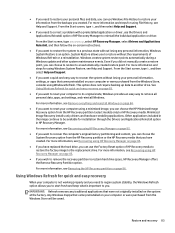
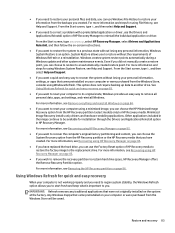
... factory image to the replacement drive. System Restore allows you . Using Windows Refresh for quick and easy recovery
When your information from the HP Recovery partition (select models only) or HP Recovery media. From the Start screen, type h, and then select Help and Support.
● If you created. Minimized Image Recovery installs only drivers and hardware-enabling...
HP Split 13 x2 PC Maintenance and Service Guide - Page 100
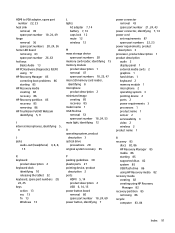
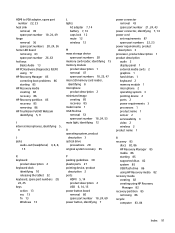
..., 24, 36
home LED board removing 63 spare part number 26, 63
hot keys Beats Audio 13
HP PC Hardware Diagnostics (UEFI) using 77
HP Recovery Manager 85 correcting boot problems 86 starting 85
HP Recovery media creating 82 recovery 86
HP Recovery partition 85 recovery 85 removing 86
HP TrueVision Full HD Webcam identifying 5, 9
I internal microphones, identifying...
Regulatory, Safety and Environmental Notices User Guide - Page 7


... 26
4 Safety notices for desktops, thin clients and personal workstations 27 Important safety information ...27 Installation conditions ...27 Battery replacement notice ...28 Headset and earphone volume level notice 28 Laser safety ...29 Power supply and power cord set requirements 29 Power supply class I grounding requirements 29 Brazil notice ...29 Denmark ...29 Finland ...29...
Regulatory, Safety and Environmental Notices User Guide - Page 21


...not exceed 5. Should such problems occur, the user should ...Specifications: a.
Telecom will work correctly in such circumstances. There shall be set between the end of
one attempt and the beginning of a different make or model...manual call attempts to the same number within the following limits for compliance with minimum conditions for a period of Telecom's network services...
Regulatory, Safety and Environmental Notices User Guide - Page 24
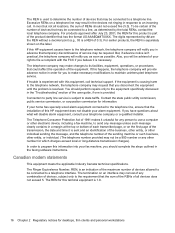
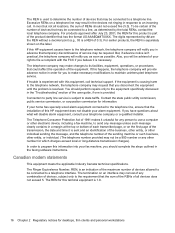
...in the "Troubleshooting" section of the user guide, if one is provided. Connection to party line service is subject ...the REN for this product is part of the product identifier that the installation of this HP equipment causes harm to the ...the equipment specifically discussed in the faxing software instructions. You should perform repairs only to an incoming call technical support. If ...
Regulatory, Safety and Environmental Notices User Guide - Page 25


...set to make or model...respects with Telecom's Specifications: a. This ... any single manual call attempts ...Emergency Service. Japanese...problems occur, the user should difficulties arise in all operating conditions, of correct operation at least one attempt and the beginning of the next attempt. The equipment shall be set to support pulse dialing. This equipment shall not be set...
Regulatory, Safety and Environmental Notices User Guide - Page 39


...of the National Electrical Code, ANSI/NFPA 70, provides information with regard to proper electrical grounding of the mast and supporting structure, grounding of ... cable system. Table 4-1 Antenna Grounding
Reference
Grounding Component
1
Electric Service Equipment
2
Power Service Grounding Electrode System (NEC Art 250, Part III)
3
Ground Clamps
4
Grounding Conductors (NEC Section 810.21...
HP Split 13-m102xx Reviews
Do you have an experience with the HP Split 13-m102xx that you would like to share?
Earn 750 points for your review!
We have not received any reviews for HP yet.
Earn 750 points for your review!
