HP Split 13-g200 Support and Manuals
Get Help and Manuals for this Hewlett-Packard item
This item is in your list!

View All Support Options Below
Free HP Split 13-g200 manuals!
Problems with HP Split 13-g200?
Ask a Question
Free HP Split 13-g200 manuals!
Problems with HP Split 13-g200?
Ask a Question
Popular HP Split 13-g200 Manual Pages
User Guide - Page 5


... ...2 More HP resources ...3
2 Getting to know your computer ...5 Finding your hardware and software information 5 Locating hardware ...5 Locating software ...5 Tablet edge components ...6 Display ...8 Keyboard base ...10 Top ...10 TouchPad ...11 Lights ...12 Keys ...13 Right side ...14 Left side ...15 Releasing the tablet from the keyboard base 16 Changing your tablet's settings ...16 Changing...
User Guide - Page 7


...models only 50 Manually initiating and exiting Sleep 51 Manually initiating and exiting Hibernation (select models only 51 Setting password protection on wakeup 51 Using the power meter and power settings...AC power ...53 Troubleshooting power problems 54 HP CoolSense (select models only 55 Refreshing your software content with Intel Smart Connect Technology (select models only 55 Shutting ...
User Guide - Page 8


... information 61 Using passwords ...61 Setting Windows passwords 62 Setting Setup Utility (BIOS) passwords 62 TPM Embedded Security device (select models only 62 Using Internet security software ...63 Using antivirus software ...63 Using firewall software ...64 Installing software updates ...64 Installing critical security updates 64 Installing HP and third-party software updates 64 Securing...
User Guide - Page 13
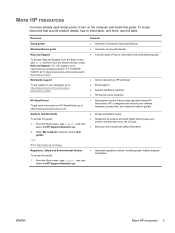
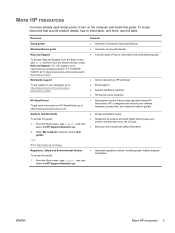
...-to information and troubleshooting tips
● Online chat with an HP technician ● Email support ● Support telephone numbers ● HP service center locations ● Subscription service that provides specially trained HP
technicians 24/7 to diagnose and resolve your software, hardware, accessories, and network problems quickly. ● Proper workstation setup ● Guidelines...
User Guide - Page 27
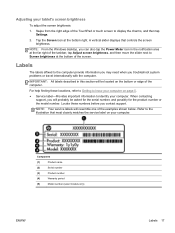
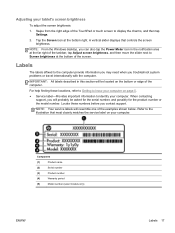
...troubleshoot system problems or travel internationally with the computer. For help finding these numbers before you will resemble one of the computer. When contacting support, you contact support. A vertical slider displays that most closely matches the service...
Product number
(4)
Warranty period
(5)
Model number (select models only)
ENWW
Labels 17 Adjusting your ...Settings.
2.
User Guide - Page 30


...Specific people. 3.
To share folders or content on the same network: 1. Select Change advanced sharing settings to set up a connection or network, connect to a network, and diagnose and repair network problems... Support....-screen instructions. From...set sharing options for privacy, network
discovery, file and printer sharing or other .
NOTE: When a disc like a DVD movie or game is part...
User Guide - Page 32
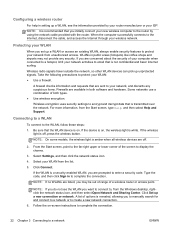
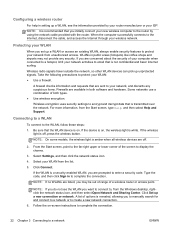
...code.
Click Set up unprotected signals. Follow the on-screen instructions to complete the connection.
22 Chapter 3 Connecting to the WLAN, follow these steps:
1. Configuring a wireless router
For help , and then select Help and Support...and Sharing Center.
NOTE: On some models, the wireless light is on , the... code, and then click Sign in setting up a WLAN, see the WLAN you to manually ...
User Guide - Page 60
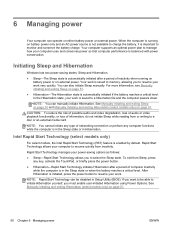
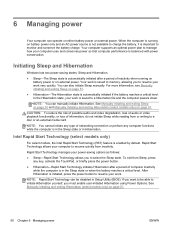
...supports an optimal power plan to a disc or an external media card.
For more information, see Manually initiating and exiting Sleep on page 51. See Manually initiating and exiting Sleep on page 51 and Manually initiating and exiting Hibernation (select models...want to be disabled in Setup Utility (BIOS). See Manually initiating and exiting Hibernation (select models only) on battery power only...
User Guide - Page 71


...; Before you send your computer for the first time, you set up your computer for service, back up your computer from the Start screen, type hp support assistant, and then select the HP Support Assistant app. For example, when you were asked to create a user password to protect online transactions.
Several types of risks, such as screen...
User Guide - Page 72
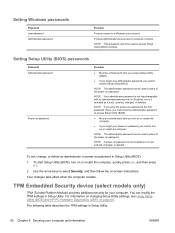
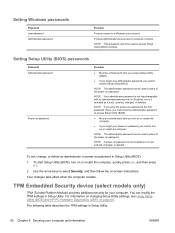
... press
f10. 2. Protects administrator-level access to select Security, and then follow the on password is not revealed as it is set , entered, changed , or deleted.
NOTE: A power-on -screen instructions.
To start Setup Utility (BIOS), turn on password.
NOTE: This password cannot be used to a Windows user account. Your changes take effect when the computer...
User Guide - Page 73
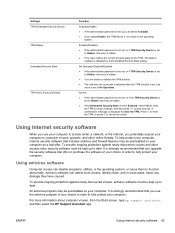
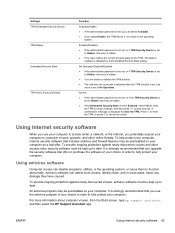
... select the HP Support Assistant app.
Using Internet security software
When you upgrade the security software trial offer or purchase the software of your choice in the operating system. It is hidden.
● This value reflects the current physical state for the TPM.
Enabled/Disabled
● If the administrator password is not set, or if...
User Guide - Page 74
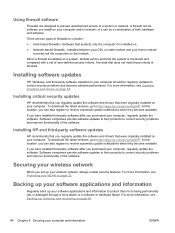
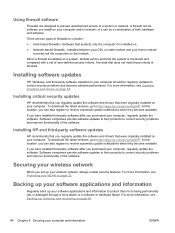
... functionality of the software. Installing HP and third-party software updates
HP recommends that you regularly update the software and drivers that were originally installed on the network. Software companies provide software updates to their products to correct security problems and improve functionality of the software.
At this location, you set of user-defined security criteria...
User Guide - Page 76
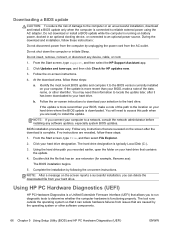
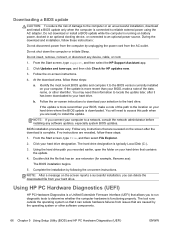
... support, and then select the HP Support Assistant app.
2. Follow the on your hard drive that are revealed, follow these steps:
a. You may need to access this information to locate the update later, after the download is functioning properly.
Using the hard drive path you recorded earlier, open the folder on -screen instructions.
4. Complete the installation...
User Guide - Page 79
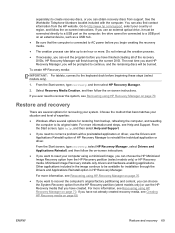
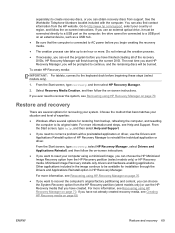
... models only).
1. separately) to create recovery discs, or you can obtain recovery discs from the HP website. Select Recovery Media Creation, and then follow the on -screen instructions.
● If you want to the keyboard dock before you have finished creating all of expertise:
● Windows offers several options for installation through the Drivers and...
User Guide - Page 85


... service labels
locating 17 setting password protection on
wakeup 51 setup of WLAN 21 Setup Utility (BIOS) passwords
62 Setup Utility (BIOS), using 65 shipping the computer 60 shutdown 55 SIM
identifying 7 inserting 23 Sleep exiting 51 initiating 51 software Disk Cleanup 58 Disk Defragmenter 57 software updates, installing 64 speakers connecting 30 identifying 27 speakers, identifying 8 supported...
HP Split 13-g200 Reviews
Do you have an experience with the HP Split 13-g200 that you would like to share?
Earn 750 points for your review!
We have not received any reviews for HP yet.
Earn 750 points for your review!
