HP Spectre 15-bl100 Support and Manuals
Get Help and Manuals for this Hewlett-Packard item
This item is in your list!

View All Support Options Below
Free HP Spectre 15-bl100 manuals!
Problems with HP Spectre 15-bl100?
Ask a Question
Free HP Spectre 15-bl100 manuals!
Problems with HP Spectre 15-bl100?
Ask a Question
Popular HP Spectre 15-bl100 Manual Pages
Maintenance and Service Guide 1 - Page 41
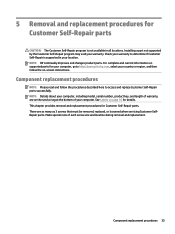
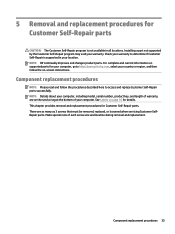
...location during removal and replacement. Component replacement procedures 33 5 Removal and replacement procedures for Customer Self-Repair parts
CAUTION: The Customer Self-Repair program is supported in all locations. This chapter provides removal and replacement procedures for details. There are on -screen instructions. Check your warranty to http://partsurfer.hp.com, select your warranty...
Maintenance and Service Guide 1 - Page 47


... and location during removal and replacement. There are spared at the bottom of the display (3), be careful not to peel the Mylar from the computer. The Display assembly on supported parts for Authorized Service Provider parts
CAUTION: Components described in Hibernation, turn the
computer on -screen instructions. NOTE: HP continually improves and changes product parts. To remove the...
Maintenance and Service Guide 1 - Page 56
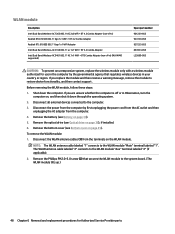
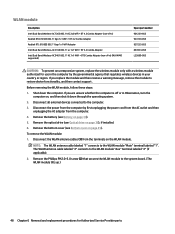
... labeled "1". Remove the bottom cover (see Optical drive on page 36), if installed.
6.
Disconnect the WLAN antenna cables (1) from the terminals on , and then...supported)
Spare part number 901229-855 927230-855 927235-855 863934-855 L25889-005
CAUTION: To prevent an unresponsive system, replace the wireless module only with a wireless module authorized for Authorized Service Provider parts...
Maintenance and Service Guide 1 - Page 98
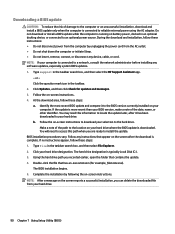
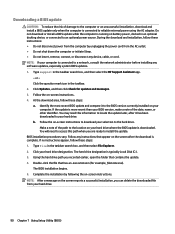
... battery power, docked in the taskbar search box, and then select the HP Support Assistant app.
- The BIOS installation begins. 5. NOTE: If your computer is connected to the BIOS version currently installed on -screen instructions to download your hard drive.
90 Chapter 7 Using Setup Utility (BIOS) Follow the on your
computer. Using the hard drive path...
Maintenance and Service Guide 1 - Page 121
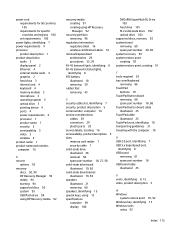
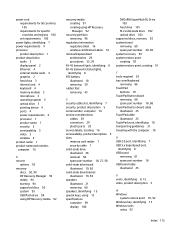
..., 56 speakers illustrated 21 removing 60 speakers, identifying 15 special keys, using 13 specifications computer 99 display 100
DVD±RW SuperMulti DL Drive 103
hard drive 101 M.2 solid-state drive 102 optical drive 103 supported discs, recovery 92 system board removing 69 spare part number 20, 69 system recovery 93 system restore point...
User Guide 1 - Page 9


... HP 3D DriveGuard (select products only 37 Identifying HP 3D DriveGuard status 38 Updating programs and drivers ...passwords ...41 Setting Windows passwords ...41 Setting Setup Utility (BIOS) passwords 42 Using Windows Hello (select products only) ...42 Using Internet security software ...43 Using antivirus software ...43 Using firewall software ...43 Installing software updates ...43 Using HP...
User Guide 1 - Page 26


... you go.
This chapter will help you to set up a connection or network, connect to a network, and diagnose and repair network problems. To use operating system controls: 1. Select Network... access point. ● HP Mobile Broadband Module-Gives you wireless connectivity over a wireless wide area network (WWAN), a much larger area. Mobile network operators install base stations (similar to ...
User Guide 1 - Page 45


...9650; Select the Start button, select HP Help and Support, and then select HP Documentation. A stored battery should be ...connected to the Setup Instructions poster provided in fire or water. Remove the battery (3) from HP. do not ...replaceable battery WARNING! Disposing of the following conditions: ● When charging or calibrating a battery ● When installing or updating...
User Guide 1 - Page 53


... more information about computer viruses, type support in the taskbar.
CAUTION: Microsoft sends out alerts regarding Windows updates, which may be regularly updated to correct security problems and improve software performance. An antivirus program may be preinstalled on your computer should be preinstalled on the network. Installing software updates
HP, Windows, and third-party software...
User Guide 1 - Page 69


... 5 security cable, installing 44 serial number, computer 15 service labels, locating 15 Setup Utility (BIOS) passwords 42 shipping the computer 39 shutdown 31 Sleep
exiting 30 initiating 30 Sleep and Hibernation initiating 30 slots memory card reader 5 security cable 5 software Disk Cleanup 37 Disk Defragmenter 37 HP 3D DriveGuard 37 software updates, installing 43 sound settings, using 22
Index...
Maintenance and Service Guide - Page 72
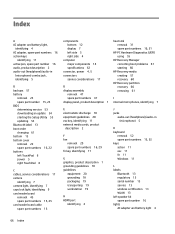
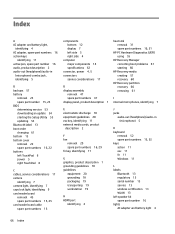
... numbers 15
components bottom 12 display 7 left side 5 right side 4
computer major components 14 specifications 62
connector, power 4, 5 connectors
service considerations 17
D display assembly
removal 47 spare part numbers 47 display panel, product description 1
heat sink removal 31 spare part numbers 16, 31
HP PC Hardware Diagnostics (UEFI) using 55
HP Recovery Manager correcting boot problems...
Maintenance and Service Guide - Page 73
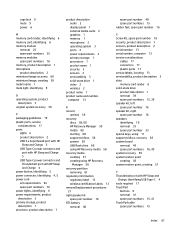
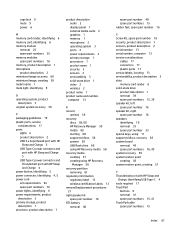
... wireless certification labels 13 removal/replacement procedures 21 right speaker kit spare part number 16 RTC battery removal 40
spare part number 40 spare part numbers 15 rubber feet, spare part number 16
S Screw Kit, spare part number 16 security, product description 3 sensors, product description 2 serial number 13 serial number, computer 13 service considerations
cables 17 connectors 17...
User Guide - Page 27
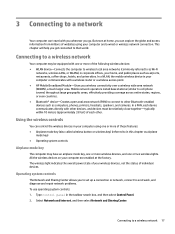
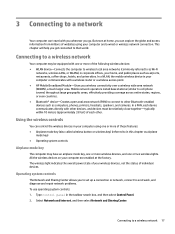
...set... and repair network problems. To...HP Mobile Broadband Module-Gives you get connected to in corporate offices, your wireless devices, not the status of your home, and public places such as airports, restaurants, coffee shops, hotels, and universities. 3 Connecting to other . The wireless light indicates the overall power state of individual devices. Mobile network operators install...
User Guide - Page 53
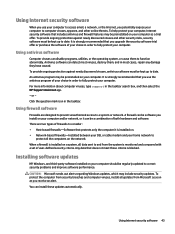
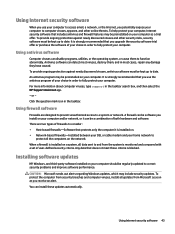
... criteria is strongly recommended that you upgrade the security software trial offer or purchase the software of your choice in the taskbar search box, and then select the HP Support Assistant app. - When a firewall is monitored and compared with a set of user-defined security criteria. Antivirus software can install these updates automatically. or - To protect the...
User Guide - Page 69
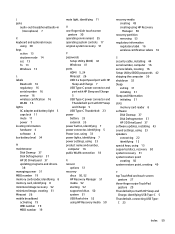
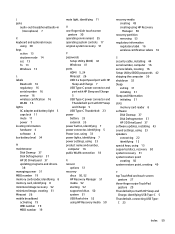
... service labels, locating 16 Setup Utility (BIOS) passwords 42 shipping the computer 39 shutdown 32 Sleep
exiting 31 initiating 31 Sleep and Hibernation initiating 31 slots memory card reader 8 software Disk Cleanup 37 Disk Defragmenter 37 HP 3D DriveGuard 37 software updates, installing 43 sound settings, using 23 speakers connecting 22 identifying 12 special keys, using 13 supported...
HP Spectre 15-bl100 Reviews
Do you have an experience with the HP Spectre 15-bl100 that you would like to share?
Earn 750 points for your review!
We have not received any reviews for HP yet.
Earn 750 points for your review!
