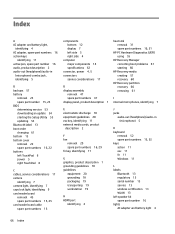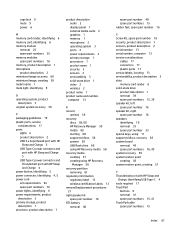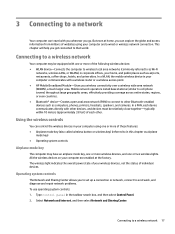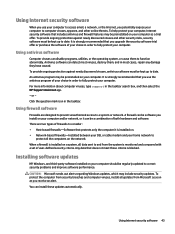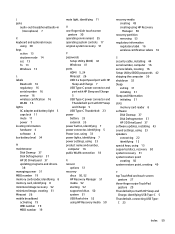HP Spectre 15 Support and Manuals
Get Help and Manuals for this Hewlett-Packard item

View All Support Options Below
Free HP Spectre 15 manuals!
Problems with HP Spectre 15?
Ask a Question
Free HP Spectre 15 manuals!
Problems with HP Spectre 15?
Ask a Question
HP Spectre 15 Videos

Service Teardown: HP Spectre 15 x360 Convertible Laptop PC | HP Computer Service | HP
Duration: 13:57
Total Views: 560
Duration: 13:57
Total Views: 560

At CES 2020 HP demonstrates Spectre 15 x360 improvements over 2019 - Kevin Wentzel at Showstoppers
Duration: 3:16
Total Views: 2,759
Duration: 3:16
Total Views: 2,759
Popular HP Spectre 15 Manual Pages
HP Spectre 15 Reviews
We have not received any reviews for HP yet.