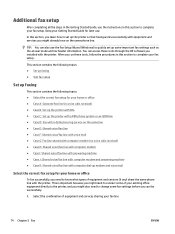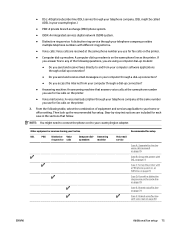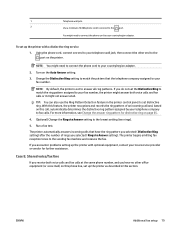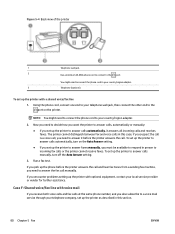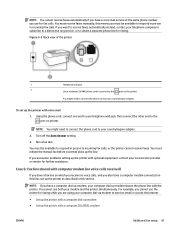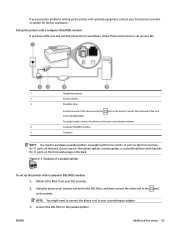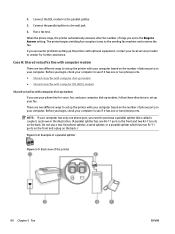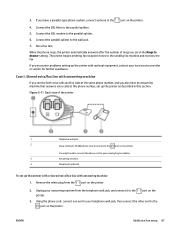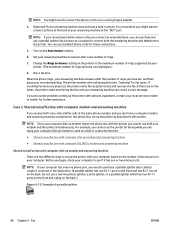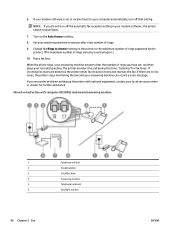HP Smart Tank 610 Support and Manuals
Get Help and Manuals for this Hewlett-Packard item

View All Support Options Below
Free HP Smart Tank 610 manuals!
Problems with HP Smart Tank 610?
Ask a Question
Free HP Smart Tank 610 manuals!
Problems with HP Smart Tank 610?
Ask a Question
Most Recent HP Smart Tank 610 Questions
Size Of Glass Scanner Hp610 Printer
anu size ng glass scanner ng hp smart tank 610 series?? need replacement
anu size ng glass scanner ng hp smart tank 610 series?? need replacement
(Posted by geraldehlc 1 year ago)
Where I Can Find Head Cleaning
Where I Can Find The Head Cleaning Because When I Print The Words Are Broken Or Not Fully Printed Ju...
Where I Can Find The Head Cleaning Because When I Print The Words Are Broken Or Not Fully Printed Ju...
(Posted by Anonymous-172543 1 year ago)
How To Correct A Printer Door Open Message
(Posted by davevenancio 2 years ago)
HP Smart Tank 610 Videos
Popular HP Smart Tank 610 Manual Pages
HP Smart Tank 610 Reviews
We have not received any reviews for HP yet.