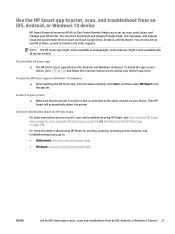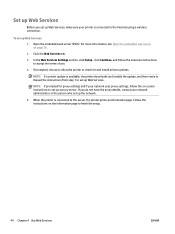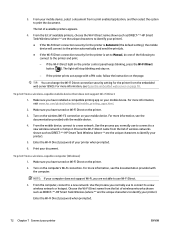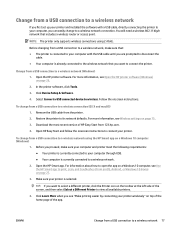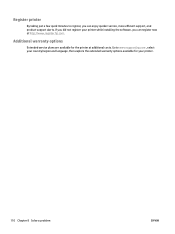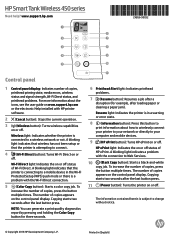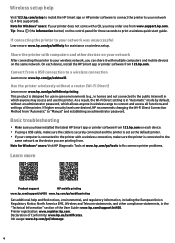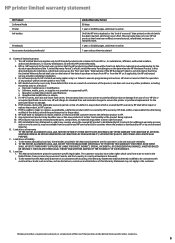HP Smart Tank Wireless 450 Support and Manuals
Get Help and Manuals for this Hewlett-Packard item

View All Support Options Below
Free HP Smart Tank Wireless 450 manuals!
Problems with HP Smart Tank Wireless 450?
Ask a Question
Free HP Smart Tank Wireless 450 manuals!
Problems with HP Smart Tank Wireless 450?
Ask a Question
HP Smart Tank Wireless 450 Videos

How to download and install HP Smart Tank Wireless 450 driver Windows 10, 8 1, 8, 7, Vista, XP
Duration: 4:18
Total Views: 25
Duration: 4:18
Total Views: 25

Fill Ink Tanks, Install Printheads HP Ink Tank 310, Wireless 410 & Smart Tank Wireless 450 series
Duration: 3:30
Total Views: 775
Duration: 3:30
Total Views: 775
Popular HP Smart Tank Wireless 450 Manual Pages
HP Smart Tank Wireless 450 Reviews
We have not received any reviews for HP yet.