HP Scanjet 8000 Support and Manuals
Get Help and Manuals for this Hewlett-Packard item
This item is in your list!

View All Support Options Below
Free HP Scanjet 8000 manuals!
Problems with HP Scanjet 8000?
Ask a Question
Free HP Scanjet 8000 manuals!
Problems with HP Scanjet 8000?
Ask a Question
Popular HP Scanjet 8000 Manual Pages
Setup and Support Guide - Page 13


... Press the Button Settings button to open the Button Settings Utility. Setup and Support Guide
11 English
Button Settings button
Use the Button Settings button to open the HP Scanner Preferences. Otherwise, press the Button Settings button to open the HP Photosmart Software Button Settings dialog box or HP Smart Document Scan Software depending on which program is installed on the computer...
Setup and Support Guide - Page 15


... with your scanner might be different than HP Smart Document Scan Software.
Before installing any of the choices on page 7. Windows 2000, and XP
HP Scanjet 8300 Series Performance Document Scanning software
This software includes the ISIS/ TWAIN drivers necessary for all scanner models and countries/regions. HP imagescanning software provides higher scan resolution and better...
Setup and Support Guide - Page 21
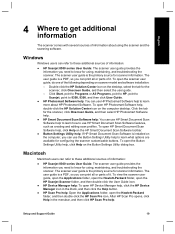
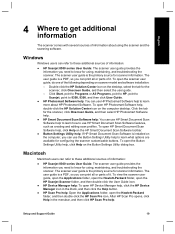
... HP, point to Scanjet, point to 8350, 8390, and then click User Guide.
● HP Photosmart Software help: You can use HP Smart Document Scan Software help to learn how to use HP Photosmart Software help to learn more about using , maintaining, and troubleshooting the scanner. Double-click the HP Solution Center icon on scanner model and software installation: - Setup and Support Guide...
Setup and Support Guide - Page 23
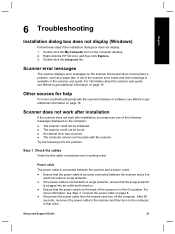
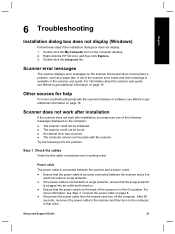
... cable to fix the problem. 6 Troubleshooting
English
Installation dialog box does not display (Windows)
Follow these steps if the installation dialog box does not display: 1. Right-click the HP CD icon, and then click Explore. 3. Double-click the setup.exe file.
A list of the scanner error codes and their meanings is in that order. Setup and Support Guide
21 Double-click...
Setup and Support Guide - Page 25
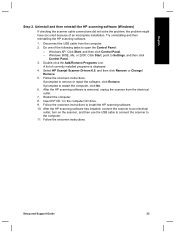
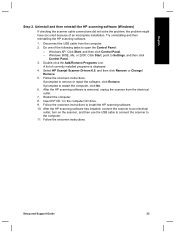
...instructions to remove or repair the software, click Remove.
Disconnect the USB cable from the electrical outlet. 7. A list of the following tasks to the computer. 11. If prompted to install the HP scanning software. 10. If prompted to Settings, and then click
Control Panel. 3. Follow the onscreen instructions. Double-click the Add/Remove Programs icon. Setup and Support Guide...
Setup and Support Guide - Page 26


... change without notice.
24
HP Scanjet 8300 series
Support process
The HP support process works most effectively if you can get help , drivers, and software updates at the time the situation occurred The applicable conditions for a variety of the next page, select e-mail under Collaborative Resources. If you have access to step 5. You will quote a service charge.
5. After the...
Setup and Support Guide - Page 32


... easy, fast and direct web resource for 3 years. Upgraded warranty option You can replace the hardware for more information. Some countries, states, or provinces do not allow the exclusion or limitation of product purchase.
30
HP Scanjet 8300 series
See Call Options and Service Options for a fee. Service coverage begins on the region where you have access...
Setup and Support Guide - Page 33
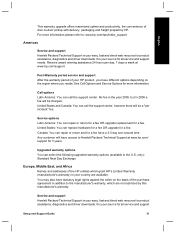
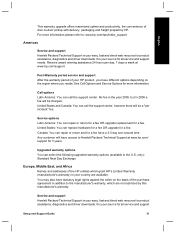
..., diagnostics and driver downloads. Canada: You can repair or return for a fee OR upgrade replacement for all service and support
Setup and Support Guide
31 Upgraded warranty options You can call the support center, however there will be a "per day, 7 days a week at www.hp.com/ support for product assistance, diagnostics and driver downloads. Service and support
Hewlett Packard...
User Guide - Page 7


... imaging software with the scanner. HP Scanjet 8300 Series Performance Document Scanning (including ISIS and TWAIN)
This software includes the ISIS/ TWAIN drivers necessary for that came with more viewing, organizing, editing, and printing options. Available scanning software
For help with a non-HP software program, see the printed Setup and Support Guide that program. Windows 98SE, Me...
User Guide - Page 9


... Premier. Click Start, point to Programs or All Programs, point to HP, point to Scanjet, point to 8350, 8390, and then look for the HP Scan Pro icon. HP Scanjet 8300 series Setup and Support Guide
Use the HP Scanjet 8300 series Setup and Support Guide that came with the scanner to set up and connect the scanner hardware, decide what options to get additional information...
User Guide - Page 24
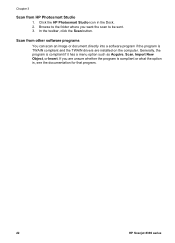
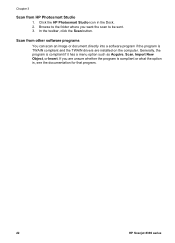
... program is TWAIN compliant and the TWAIN drivers are unsure whether the program is compliant or what the option is, see the documentation for that program.
22
HP Scanjet 8300 series
If you want the scan to the folder where you are installed on the computer. Click the HP Photosmart Studio icon in the Dock. 2. Browse...
User Guide - Page 47


...instructions to select your country/ region and language, select the option to clean the scanner glass. User Guide
45 Visit the HP scanner support Web site at www.hp.com/support....maintenance parts online.
Items such as necessary.
Caution Use only glass cleaner to see support and troubleshooting information, and then enter the scanner product name and model number....
User Guide - Page 52


...; Contact HP Support For additional troubleshooting, see the help for initialization and hardware problems. ● Reset the scanner ● Scanner has stopped working correctly
If the scanner stops scanning, follow these steps. Turn off . 4. Reconnect the USB cable that connects the computer and the scanner, making sure
that you receive an error message similar to...
User Guide - Page 59
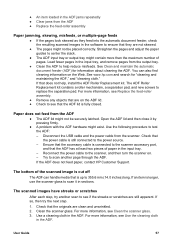
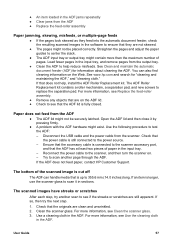
... pieces of pages. If the ADF does not feed paper, contact HP Customer Support. The scanned images have streaks or scratches
After each step, try the...hp.com and search for information about cleaning the ADF. Open the ADF lid and then close it in the software to help , install the ADF Roller Replacement...9679; A problem with the ADF hardware might not be securely latched. User Guide
57
Latest Product Information - Page 1


... that came with your product, and click "View or Print Guides." HP Photosmart Premier has been replaced with the scanning software.
• The HP Photosmart Software does not support Windows 2000. Locating your locale. HP Instant Share, Share-to download scanner drivers and software.
• Your scanner is now shipped with a list of the software names have newer...
HP Scanjet 8000 Reviews
Do you have an experience with the HP Scanjet 8000 that you would like to share?
Earn 750 points for your review!
We have not received any reviews for HP yet.
Earn 750 points for your review!
