HP Scanjet 4000 Support and Manuals
Get Help and Manuals for this Hewlett-Packard item
This item is in your list!

View All Support Options Below
Free HP Scanjet 4000 manuals!
Problems with HP Scanjet 4000?
Ask a Question
Free HP Scanjet 4000 manuals!
Problems with HP Scanjet 4000?
Ask a Question
Popular HP Scanjet 4000 Manual Pages
HP Scanjet 4600 series see-through scanner user manual - Page 1


HP Scanjet 4600 series see-through scanner
User's Manual
HP Scanjet 4600 series see-through scanner user manual - Page 3


HP Scanjet 4600 series scanner User's Manual
HP Scanjet 4600 series see-through scanner user manual - Page 5


... asked questions 16 Scanner installation or setup issues 17 Additional troubleshooting information 18 Uninstall the software 19
3 Customer support 20 Accessibility website options 20 HP website 20 Support process 20 Phone support in the United States 21 Phone support in Europe, Middle East, and Africa 21 Other phone support worldwide 23
4 Product specifications and options 25 Scanner...
HP Scanjet 4600 series see-through scanner user manual - Page 6
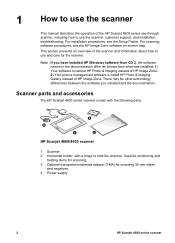
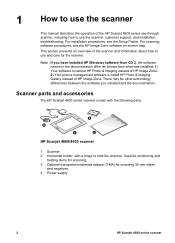
...
2
HP Scanjet 4600 series scanner 1 How to use the scanner
This manual describes the operation of the scanner and information about how to use the scanner, customer support, and installation troubleshooting. Note If you installed and the documentation. There may be other terminology differences between the software you have installed HP Windows software from CD 2, the software names...
HP Scanjet 4600 series see-through scanner user manual - Page 8
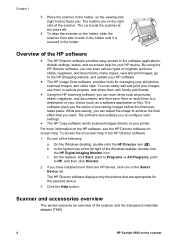
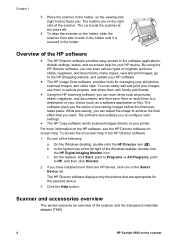
...-screen help for your HP device. The software also enables you to configure scan settings.
● The HP Copy software sends scanned images directly to your printer.
The HP Director software displays only the buttons that you want.
The software gives you the option of the scanner and the transparent materials adapter (TMA).
4
HP Scanjet 4600 series scanner For more than...
HP Scanjet 4600 series see-through scanner user manual - Page 9
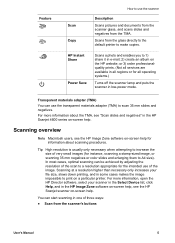
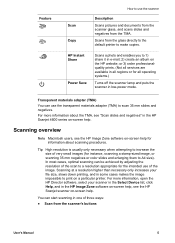
... file size, slows down printing, and in the HP Image Zone software on-screen help .
or 3) order professionalquality prints. (Not all services are available in all regions or for all operating systems.)
Turns off the scanner lamp and puts the scanner in the HP Scanjet 4600 series on -screen help for the intended use of very...
HP Scanjet 4600 series see-through scanner user manual - Page 10
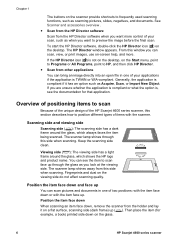
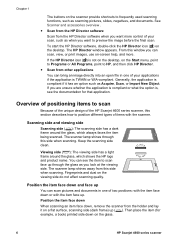
... faces the item being scanned. The scanner lamp shines away from the HP Director software when you want to scan
Because of the unique design of your applications if the application is not on the desktop, on the glass.
6
HP Scanjet 4600 series scanner Fingerprints and dust on the viewing side do not affect scanning...
HP Scanjet 4600 series see-through scanner user manual - Page 18
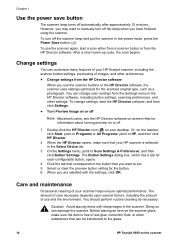
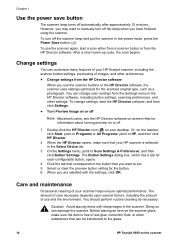
..., point to the glass.
14
HP Scanjet 4600 series scanner Care and maintenance
Occasional cleaning of images, and other settings. Caution Avoid placing items with the settings, click OK. Change settings
You can damage the scanner. You should perform routine cleaning as a photograph.
To change scan settings from the HP Director software
When you use and the environment...
HP Scanjet 4600 series see-through scanner user manual - Page 20
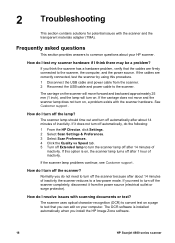
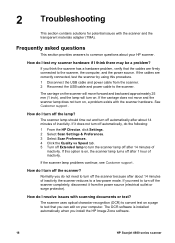
.... If you install the HP Image Zone software.
16
HP Scanjet 4600 series scanner
See Customer support . How do I resolve issues with the scanner and the transparent materials adapter (TMA). The carriage on the scanner will move and the scanner lamp does not turn off the scanner because after 14 minutes of inactivity. 2 Troubleshooting
This section contains solutions...
HP Scanjet 4600 series see-through scanner user manual - Page 22
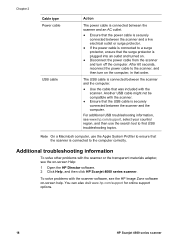
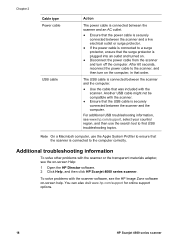
... 60 seconds, reconnect the power cable to find USB troubleshooting topics. Another USB cable might not be compatible with the scanner or the transparent materials adapter, see the HP Image Zone software on -screen Help:
1 Open the HP Director software. 2 Click Help, and then click HP Scanjet 4600 series scanner.
The USB cable is connected between the scanner...
HP Scanjet 4600 series see-through scanner user manual - Page 24
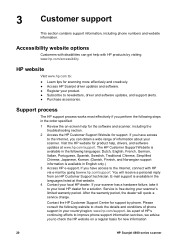
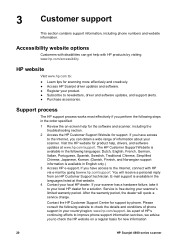
...scanner, including the troubleshooting section.
2 Access the HP Customer Support Website for product help with HP via e-mail by going towww.hp.com/support. Visit the HP website for support. Service is available in your product. ● Subscribe to your local HP dealer for scanning more effectively and creatively. ● Access HP Scanjet driver updates and software. ● Register...
HP Scanjet 4600 series see-through scanner user manual - Page 25


... support is available in your HP product needs service, call the HP Customer Support Center, which can help determine if service is provided free of purchase for each country) 1 year 30 days 90 days
Phone support in Europe, Middle East, and Africa
HP Customer Support Center phone numbers and polices may change without notice). If you cannot solve the problem...
HP Scanjet 4600 series see-through scanner user manual - Page 26


... 2020165 (Euro 0.10 per minute) +47 815 62 070 +48 22 5666 000 808 201 49 2 +40 21 315 44 42 + 7 095 797 3520 (Moscow)
HP Scanjet 4600 series scanner
HP Scanjet 4600 series see-through scanner user manual - Page 29
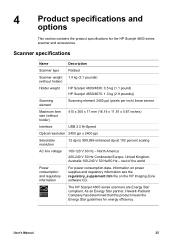
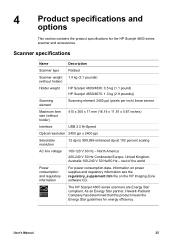
... product meets the Energy Star guidelines for the HP Scanjet 4600 series scanner and accessories. rest of the world
Power consumption and regulatory information
For power consumption data, information on power supplies and regulatory information see the regulatory_supplement.htm file on the HP Imaging Zone software CD. 4 Product specifications and
options
This section contains the product...
HP Scanjet 4600 series see-through scanner user manual - Page 30


... 168 mm (0.95 x 4.2 x 6.6 inches)
Weight
0.2 kg (0.44 pounds)
Power requirements
12.0 VDC, 340 mA, 4.22 watts (supplied by scanner)
26
HP Scanjet 4600 series scanner Chapter 4
Transparent materials adapter (TMA) specifications
The following specifications refer to 3.2 mm thick: Types A, SB, and LKM
Negative media 35 mm type
Slide media
1
capacity
Negative media 1 negative strip with...
HP Scanjet 4000 Reviews
Do you have an experience with the HP Scanjet 4000 that you would like to share?
Earn 750 points for your review!
We have not received any reviews for HP yet.
Earn 750 points for your review!
