HP Deskpro 4000 - Desktop PC Support and Manuals
Get Help and Manuals for this Hewlett-Packard item
This item is in your list!

View All Support Options Below
Free HP Deskpro 4000 manuals!
Problems with HP Deskpro 4000?
Ask a Question
Free HP Deskpro 4000 manuals!
Problems with HP Deskpro 4000?
Ask a Question
Popular HP Deskpro 4000 Manual Pages
Deskpro Personal Computers Service Reference Guide - Page 23
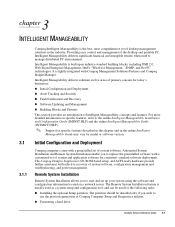
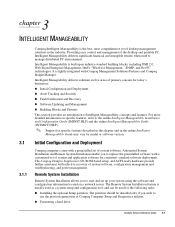
... hard drive. 3 chapter
INTELLIGENT MANAGEABILITY
3.1
3.1.1
Compaq Intelligent Manageability is the best, most comprehensive set up your system using the software and configuration information located on specific features, refer to the online Intelligent Manageability Installation and Configuration Guide (IMINST.HLP) and the online Intelligent Manageability Guide (INTMGT3.HLP).
✎ Support...
Deskpro Personal Computers Service Reference Guide - Page 25


... the interior of the computer.
✎ Install a padlock with the security bracket to inhibit access to the online Intelligent Manageability Guide. Deskpro Service Reference Guide 3-3
Memory Change Alerts
Detects when DIMMs (dual inline memory modules) have been added,
moved, or removed; Password Security
The computer supports security password features, which can be used to secure...
Deskpro Personal Computers Service Reference Guide - Page 30


....
Each time DPS is rated to determine the hard drive condition.
This power supply is run the DPS software. If the computer ...drive. When Compaq Deskpro Computers are damaged or data is a diagnostic tool built into the hard drives installed in unwarranted hard drive replacement. You can use this information to help diagnose problems that caused you to replace these errors...
Deskpro Personal Computers Service Reference Guide - Page 67


...If it is listed, the probable cause is listed within Computer Setup. Remove the diskette from a diskette that the jumpers for hard drive-related problems.
The information provided by the diagnostics tests includes: error code, system serial number, drive serial number, drive model, and drive firmware revision. Specific details of bad sectors. Select File Æ Properties Æ Tools. Check...
Compaq Reference Guide Deskpro 4000 and Deskpro 6000 Series of Personal Computers - Page 3


... or reproduced in any form without notice. Reference Guide
Compaq Deskpro 4000 Series of Personal Computers Compaq Deskpro 6000 Series of Microsoft Corporation. No part of their respective companies. COMPAQ COMPUTER CORPORATION SHALL NOT BE LIABLE FOR TECHNICAL OR EDITORIAL ERRORS OR OMISSIONS CONTAINED HEREIN; This guide contains information protected by copyright. Microsoft, MS-DOS...
Compaq Reference Guide Deskpro 4000 and Deskpro 6000 Series of Personal Computers - Page 8


Compaq Deskpro 4000 Features
Compaq Deskpro 6000 Features
s Microsoft Windows 95 operating system installed on Pentium II-
based models
s Compaq-supplied drivers and utilities
s Pentium processor with accelerated 3D; includes 4-megabytes WRAM, expandable to 4.3 gigabytes
The hard drives are partitioned into two equally sized
logical drives. Microsoft Windows NT Workstation 4.0 ...
Compaq Reference Guide Deskpro 4000 and Deskpro 6000 Series of Personal Computers - Page 27


... Factor Committee Specification for ECC memory modules allows you to replace these modules, free of data as it is also sent over the network to validate ECC memory errors. SMART II hard drives are optional on most Compaq Deskpro personal computers.
To use this feature on Compaq Deskpro 4000 Series
personal computers, you experience non-correctable memory errors. Reference Guide 2-5 ECC...
Compaq Reference Guide Deskpro 4000 and Deskpro 6000 Series of Personal Computers - Page 60


The graphics controllers support the following steps: 1.
Select the Settings tab. 3. Select the Monitor tab. 5. Click the Change button. 6. Changing Monitor Type Manually
Plug and Play monitors are not using a Plug and Play monitor, you will need to install the Matrox Power Desk software. S3 Enhanced 64-Bit Graphics with 3D Acceleration To select a monitor, complete...
Compaq Reference Guide Deskpro 4000 and Deskpro 6000 Series of Personal Computers - Page 85


Serviceability Features
The Compaq Deskpro 4000 and 6000 Series of the computer to unlock the cover. Reference Guide 6-3 However, if the device is not a Plug and Play device or is the process of tools or thumbscrews. Follow the instructions on the sides of the computer allow easy removal of the computer cover without the use of specifying the...
Compaq Reference Guide Deskpro 4000 and Deskpro 6000 Series of Personal Computers - Page 123


... if they're too tight to Chapter 8, "Using Compaq Utilities."
2.
Serviceability Features
The Compaq Deskpro 4000 and 6000 Series of Personal Computers include features that
the computer is disconnected from the electrical outlet. To remove the computer side panel, complete the following steps:
1. Turn off and that the power cord is turned off the computer and any...
Compaq Reference Guide Deskpro 4000 and Deskpro 6000 Series of Personal Computers - Page 141
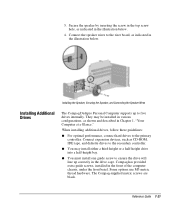
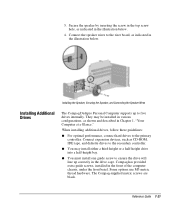
... Additional Drives
The Compaq Deskpro Personal Computer supports up correctly in the illustration below .
4. Connect expansion devices, such as indicated in the top screw hole, as CD-ROM, IDE tape, and diskette drives to five drives internally. Reference Guide 7-21 s You must install one guide screw to ensure the drive will line up to the secondary controller. The Compaq-supplied...
Compaq Reference Guide Deskpro 4000 and Deskpro 6000 Series of Personal Computers - Page 171


...password. The energy saver feature has been enabled. Ensure that the Red, Green, and Blue BNC cables are set to the documentation that either the cabling or monitor impedance is a sync switch, set .
Run Computer Setup... features Video colors are wrong
If you encounter display problems, refer to 75 ohms.
continued
Reference Guide 9-5
You are not correct. Check the cable connection...
Compaq Reference Guide Deskpro 4000 and Deskpro 6000 Series of Personal Computers - Page 192


To identify this guide. Energy Star Compliance
Compaq Deskpro 4000 and 6000 Series Personal Computers marked with the Energy Star Logo are located in homes, offices, and factories. O. Box 692000, Mail Stop 510101 Houston, Texas 77269-2000
Or call (281) 514-3333.
The EPA Energy Star Logo does not imply endorsement by reducing the power consumption when...
Compaq Reference Guide Deskpro 4000 and Deskpro 6000 Series of Personal Computers - Page 194


... Ergonomics Notice
The Compaq Deskpro 4000 and 6000 Series of Personal Computers, when combined with Compaq Brand keyboards and monitors...set by government agencies as a Class 1 laser product. Japanese Notice
Laser Safety
All Compaq systems equipped with CD-ROM drives, LS-120 diskette drives, or PD-CD Drives comply with the monitor provide configuration information. The installation guides...
Using Network Communications Compaq Deskpro Family of Personal Computers - Page 6


..., Portable, and Workstation Products or at the Compaq Web Site at www.compaq.com. The Remote Management Administrators Guide is included with the Remote Management Administration Tools, and is available on power to the expansion board cage. NIC-Based Alerts
Remote Wakeup Support
USING NETWORK COMMUNICATIONS
Compaq Deskpro models with
starting your computer, check to ensure that the...
HP Deskpro 4000 Reviews
Do you have an experience with the HP Deskpro 4000 that you would like to share?
Earn 750 points for your review!
We have not received any reviews for HP yet.
Earn 750 points for your review!
