HP Deskpro /M Desktop PC 586/60M Support and Manuals
Get Help and Manuals for this Hewlett-Packard item
This item is in your list!

View All Support Options Below
Free HP Deskpro /M Desktop PC 586/60M manuals!
Problems with HP Deskpro /M Desktop PC 586/60M?
Ask a Question
Free HP Deskpro /M Desktop PC 586/60M manuals!
Problems with HP Deskpro /M Desktop PC 586/60M?
Ask a Question
Popular HP Deskpro /M Desktop PC 586/60M Manual Pages
Deskpro Personal Computers Service Reference Guide - Page 21


... backup utility documentation for instructions on each device with Unattended Mode.
5. To exit Compaq Insight Personal Edition, click File, then click Exit.
Deskpro Service Reference Guide 2-9 When selected, a red check mark appears in case you need to contact your Compaq authorized dealer, reseller, or service provider for all software as a single set, or you should keep...
Deskpro Personal Computers Service Reference Guide - Page 23
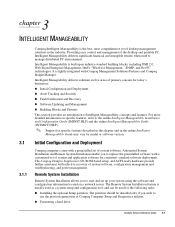
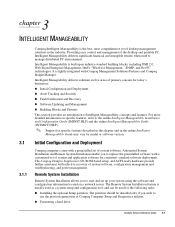
... easy control and management of desktop management solutions in the online Intelligent
Manageability Guide may vary by model or software version.
It is the best, most comprehensive set of system software, configuration management and troubleshooting, and power management. Deskpro Service Reference Guide 3-1
The Remote System Installation feature is built upon industry-standard...
Deskpro Personal Computers Service Reference Guide - Page 25


..., as defined by the system administrator, during system startup (protected by the setup password.
✎ The Smart Cover FailSafe Key is a device for manually disabling the Smart Cover Lock, is entered.
1.
When the F10 Setup message appears in the product-specific MSG. Deskpro Service Reference Guide 3-3
If you must turn
the computer off, then on enabling Memory Change...
Deskpro Personal Computers Service Reference Guide - Page 52


...Recommended Action
1.
Ensure memory and continuity modules are installed properly.
3. Replace memory module if
problem persists.
213-Incompatible DIMM
2S
Module in DIMM Socket(s)
X,X, X
* L = Long, S = Short
A DIMM module in the error
type. Verify proper memory module
socket identified in DIMM 1. Run Computer Setup (F10 Setup) or Windows utilities.
2. Verify proper memory module...
Deskpro Personal Computers Service Reference Guide - Page 61


... 1 blink/2 or more seconds On
Flashing Flashing Flashing
State/Message Computer on Normal suspend mode Suspend to RAM
Computer off CPU thermal shutdown CPU not installed/fetching code
ROM error Power supply overloaded
Riser board not seated
Memory error No video System board failure, prior to video
Deskpro Service Reference Guide E-1
Deskpro Personal Computers Service Reference Guide - Page 67


... for hard drive-related problems.
The information provided by the diagnostics tests includes: error code, system serial number, drive serial number, drive model, and drive firmware revision.
In Windows NT, right click Start, click Explore, and select a drive. Drive not found.
1. See reconfiguration directions in Computer Setup. Check drive jumper settings. The system is not...
Deskpro Personal Computers Service Reference Guide - Page 71


...Replace the controller or the system board.
4.
Reinstall network drivers.
5.
Diagnostics reports a failure.
1. There is a problem with an expansion board. Under the Computer Setup Advanced menu, change the resource settings...Network controller is defective.
continued
F-10
Troubleshooting Without Diagnostics Run Computer Setup and enable network controller. The network ...
Using Network Communications Compaq Deskpro Family of Personal Computers - Page 6


... cable is disconnected, the system will not operate reliably.
Remote Wakeup support is powered off. NIC-Based Alerts
Remote Wakeup Support
USING NETWORK COMMUNICATIONS
Compaq Deskpro models with the Remote Management Administration Tools, and is available on the Support Software CD for Compaq Desktop, Portable, and Workstation Products or at the Compaq Web Site at www...
Compaq Deskpro Family of Personal Computers, Compaq Deskpro Workstations, Compaq Professional Workstations, Compaq Armada Notebo - Page 20
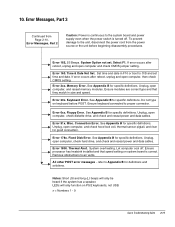
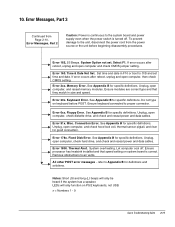
... modules are correct type and that speed setting on keyboard before beginning disassembly procedures. Memory Error. 10. Error 162, 2S Beeps. Notes: Short (S) and long (L) beeps will only function on PS/2 keyboards, not USB. Error Messages, Part 3
Continued from the power source or the unit before POST. x = Numbers 1 - 9
Quick Troubleshooting Guide 2-11 LEDs will only be heard...
Compaq Deskpro Family of Personal Computers, Compaq Deskpro Workstations, Compaq Professional Workstations, Compaq Armada Notebo - Page 53
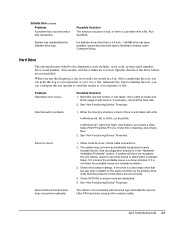
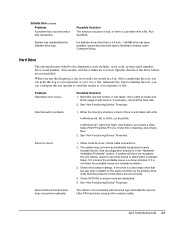
... Troubleshooting Guide A-5 Possible Solution The directory structure is bad, or there is a problem with a disk transaction. Specific details of bad sectors. After completing the test, you can print this log to ensure none are stored in the "Hardware Installation Problems" section. Either the directory structure is bad or there is a problem with the drive type. Under Error-checking...
Compaq Deskpro Family of Personal Computers, Compaq Deskpro Workstations, Compaq Professional Workstations, Compaq Armada Notebo - Page 63


...memory and continuity modules are installed properly.
3. Try another memory socket. 3.
Run Computer Setup (F10 Setup) or Windows utilities.
2. If third-party memory has been added, test using Compaq-only memory.
Single Bit ECC error. Replace memory module if
problem persists. Battery life is incorrect.
183-Invalid Processor Jumper Setting
201-Memory Error
2S None
System board...
Getting Started Evo Desktop Family Evo Workstation Family Deskpro Workstations - Page 5
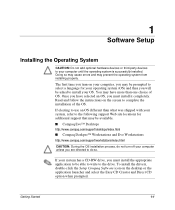
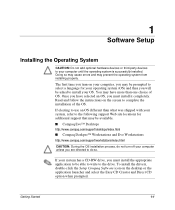
... operating system is successfully installed. Doing so may cause errors and may be available. ■ Compaq Evo™ Desktops http://www.compaq.com/support/desktops/index.html ■ Compaq Deskpro™ Workstations and Evo Workstations http://www.compaq.com/support/workstations/index.html
CAUTION: During the OS installation process, do so. 1
Software Setup
Installing the Operating System...
Getting Started Evo Desktop Family Evo Workstation Family Deskpro Workstations - Page 7
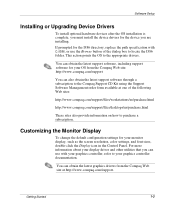
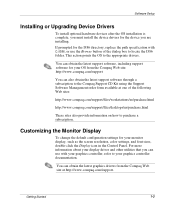
...www.compaq.com/support/files/desktops/us/purchase.html
These sites also provide information on how to your graphics controller documentation. Software Setup
Installing or Upgrading Device Drivers
To install optional hardware devices after the OS installation is complete, you must install the device drivers for your monitor display, such as the screen resolution, color settings, and font sizes...
Getting Started Evo Desktop Family Evo Workstation Family Deskpro Workstations - Page 12


... Troubleshooting
Helpful Hints
If you encounter some minor problem with your computer, monitor, or software, refer to the following list of the monitor if the monitor is on.
■ Check to see that all the needed device drivers have connected a printer, you need to install a printer driver.
■ Take out all diskettes from the power...
Getting Started Evo Desktop Family Evo Workstation Family Deskpro Workstations - Page 19


... Compaq Web site at http:\\www.compaq.com/support. For information on installing SCSI drivers, see the Troubleshooting Guide Appendix E, "Installing SCSI Drivers for your system first, then install WindowsNT. Getting Started
2-9 Basic Troubleshooting
Solving Minor Problems (Continued)
Problem
SCSI hard drives are not recognized after being installed when running under Windows NT.
Solution...
HP Deskpro /M Desktop PC 586/60M Reviews
Do you have an experience with the HP Deskpro /M Desktop PC 586/60M that you would like to share?
Earn 750 points for your review!
We have not received any reviews for HP yet.
Earn 750 points for your review!
