HP RDX320 Support and Manuals
HP RDX320 Videos
Popular HP RDX320 Manual Pages
HP RDX Removable Disk Backup System Firmware release notes (5697-7643, 23rd July 2008) - Page 3


... (all internal models).
Product models
HP StorageWorks RDX 160 Internal Removable Disk Backup System AJ765A HP StorageWorks RDX 160 External Removable Disk Backup System AJ766A HP StorageWorks RDX 320 Internal Removable Disk Backup System AJ767A HP StorageWorks RDX 320 External Removable Disk Backup System AJ768A 487768-001 (FRU for internal models) 487769-001 (FRU for external models)
Operating...
HP StorageWorks RDX Removable Disk Backup System Firmware xx35 release notes (5697-7941, December 2008) - Page 3


... models
HP StorageWorks RDX 160 Internal Removable Disk Backup System AJ765A HP StorageWorks RDX 160 External Removable Disk Backup System AJ766A HP StorageWorks RDX 320 Internal Removable Disk Backup System AJ767A HP StorageWorks RDX 320 External Removable Disk Backup System AJ768A HP StorageWorks RDX 500 Internal Removable Disk Backup System AJ934A HP StorageWorks RDX 500 External Removable Disk...
HP StorageWorks RDX Utility release notes (5697-7942, December 2008) - Page 3


... the cartridge
Product models
HP StorageWorks RDX 160 Internal Removable Disk Backup System AJ765A HP StorageWorks RDX 160 External Removable Disk Backup System AJ766A HP StorageWorks RDX 320 Internal Removable Disk Backup System AJ767A HP StorageWorks RDX 320 External Removable Disk Backup System AJ768A HP StorageWorks RDX 500 Internal Removable Disk Backup System AJ934A HP StorageWorks RDX 500...
HP RDX Continuous Data Protection Software release notes (5697-7555, 8th July 2008) - Page 3
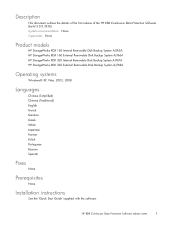
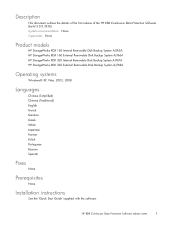
... 320 Internal Removable Disk Backup System AJ767A HP StorageWorks RDX 320 External Removable Disk Backup System AJ768A
Operating systems
Windows® XP, Vista, 2003, 2008
Languages
Chinese (Simplified) Chinese (Traditional) English French German Greek Italian Japanese Korean Polish Portuguese Russian Spanish
Fixes
None
Prerequisites
None
Installation instructions
See the 'Quick Start Guide...
HP RDX USB 3.0 Removable Disk Backup System user guide (484933-014, August 2012) - Page 3


... 5
Overview...5 Which operating systems are supported 5 How do I connect the drive to my server 5 What are the mounting requirements for an internal device 6
Mounting bay...6 Mounting hardware...6 HP RDX USB Removable Disk utility 6 The HP RDX Utility CD...6 HP Storage SPOCK...7
2 Installing an HP RDX USB 3.0 Internal Removable Disk Backup System 8
Prepare mounting bay...8 Attach mounting...
HP RDX USB 3.0 Removable Disk Backup System user guide (484933-014, August 2012) - Page 5


...to install and operate the HP RDX USB 3.0 Internal and External Removable Disk Backup System.
The drive is an RDX DL Server Module that are supported? Emergency eject hole
2.
HP RDX Removable Disk Backup Systems can be connected to servers or workstations running under Microsoft Windows™. For a detailed product specification, please refer to the RDX QuickSpecs on cartridge...
HP RDX CDP and FSR release notes (5697-2691, July 2013) - Page 3


... Disk Backup System HP StorageWorks RDX 500 Removable Disk Backup System DL Server Module HP StorageWorks RDX 750 Internal Removable Disk Backup System HP StorageWorks RDX 750 External Removable Disk Backup System HP StorageWorks RDX 750 External Removable Disk Backup System FRU for internal USB 2.0 models FRU for external USB 2.0 models HP RDX320 USB3.0 Int Disk Backup System HP RDX320 USB3.0 Ext...
HP RDX CDP CD release notes 3.0.512.9044 (5697-0367, September 2010) - Page 3


... models
HP StorageWorks RDX 160 Internal Removable Disk Backup System AJ765A HP StorageWorks RDX 160 External Removable Disk Backup System AJ766A HP StorageWorks RDX 160 Removable Disk Backup System DL Server Module AP724A HP StorageWorks RDX 320 Internal Removable Disk Backup System AJ767A HP StorageWorks RDX 320 External Removable Disk Backup System AJ768A HP StorageWorks RDX 320 Removable Disk...
HP RDX USB 3.0 Removable Disk System User guide - Page 3


... 5
Overview...5 Which operating systems are supported 5 How do I connect the drive to my server 5 What are the mounting requirements for an internal device 6
Mounting bay...6 Mounting hardware...6 HP RDX USB Removable Disk utility 6 The HP RDX Utility CD...6 HP Storage SPOCK...7
2 Installing an HP RDX USB 3.0 Internal Removable Disk Backup System 8
Prepare mounting bay...8 Attach mounting...
HP RDX USB 3.0 Removable Disk System User guide - Page 5


...HP RDX USB 3.0 Internal and External Removable Disk Backup System.
See also USB Configuration Guide (page 25).
For optimum performance the drive should be installed in some HP ProLiant servers. (See www.hp.com/storage/spock for the most recent information about the operating system versions that can be degraded. Figure 1 Front view of which HP ProLiant server models are supported...
HP RDX USB 3.0 Removable Disk System User guide - Page 8


... to Installing an HP RDX USB 3.0 External Removable Disk Backup System (page 14). 2 Installing an HP RDX USB 3.0 Internal Removable Disk Backup System
If you are installing an RDX USB DL Server module, please refer to a USB 1.1 port. Perform a normal system shutdown and turn off the server or workstation and any connected peripherals. 3. Do not connect to the installation instructions...
HP RDX USB 3.0 Removable Disk System User guide - Page 14
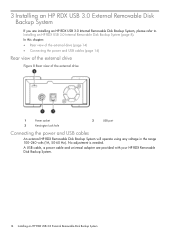
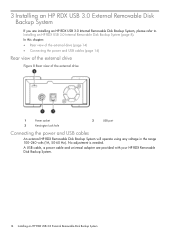
... the power and USB cables
An external HP RDX Removable Disk Backup System will operate using any voltage in the range 100-240 volts (1A, 50-60 Hz). No adjustment is needed. A USB cable, a power cable and universal adapter are installing an HP RDX USB 3.0 Internal Removable Disk Backup System, please refer to Installing an HP RDX USB 3.0 Internal Removable Disk Backup System (page 8).
HP RDX CDP software release notes 3.0.512.9044 (5697-0368, September 2010) - Page 3


... models
HP StorageWorks RDX 160 Internal Removable Disk Backup System AJ765A HP StorageWorks RDX 160 External Removable Disk Backup System AJ766A HP StorageWorks RDX 160 Removable Disk Backup System DL Server Module AP724A HP StorageWorks RDX 320 Internal Removable Disk Backup System AJ767A HP StorageWorks RDX 320 External Removable Disk Backup System AJ768A HP StorageWorks RDX 320 Removable Disk...
HP RDX Utility 2.32 (HP RDX Tools 1.54) release notes (5697-2613, July 2013) - Page 2
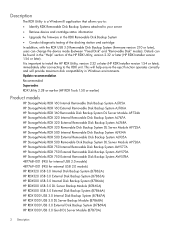
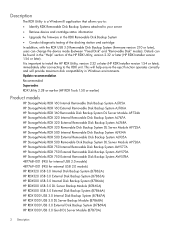
... AP726A HP StorageWorks RDX 750 Internal Removable Disk Backup System AW577A HP StorageWorks RDX 750 External Removable Disk Backup System AW579A HP StorageWorks RDX 750 External Removable Disk Backup System AW578A 487768-001 (FRU for internal USB 2.0 models) 487769-001 (FRU for external USB 2.0 models) HP RDX320 USB 3.0 Internal Disk Backup System (B7B62A) HP RDX320 USB 3.0 External Disk Backup...
HP RDX Continuous Data Protector Software Release Notes 3.0.512.13908 (5697-2688, July 2013) - Page 3


... Disk Backup System HP StorageWorks RDX 500 Removable Disk Backup System DL Server Module HP StorageWorks RDX 750 Internal Removable Disk Backup System HP StorageWorks RDX 750 External Removable Disk Backup System HP StorageWorks RDX 750 External Removable Disk Backup System FRU for internal USB 2.0 models FRU for external USB 2.0 models HP RDX320 USB3.0 Int Disk Backup System HP RDX320 USB3.0 Ext...
HP RDX320 Reviews
Do you have an experience with the HP RDX320 that you would like to share?
Earn 750 points for your review!
We have not received any reviews for HP yet.
Earn 750 points for your review!


