HP AiO400r Support and Manuals
Popular HP AiO400r Manual Pages
HP StorageWorks Automated Storage Manager 3.8.0 release notes (5697-8166, July 2009) - Page 5
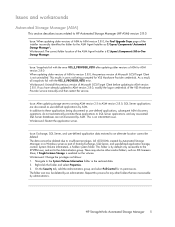
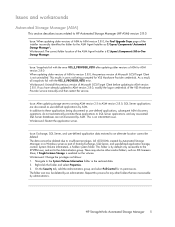
...by ASM. Issue: Snapshots fail with the VSS_E_PROVIDER_VETO error. Workaround: Uninstall the previous version of the VSS Hardware Provider service manually and then restart the service. Issue: When updating older versions of ASM to these applications to version 3.8.0, the previous version of ASM to HP Automated Storage Manager (HP ASM) version 3.8.0. The folder can now be deleted...
HP StorageWorks Automated Storage Manager Release Notes (5697-0194, January 2010) - Page 4
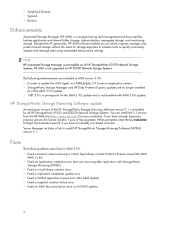
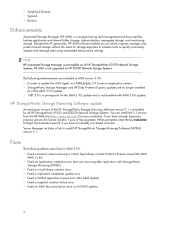
... enhancements are no longer installed
as of free upgrades. • Simplified Chinese • Spanish • Russian
Enhancements
Automated Storage Manager (HP ASM) is a storage hosting and management tool that was occurring after replication with ASM 3.9.0 update. Server Manager includes a link to quickly and easily migrate and manage data using automated best practice settings.
HP All-in-One 1.4.3 & ProLiant Storage Server 6.9 Service Release release notes (5697-7654, August 2008) - Page 16
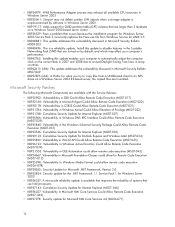
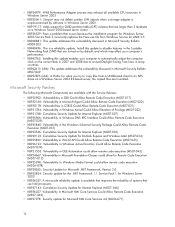
...when a storage adapter is surprise...8226; KB919117: Adds support for GUID partition table (GPT...Installing this update to an NFS share on a Windows Server 2003-based server cluster
• KB936529: Fixes a problem that
use Intel processors • KB937143: Cumulative Security Update for Internet Explorer (MS07-045) • KB936227: Vulnerability in Microsoft XML Core Services Could Allow Remote Code...
HP All-in-One 1.51 & ProLiant Storage Server 7.1 Service Release (5697-0282, January 2010) - Page 6


...and Support is required on DL100 G2 Storage Servers and HP StorageWorks 400 All-in-One Storage Systems, the IMB v3.0 driver sometimes displays a security warning stating the driver does not have digital signature.
Workaround Not applicable.
Issue:
The HP Storage Server Management console may not be available after installing the Service Release for some HP ProLiant Storage Servers...
HP StorageWorks All-in-One Storage System User Guide (440583-006, June 2008) - Page 15
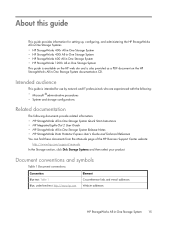
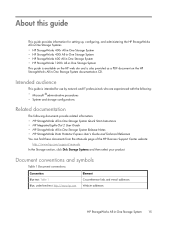
...://www.hp.com/support/manuals In the Storage section, click Disk Storage Systems and then select your product.
About this guide
This guide provides information for setting up, configuring, and administering the HP StorageWorks All-in-One Storage Systems.
• HP StorageWorks 400r All-in-One Storage System • HP StorageWorks 400t All-in-One Storage System • HP StorageWorks 600...
HP StorageWorks All-in-One Storage System User Guide (440583-006, June 2008) - Page 17
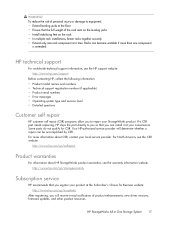
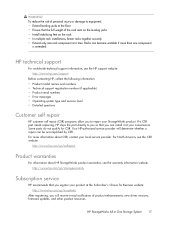
...updates
After registering, you register your local service provider. Racks can install it at a time. If a CSR part needs replacing, HP ships the part directly to you so that you can become unstable if more information about HP StorageWorks product warranties, see the HP support website: http://www.hp.com/support
Before contacting HP, collect the following information: • Product model...
HP StorageWorks All-in-One Storage System User Guide (440583-006, June 2008) - Page 170
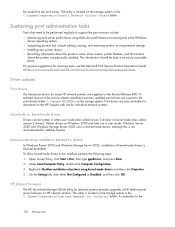
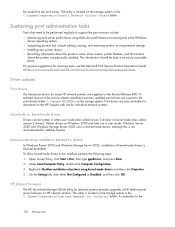
... utility is located on the storage system. User-mode vs. Right-click Disallow installation of HP Jetdirect print server firmware on the HP Support web site for many HP network printers are also available for Jetdirect folder. On the Setting tab, click either user mode (also called version 3 drivers) or kernel mode (also called version 2 drivers).
This information should be...
HP StorageWorks All-in-One Storage System User Guide (440583-006, June 2008) - Page 176
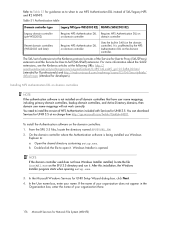
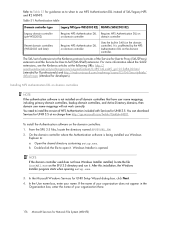
... for Network File System (MSNFS) Open the shared directory containing setup.exe. b. The S4U set of extensions to the Kerberos protocol consists of NFS Authentication included with Services for guidance as to when to use Windows
Explorer to -Self (S4U2Self) extension. Windows Installer is unaffected by the NFS Authentication DLL on the SFU 3.5 directory...
HP StorageWorks All-in-One Storage System User Guide (440583-006, June 2008) - Page 185
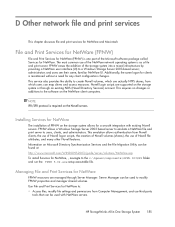
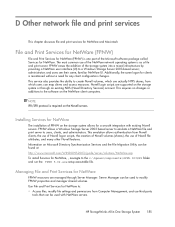
.... NOTE: IPX/SPX protocol is as a file and print server. HP StorageWorks All-in-One Storage System 185 FPNW eases the addition of the storage system into a mixed infrastructure by providing a NetWare user interface (UI) to users, clients, and administrators. Installing Services for NetWare
The installation of the NetWare network operating system is required on the NetWare...
HP StorageWorks All-in-One Storage System User Guide (440583-006, June 2008) - Page 186


... > Settings > Control Panel > Administrative
Tools > Server Manager.
186 Other network file and print services • Create and manage user accounts by using Active Directory Users and Computers. • Perform secured log-ons. • Support packet burst and Large Internet Packet (LIP). • Support NetWare locking and synchronization primitives that are used by some NetWare-specific...
HP StorageWorks All-in-One Storage System User Guide (440583-005, February 2008) - Page 15


....hp.com/support/manuals In the Storage section, click Disk Storage Systems and then select your product. Intended audience
This guide is intended for setting up, configuring, and administering the HP StorageWorks All-in-One Storage Systems.
• HP StorageWorks 400r All-in-One Storage System • HP StorageWorks 400t All-in-One Storage System • HP StorageWorks 600 All-in-One Storage...
HP StorageWorks All-in-One Storage System User Guide (440583-005, February 2008) - Page 17


...
After registering, you will determine whether a repair can be accomplished by CSR. For more information about HP StorageWorks product warranties, see the CSR website:
http://www.hp.com/go /storagewarranty
Subscription service
HP recommends that the full weight of product enhancements, new driver versions, firmware updates, and other product resources. Some parts do not qualify for CSR. Your...
HP StorageWorks All-in-One Storage System User Guide (440583-005, February 2008) - Page 112
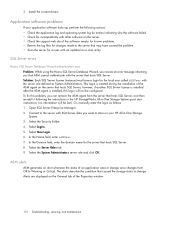
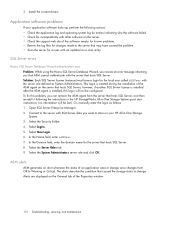
... instructions in the HP StorageWorks All-in -One Storage System. 3. This login is installed, this problem, you can remove the ASM agent from OK to Warning or Critical. however, if another SQL Server license is installed after the ASM agent is created during the installation of the ASM agent on the General tab of the Properties window.
112 Troubleshooting, servicing...
HP StorageWorks All-in-One Storage System User Guide (440583-005, February 2008) - Page 158
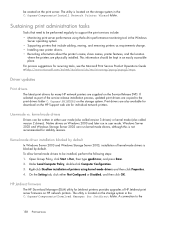
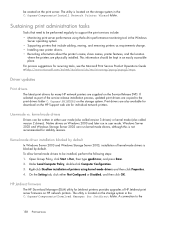
... Manager for download on the Service Release DVD.
Windows Server 2003 and Windows Storage Server 2003 can be created on the storage system in an easily accessible place. Driver updates
Print drivers
The latest print drivers for many HP network printers are also available for Jetdirect folder. Kernel-mode driver installation blocked by default. On the Setting tab, click either user...
HP StorageWorks All-in-One Storage System User Guide (440583-005, February 2008) - Page 174


... be used to install.
6. From the desktop of the storage system, select Start > Settings > Control Panel > Administrative
Tools > Server Manager.
174 Other network file and print services Managing File and Print Services for NetWare should now be used with NetWare servers. • Create and manage user accounts by some NetWare-specific
applications. • Support long file names...
HP AiO400r Reviews
Do you have an experience with the HP AiO400r that you would like to share?
Earn 750 points for your review!
We have not received any reviews for HP yet.
Earn 750 points for your review!

