HP Q7830A Support and Manuals
Popular HP Q7830A Manual Pages
HP LaserJet M5025/M5035 MFP - User Guide - Page 8


... default copy options ...115 Basic copy instructions ...116
Copy from the scanner glass 116 Copy from the document feeder 116 Adjust the copy settings ...117 Change the copy-collation setting ...118 Copy two-sided documents ...119 Copying two-sided documents manually 119 Copy two-sided documents automatically (duplex models only 119 Copy mixed-size originals...
HP LaserJet M5025/M5035 MFP - User Guide - Page 15


... fonts available for both PCL and PostScript 3 emulation ● 80 printer-matching screen fonts in TrueType format available with the software solution ● Additional fonts can be added by installing a USB font card. ● Optional fax capability (standard on the HP LaserJet M5035X MFP and HP LaserJet M5035XS MFP) ● Integrated stand that contains either one 500-sheet input tray...
HP LaserJet M5025/M5035 MFP - User Guide - Page 18
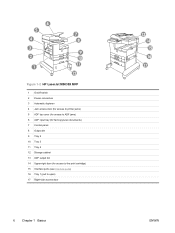
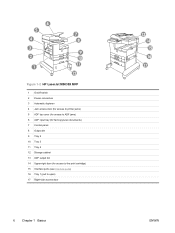
Figure 1-2 HP LaserJet M5035X MFP
1 On/off switch 2 Power connection 3 Automatic duplexer 4 Jam access door (for access to printer jams) 5 ADF top cover (for access to ADF jams) 6 ADF input tray (for fax/copy/scan documents) 7 Control panel 8 Output bin 9 Tray 2 10 Tray 3 11 ...
HP LaserJet M5025/M5035 MFP - User Guide - Page 19
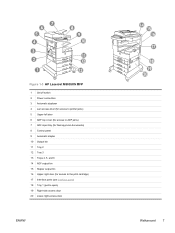
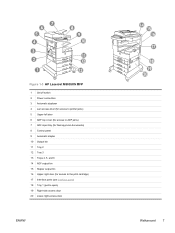
Figure 1-3 HP LaserJet M5035XS MFP
1 On/off switch 2 Power connection 3 Automatic duplexer 4 Jam access door (for access to printer jams) 5 Upper-left door 6 ADF top cover (for access to ADF jams) 7 ADF input tray (for fax/copy/scan documents) 8 Control panel 9 Automatic stapler 10 ...
HP LaserJet M5025/M5035 MFP - User Guide - Page 102
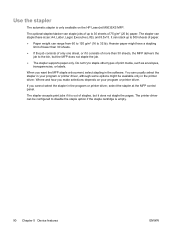
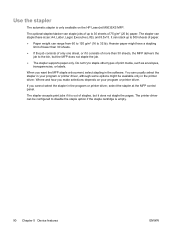
...if it consists of staples, but the MFP does not staple the job.
● The stapler supports paper only. Do not try to ...printer driver. The optional stapler/stacker can be available only in the program or printer driver, select the stapler at the MFP control panel. The stapler can usually select the stapler in the software. If you make selections depends on the HP LaserJet M5035XS MFP...
HP LaserJet M5025/M5035 MFP - User Guide - Page 180


... are using ● The USB connection ● The I/O configuration ● The amount of the problem: ● Is the device connected to www.hp.com/support/M5025mfp or www.hp.com/support/M5035mfp. For additional information about installation and setup, see the getting started guide. Factors that affect performance
Several factors affect the time it will not increase maximum...
HP LaserJet M5025/M5035 MFP - User Guide - Page 241
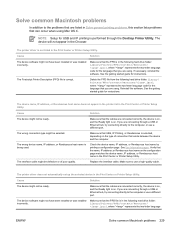
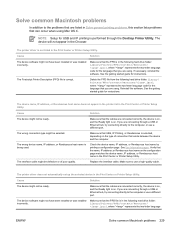
... two-letter language code for the language that the cables are using . Cause
Solution
The device might not have been installed or was installed incorrectly. If you are connecting through the Desktop Printer Utility. See Use information pages.
Make sure to the computer, or use a high-quality cable. The printer driver does not automatically set up the...
HP LaserJet M5025/M5035 MFP - User Guide - Page 287


... settings 45
default settings 28 error messages 183 loading paper 111 Macintosh settings 154 problem-solving 175 browsers supported, HP Toolbox 15 buffer overflow errors 179 buttons, control panel locating 18 sounds, settings 44 touchscreen 20
C calibrating scanner 50, 165 call report, fax 145 Canadian DOC regulations 261 canceling
copy jobs 124 printing 112 card stock loading 78 specifications...
HP LaserJet M5025/M5035 MFP - User Guide - Page 288
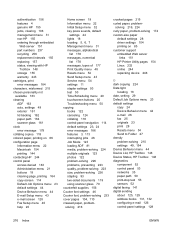
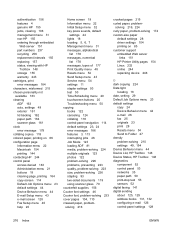
... 54 Send Setup menu 43 Service menu 54 settings 11 stapler settings 93 test 53 Time/Scheduling menu 29 touchscreen buttons 20 Troubleshooting menu 50 copying books 122 canceling 124 collating 118 control-panel navigation 114 default settings 23, 24 error messages 186 features 3, 113 interrupting jobs 46 Job Mode 123 loading ADF 81 media, problem-solving 224...
HP LaserJet M5025/M5035 MFP - User Guide - Page 289


...media supported 70 models including 2, 3 paper path test 52 part number 237 problem-solving 175 Windows settings 106 duplexing blank pages, default
settings 45 copying documents 119 default settings 28
E e-mail
default settings 26 e-mail alerts 146, 154 E-mail Setup menu 43 Easy Printer Care software 15,
147 Economode 49 EIO accessory
settings 32 EIO cards
buffer overflow 179 errors 182 installing...
HP LaserJet M5025/M5035 MFP - User Guide - Page 295
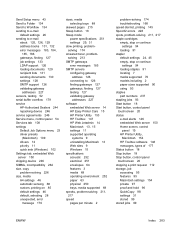
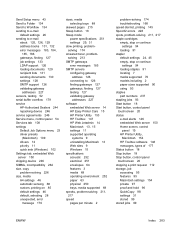
...pages per minute 2
problem-solving 174 troubleshooting 168 speed dial list, printing 145 Spool32 errors 228 spots, problem-solving 211, 217 staple cartridges empty, stop or continue
settings 94 loading 91 stapler default settings 24, 45 empty, stop or continue
settings 94 loading staples 91 locating 7 media supported 70 models including 2 paper sizes supported 90 using 93 staples part numbers 237...
HP LaserJet M5025/M5035 MFP - User Guide - Page 296


... 151
HP Printer Utility pages 154 Linux 232 online 244 repacking device 246 Support tab, HP Toolbox 148 SupportPack, HP 247
T Taiwan EMI statement 262 TCP/IP settings 32 technical support
Linux 232 online 244 repacking device 246 temperature specifications 252 tests component 52 control panel 53
networks 35 paper path 50 print-stop 53 sensors 52 text, problem...
HP LaserJet M5025/M5035 MFP - User Guide - Page 297


...print driver 10 Update Now feature, drivers 11 upgrading memory 264 upper-right door, locating 5, 6, 7 usage page, printing 144 USB cable, part number 238 USB configuration 56 USB port
locating 8 problem-solving
Macintosh 230 supported 4 Use Different Paper/Covers 104
V validating gateway
addresses 227 vellum 66 vertical white or faded
stripes 223 voltage specifications 251
W wake time, setting 29...
Brochure - Page 3
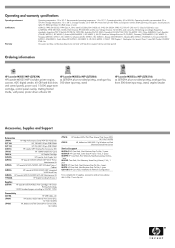
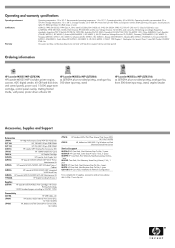
...MFP (Q7829A)
HP LaserJet M5035x MFP (Q7830A)
HP LaserJet M5035 MFP (includes printer engine, as Q7829A plus two-sided printing, analogue fax,
scanner, ADF, digital sender, 40 GB hard disk drive, 500-sheet input tray, stand
and control panel), power cord, 15,000 page toner
cartridge, control panel overlay, Getting Started
Guide, wall poster, printer driver software CD
HP LaserJet M5035xs MFP...
Brochure - Page 4
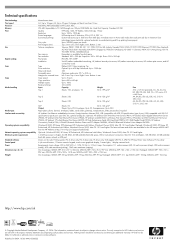
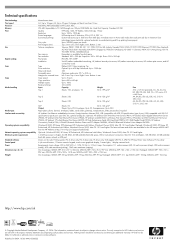
... 10.2 and higher. The latest software and drivers are set forth in the express warranty statements accompanying such products and services. M5035x MFP: 93 kg; Published in HP Custom ASIC
256 MB. A4: Up to 200000 pages per month Top: 2 mm. Hard Disk Capacity: Standard, 40 GB
Quality Resolution Printer languages Economical printing
Duty cycle Print margins...
HP Q7830A Reviews
Do you have an experience with the HP Q7830A that you would like to share?
Earn 750 points for your review!
We have not received any reviews for HP yet.
Earn 750 points for your review!

